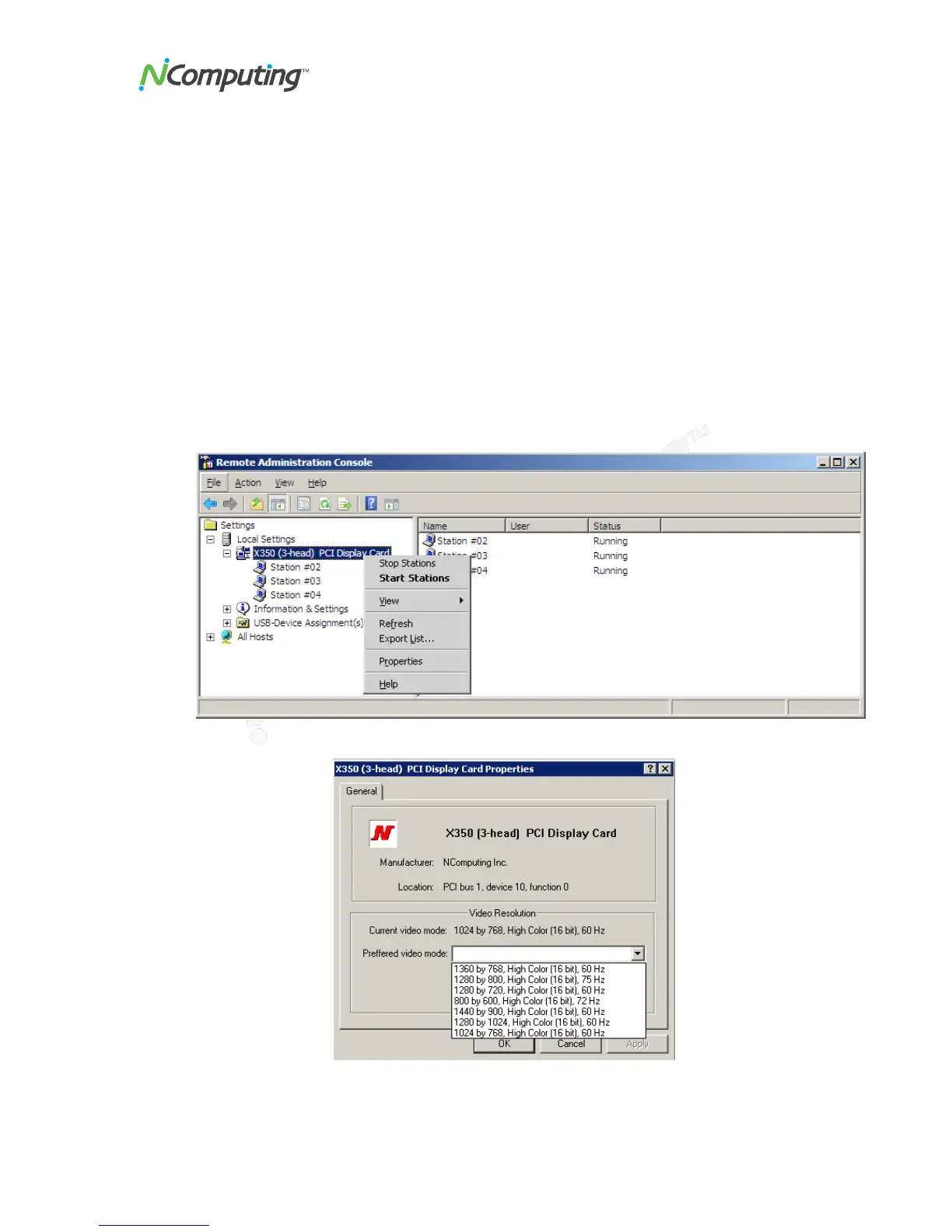X350 and X550 User Manual
Page 33
Refresh: refreshes the information displayed in the right pane.
Export List: Exports a list (tab- or comma-delimited text file) that can be
used to keep a record of which users (if any) are logged-in to each station at
a given point in time.
Properties: Displays or modifies the properties defined for that particular
PCI card.
NOTE: All stations attached to the same X350/X550 PCI card will use the same
resolution and color depth that is set in the Administration Console. Selecting the
Properties option brings up a new window that allows setting the common monitor
resolution and color depth. (A system reboot is required before the new resolution and/or
color depth can take effect.)
Note: You CANNOT change the monitor resolution and color depth from the Display
Properties on each individual station (e.g. right-clicking on the Windows desktop).