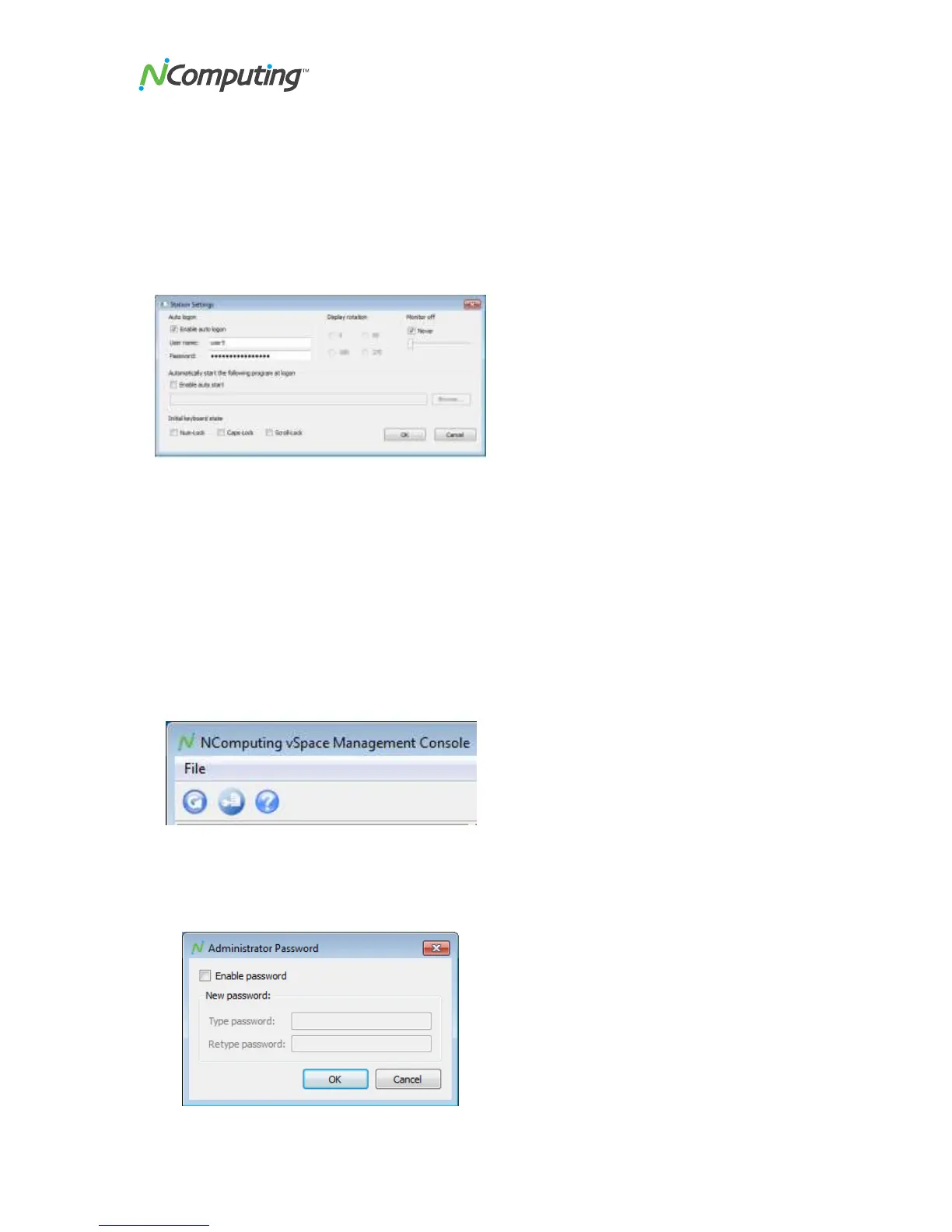To view device-specific
configurations, including Auto Logon
and Monitor Power-off, expand the
Terminals list, right-click on the
desired Station and choose “Station
Settings.”
Check the “Enable Auto Logon”
checkbox, type in the desired user
credentials and click “OK” to enable
this feature (this can also be set
from the NC Tray).
Note: For Domain environments,
enter credentials in the following
format: domain\username.
The Monitor off feature lets you set
a time for each station after which
the signal to the monitor is shut-off,
allowing the monitor to enter its
power saving mode (if applicable).
This is a useful energy-saving
feature.
The three buttons at the top of the
console are:
Refresh – this refreshes the
data shown in the console
Registration – this launches
the vSpace Registration
Wizard
Help – this connects to the
NComputing Support web
page
At the top of the screen, click “File”
and choose “Administrator
Password” to set a password for the
console.