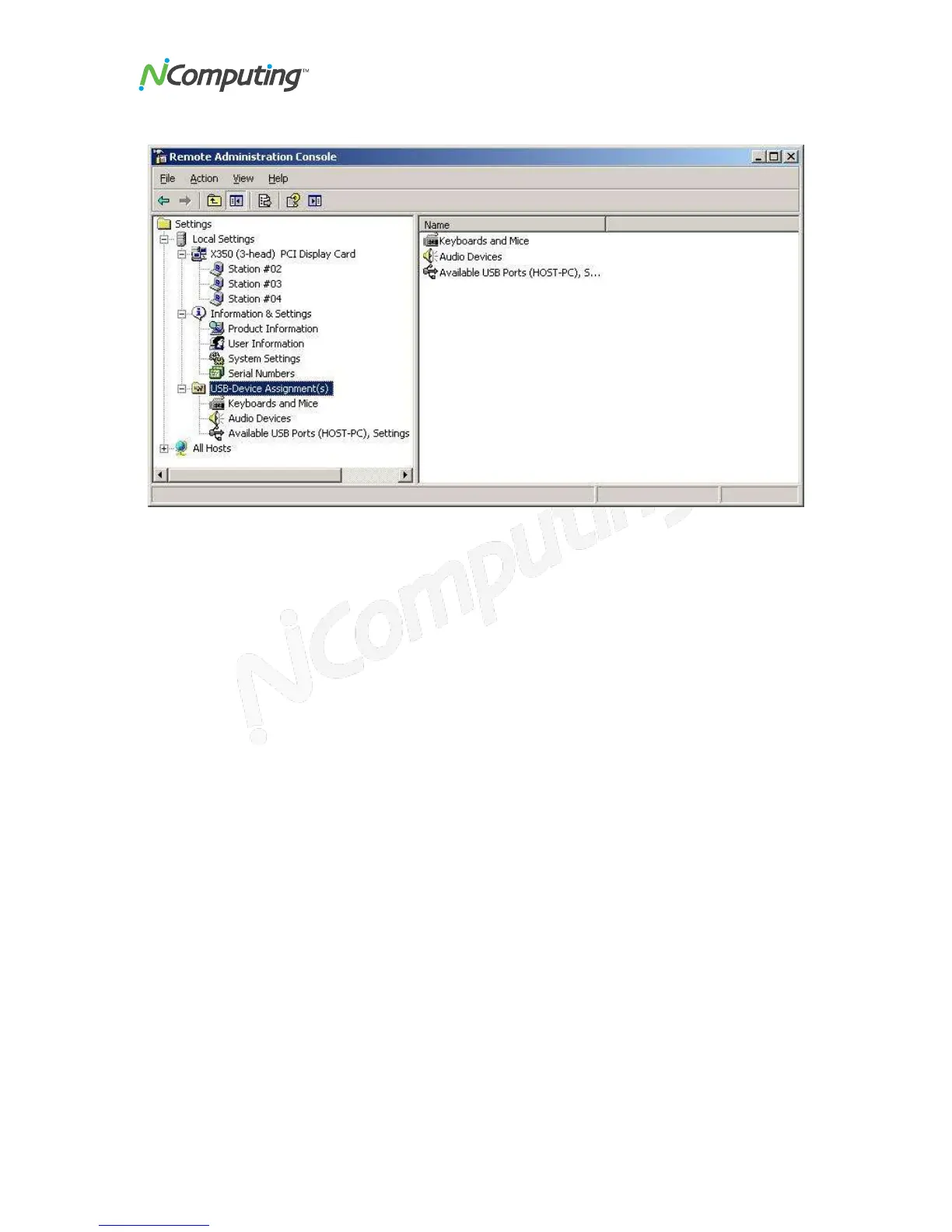X350 and X550 User Manual
Page 43
USB-Device Assignment(s)
In the "USB-Device Assignment(s)" item, you can control which USB ports on the host
PC are connected to which access device (station). To use this function, navigate the
tree to select a connected USB device. After selecting a device, the following information
will be displayed in the right-hand window.
The device's name.
The device's description.
A check box for "Allow all users access to every USB port.” When this is
selected, all stations are connected, as if on one hub. When it is not selected, a
list of “station IDs” is displayed and you may select which station(s) can connect
to the device.