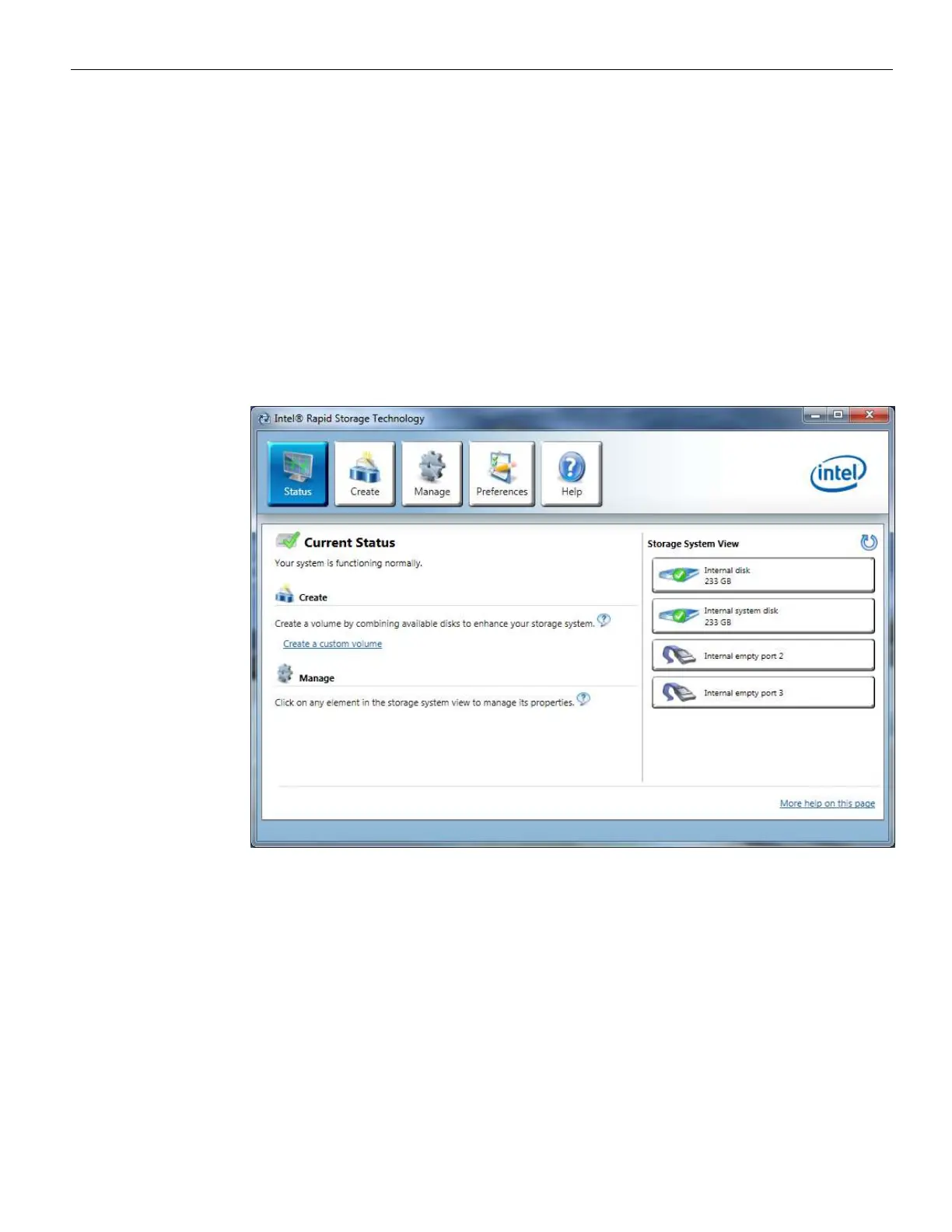10-136 Configuring a Second HDD for RAID
Configuring a RAID System
Installation Procedures
1. Install the primary HDD/SSD.
2. Load the NCR Gold Drive.
3. Install the second HDD/SSD in the terminal.
4. Run the Intel® Rapid Storage Technology Manager.
Start → All Programs → Intel → Intel® Rapid Storage Technology
5.
Both disks should be recognized in the Main Screen. Select the Create button.
6. Select the type of RAID volume you want to install. NCR supports RAID 1 and RAID
0 volume types.
• RAID 1: Combines two disks to create a volume where each disk stores an exact
copy of the data and provides real-time redundancy.
• RAID 0: Combines two disks to create a volume where data is broken down into
strips that are distributed across both disks.