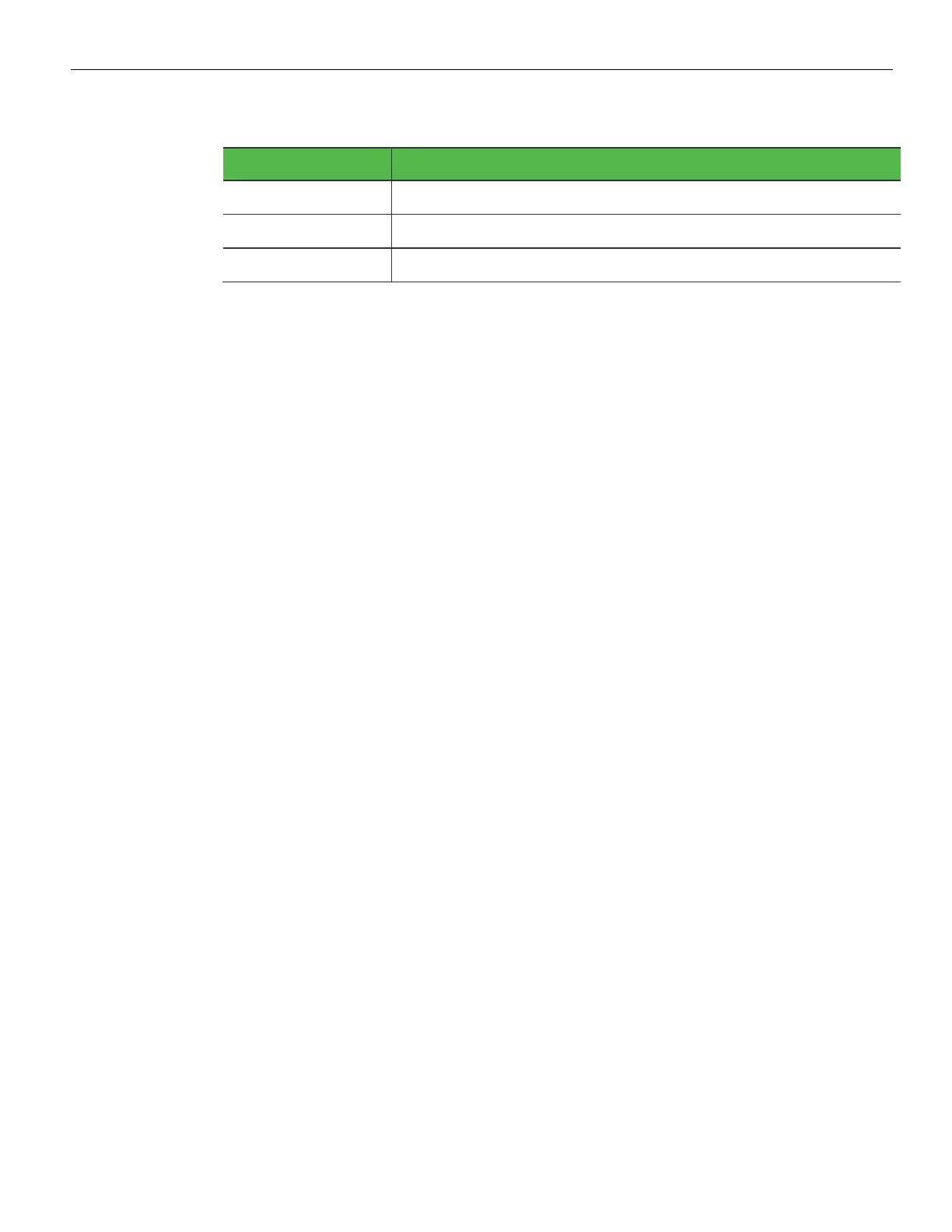1-6 Product Overview
Release 3.x
Major Model CPU
7607-3100-8801 XR8c (Dual Display Port), Celeron, No Memory, Diskless (Black)
7607-3300-8801 XR8c (Dual Display Port), Core i3, No Memory, Diskless (Black)
7607-3500-8801 XR8c (Dual Display Port), Core i5, No Memory, Diskless (Black)