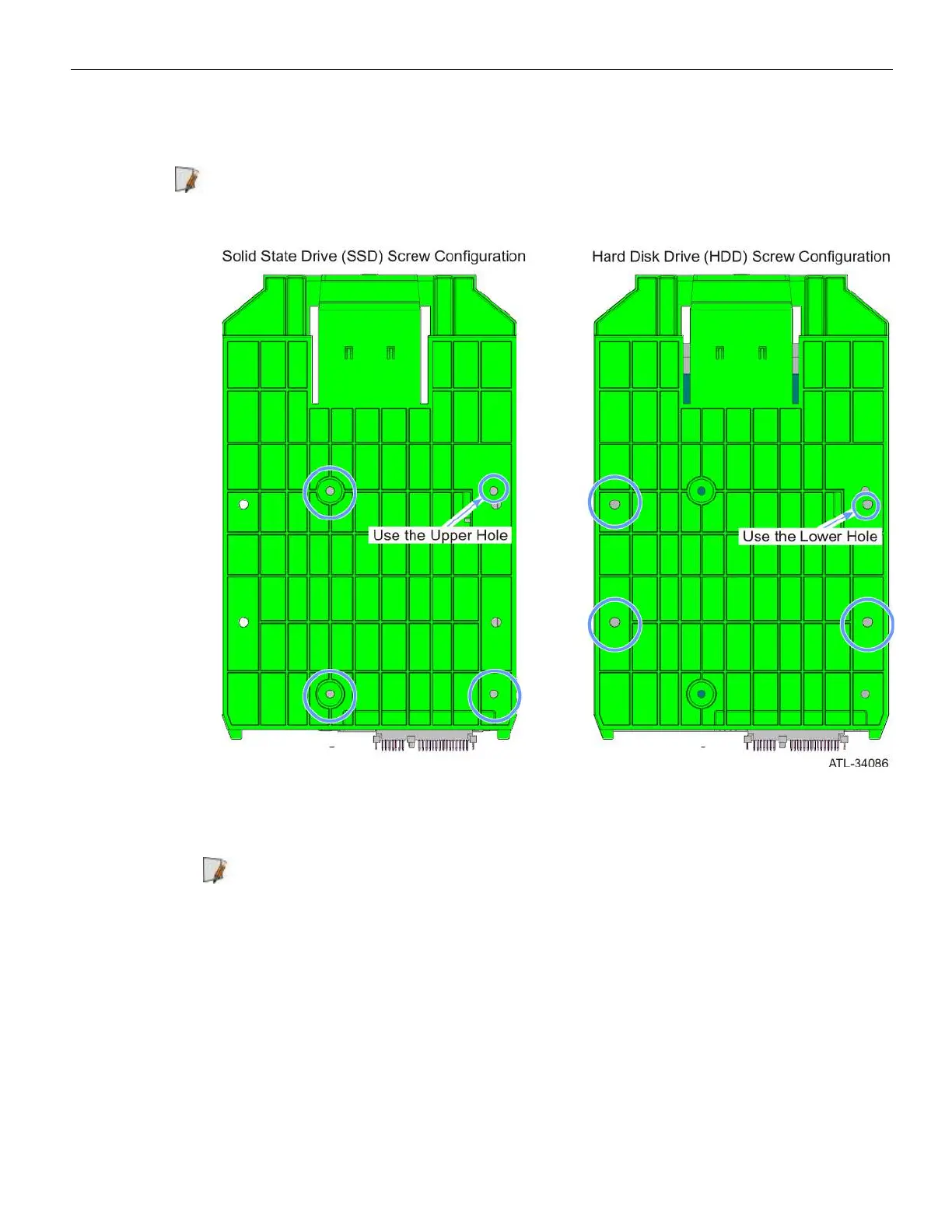Hardware Installation 3-65
Installing the SSD or HDD
The SSD or HDD is attached to the Hard Drive Plate by four screws on the underside.
Note: Refer to the image below for the correct screw configuration according to the
Drive type.
1. Detach the SSD or HDD from the plate by removing the screws.
2. Replace with the desired new storage drive to the plate.
Note: Remember to orient the connection points of the storage drive to the top of
the Hard Drive Plate with the tab at the bottom.
3. Slide the Hard Drive Plate with the new storage drive back into the Hard Drive tray
until there is an audible click of the central tab engaging.