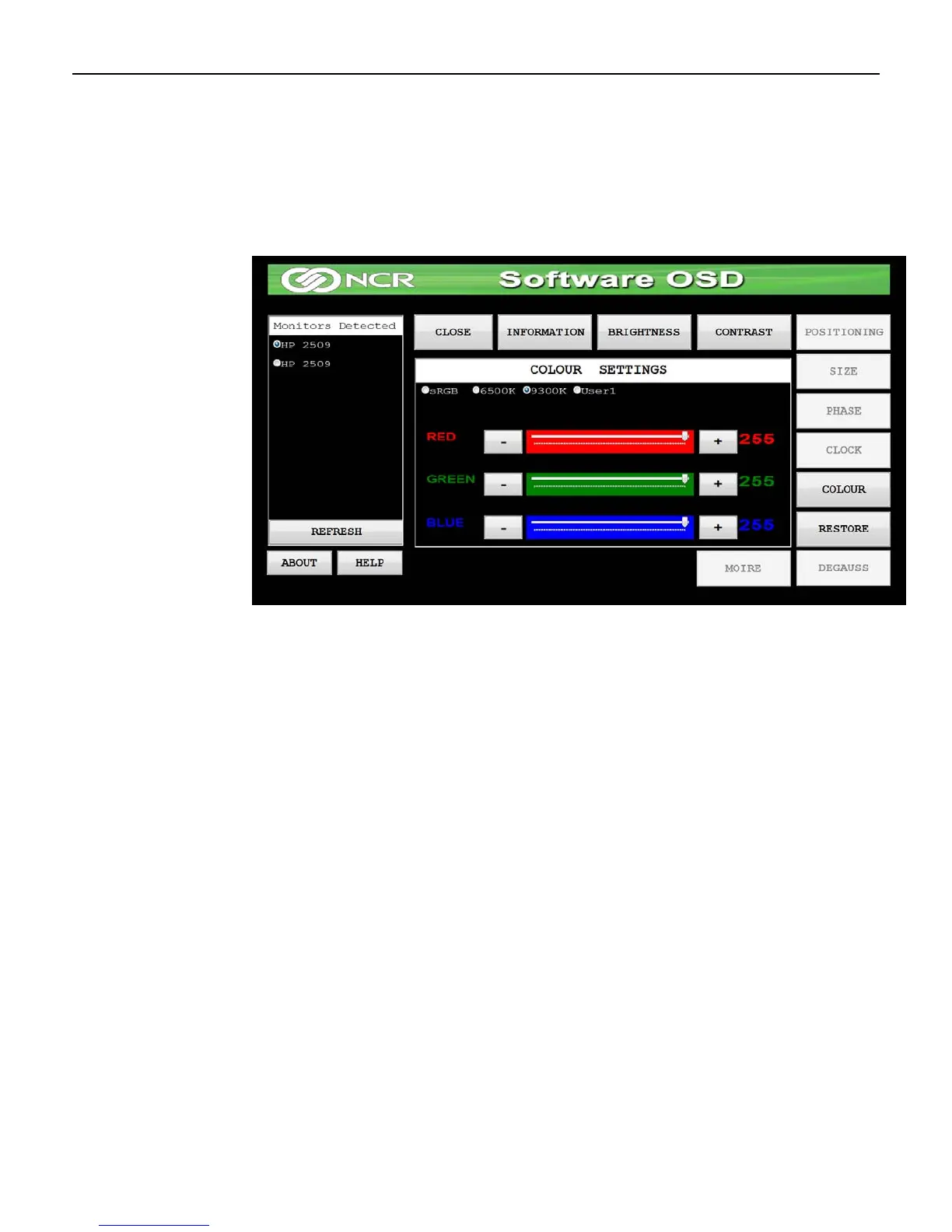Chapter 4: NCR Software OSD Utility 4-3
Adjustment Procedure
Theadjustmentproceduresaresimilarforthefeatures.TheColoradjustmentshown
belowisanexample.
1. SelecttheColourbutton.
2. Dragtheslidertotherighttoincreasethevalueofthepropertyortotheleftto
decreaseit.Alternatively,youcanclickonthe“+”and“-“buttonstochangethe
value.
