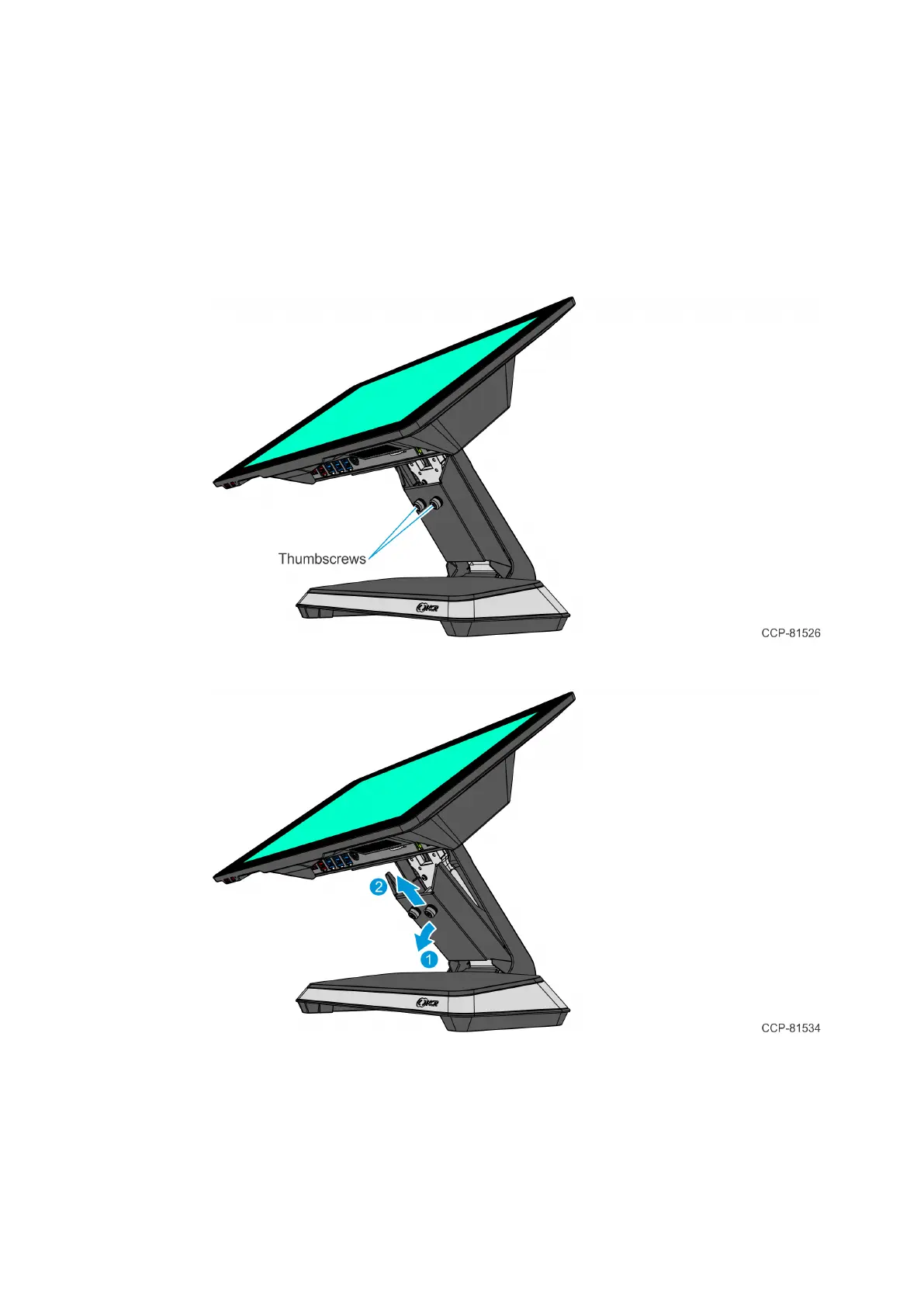Confidential and proprietary information of NCRCorporation.
Unauthorized use, reproduction and/or distribution is strictly prohibited.
16
Changing the Neck Covers
The kit includes an assembled stand with a wide neck cover and door to allow cable
management. The neck covers can be changed to the standard front neck cover (497-
0523791) and back neck cover (497-0523787), which are also included in the kit.
1. Remove the Neck Door.
a. Loosen the two (2) thumbscrews on the Neck Door.
b. Rotate the Door forward and pull out to remove.
