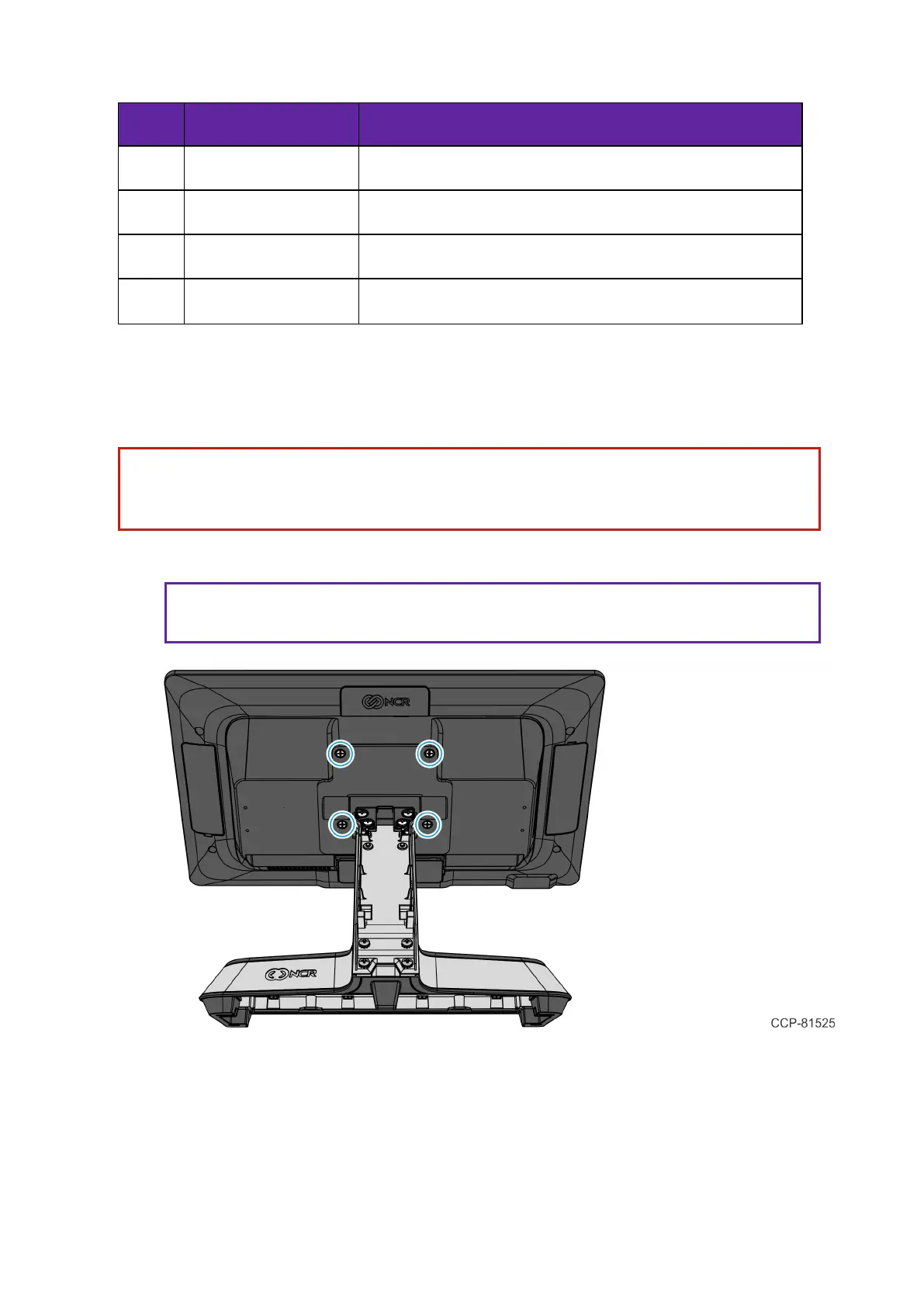Confidential and proprietary information of NCRCorporation.
Unauthorized use, reproduction and/or distribution is strictly prohibited.
7
Item Part Number Description
3 497-0523791 Neck, Inner, Black (Front Neck Cover)
4 497-0523787 Neck, Outer, Black (Back Neck Cover)
5 006-8627391 Screw, M3x16, Flat Head, Black
6 497-0523771 Base, Cover, IntegratedPower Supply, Blk7
Installation Procedure
Installing the Stand
Warning
Disconnect the AC power cord from the AC outlet and wait 30 seconds before
servicing the terminal.
1. Install the CX7 with Integrated I/O on the Bracket (4 screws).
Note
For clarity, the Neck Cover is not shown in the illustration.
