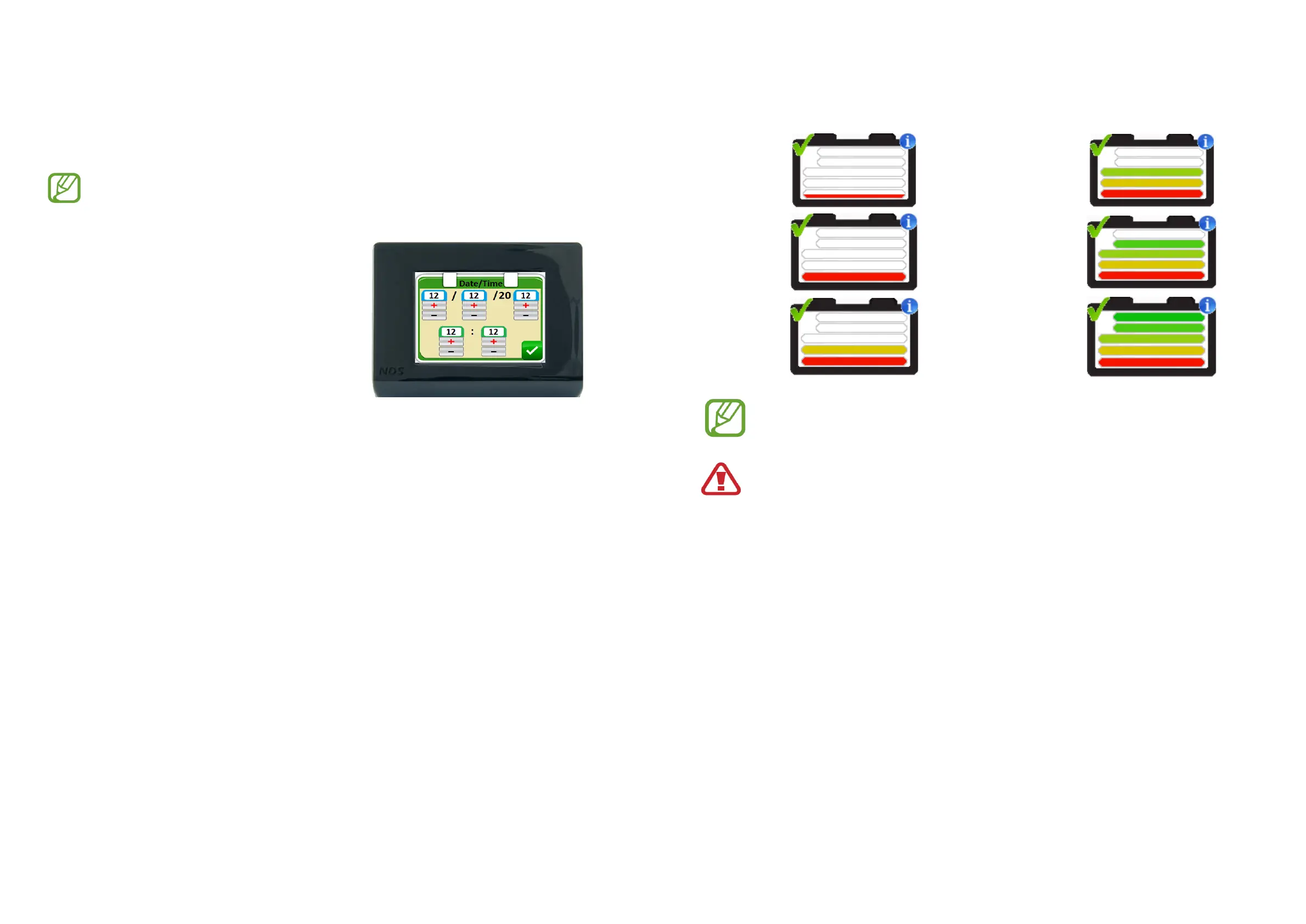Capacity (Ah) for each battery (except for the starter battery!);
The default capacity is 100Ah, but it can be changed by tapping the "+" (plus) or
"-" (minus) icon on the display.
You can select the technology of the relevant battery by tapping.
By clicking on the arrow, you move to battery no. 2’s settings (if any!) to be carried out
with the same methods or you access to the language setup.
If only one battery is connected to the system, battery no. 2's settings
screen shall be skipped. Should the second battery be installed later, it will
be possible to change the original settings
Setting the date and time:
Input the current date and time by clicking the "+"
(plus) or "–" (minus) icon under the relevant box.
By clicking on the arrow on the left, you can go
back and change the input data.
By confirming, all the data inserted earlier are
saved and you get to the iManager main screen.
13
5.3 Displaying the state of charge (SoC)
Each leisure battery icon shown on the display has a 5-bar sequence representing
the state of charge in percentage of the relevant battery.
Icons with state of charge:
The state of charge of the battery in use is represented by coloured bars,
whereas the bars of the deactivated battery are grey. The meaning of the bars
remains unchanged.
In order to have a reliable SoC indication, the parameters requested in the
initial settings must be set properly.
SoC
0%
SoC
20%
SoC
40%
SoC
60%
SoC
80%
SoC
100%
18