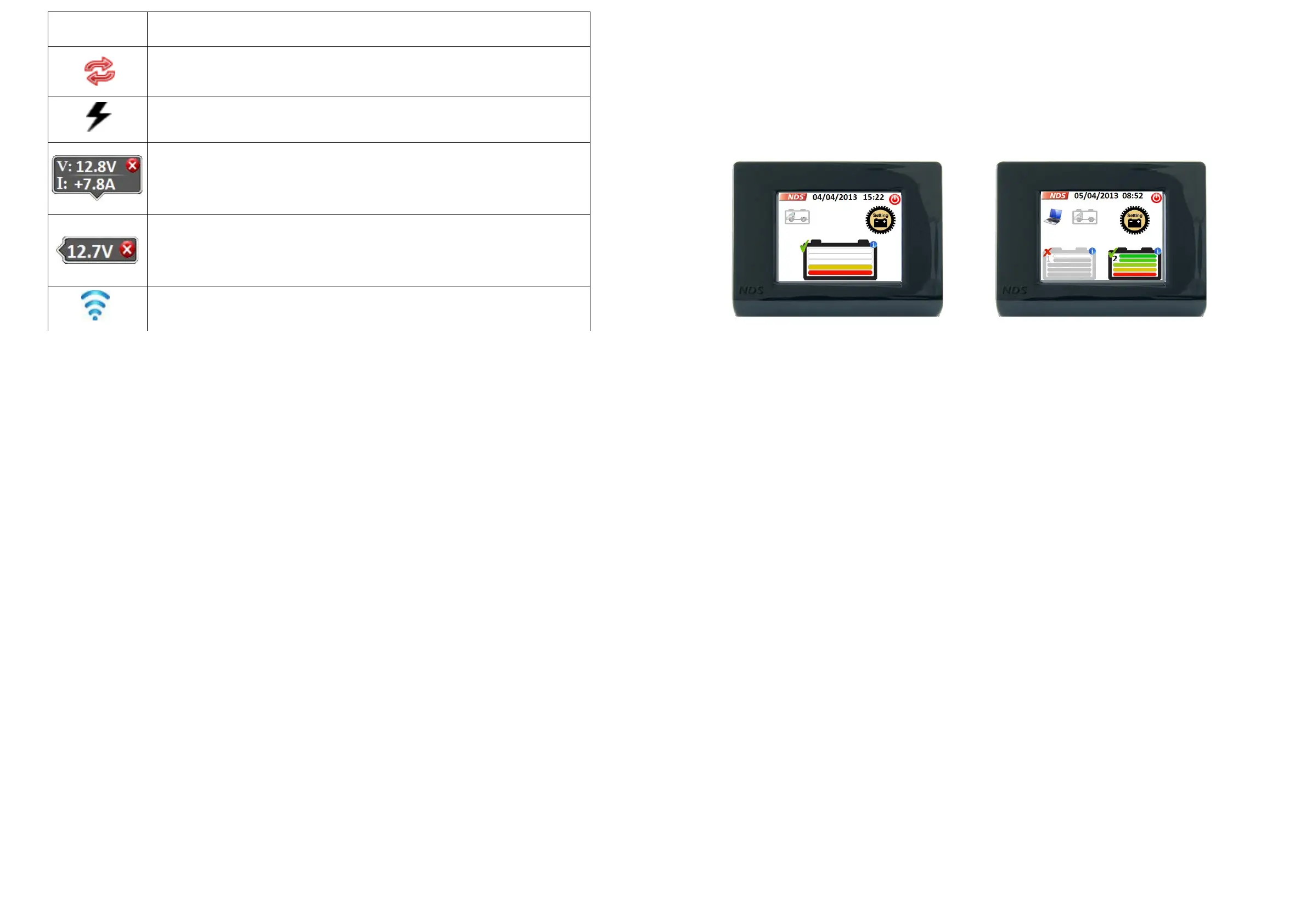ICON MEANING AND FUNCTIONS
Represents the parallel connection of batteries
Represents battery charging
Window showing data on battery voltage and charge and discharge
current. By clicking inside its area, you close the view.
The window closes automatically if no operations are performed for 2
minutes.
Window displaying the engine battery voltage.
By clicking inside its area, you close the view.
The Window closes automatically if no operations are performed for
2 minutes.
Indicates the strength of the radio signal received , then indicates the
quality of radio communication .
17
5. OPERATION
5.1 Main Screen
The iManager main screen shows the information on the batteries’ state of charge
(SoC), the date and time.
Main Screen with 1 Battery Main Screen with 2 Batteries
14