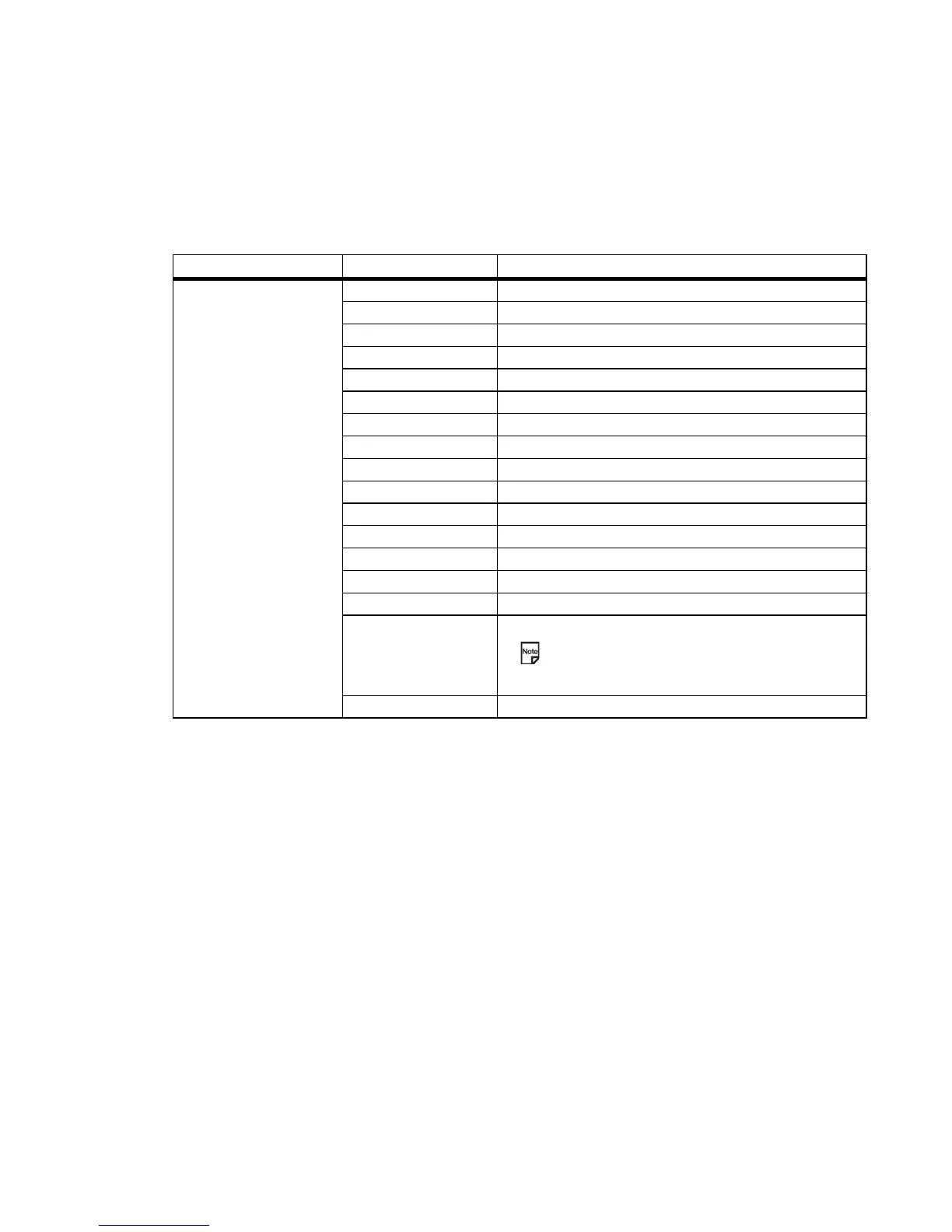Shortcut Keys -124-
While dialling SK1 Makes a video call to the entered number
SK2 Saves the entered number to the contact list
UP Moves the cursor up
Down Moves the cursor down
Left Moves the cursor to the left
Right Moves the cursor to the right
Send Makes a voice call to the entered number
Triangle Activates the browser
MENU Displays the Main Menu
MENU (long) Displays the taskbar
End Returns to standby mode
End (long) Power off
C Deletes one digit
C (long) Repeats deletion
0 (long) Enters + for international calls
# (long) Enters p (pause)
This function is not available in cases that no
numbers are pressed or # will be entered right
after p.
Options menu Displays the Options menu list
Mode Key Function