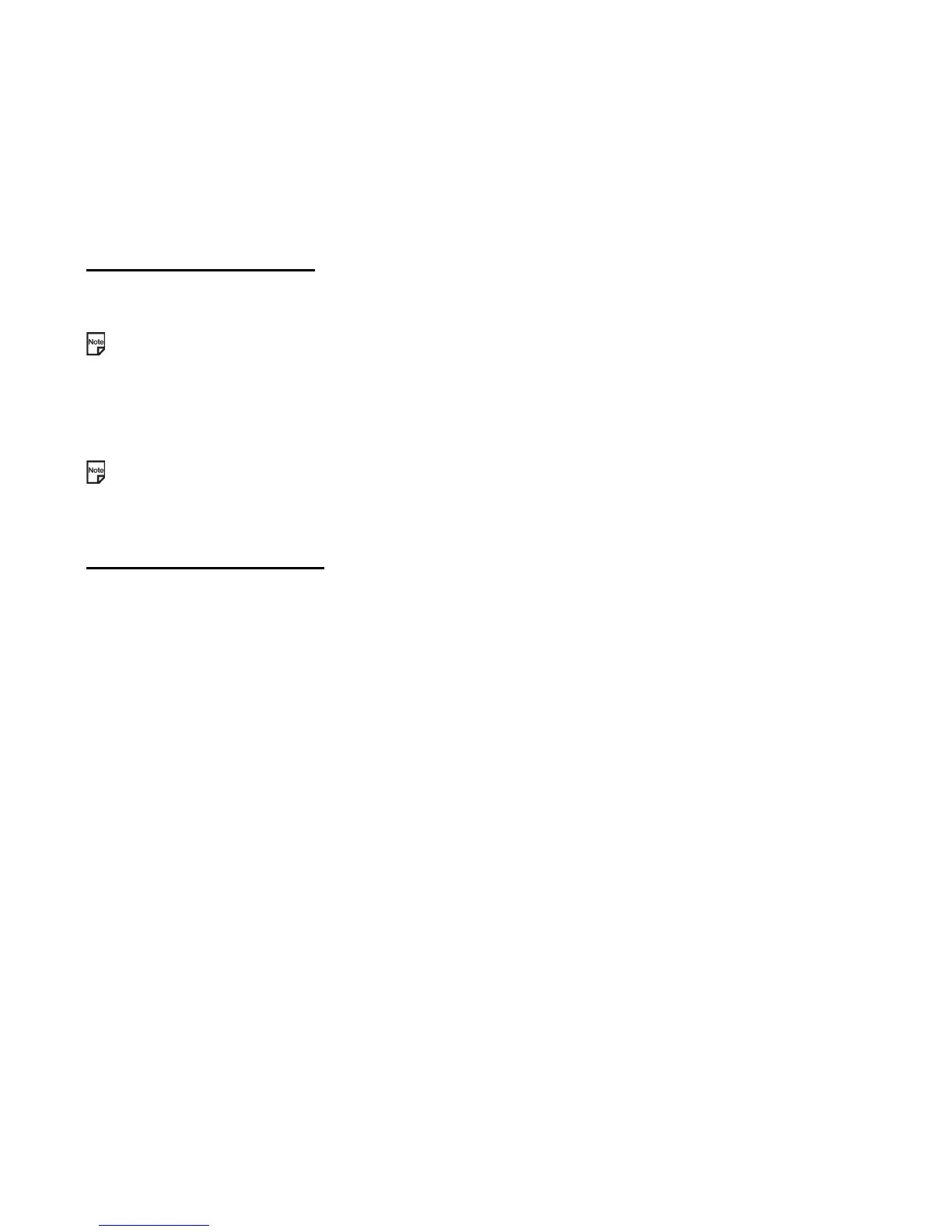-9- Setting up your 338
Entering your PIN Code
If you want to secure information in your phone, you can activate your PIN code so that the phone cannot be used without
entering the PIN as you switch on your phone. (For information about how to activate PIN codes, refer to Security on page
65.)
PIN1 and PIN2 numbers are usually supplied with your USIM card. If not, or you have lost them, contact 3.
To Enter your PIN Code
1 Ensure that your USIM card is in your 338 and that the battery is charged.
2 Press and hold the End (On-Off) key until power is on.
3 If the Password screen is displayed, enter your PIN1. The code you enter appears as asterisks (*).
If you make a mistake while entering your PIN, delete the wrong number by pressing the C key.
4 Press the SK1 (OK).
When connecting to the network, the name 3 appears. If you are connecting onto another network, the name of
another operator appears.
Check your own number
To check your own number, press the Menu key and press 0 from the Home screen.
