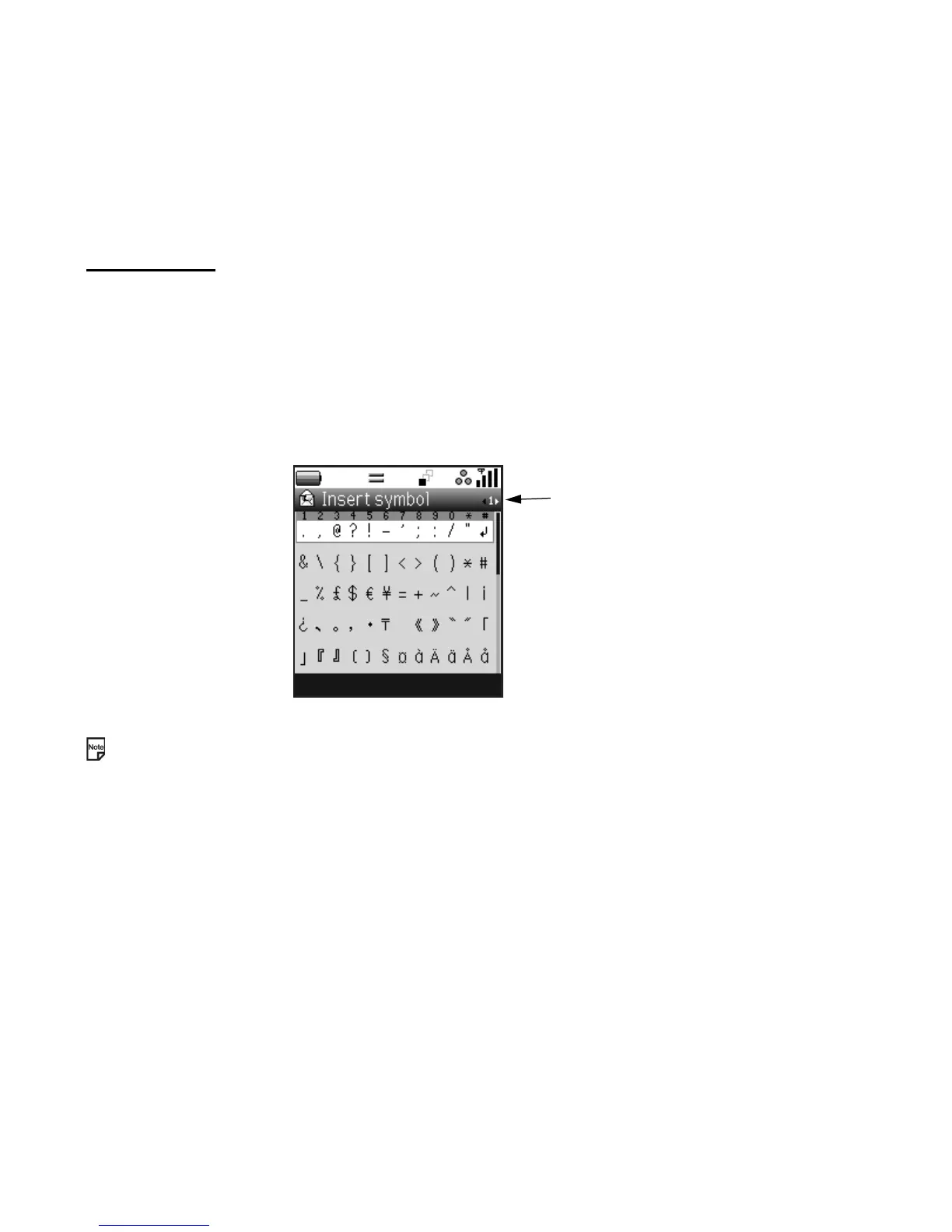Entering Text -34-
Symbol Input
To input symbol(s), two menus are available: Symbol input menu and Multi symbol input menu.
By using the Symbol input menu, you can quickly select a symbol and return to text editing, while in the Multi symbol input
menu, you can select up to 12 symbols at a time.
Symbol input menu
To open the Symbol input menu, press the # key in the multitap input, the T9® input or the numeric input mode.
The Symbol input menu is displayed as follows:
You can cancel the temporary symbol menu by pressing the C key.
Symbol input menu
Press Right/Left navigation key to go to
Previous/Current/Next pages
To input a symbol
1 Highlight the line in which the symbol you
want is located. You can move the
highlighted line by using the 4-way
navigation key.
2 Find the keypad number displayed above
the symbol and press the key. The
temporary symbol menu disappears after
inserting a symbol.