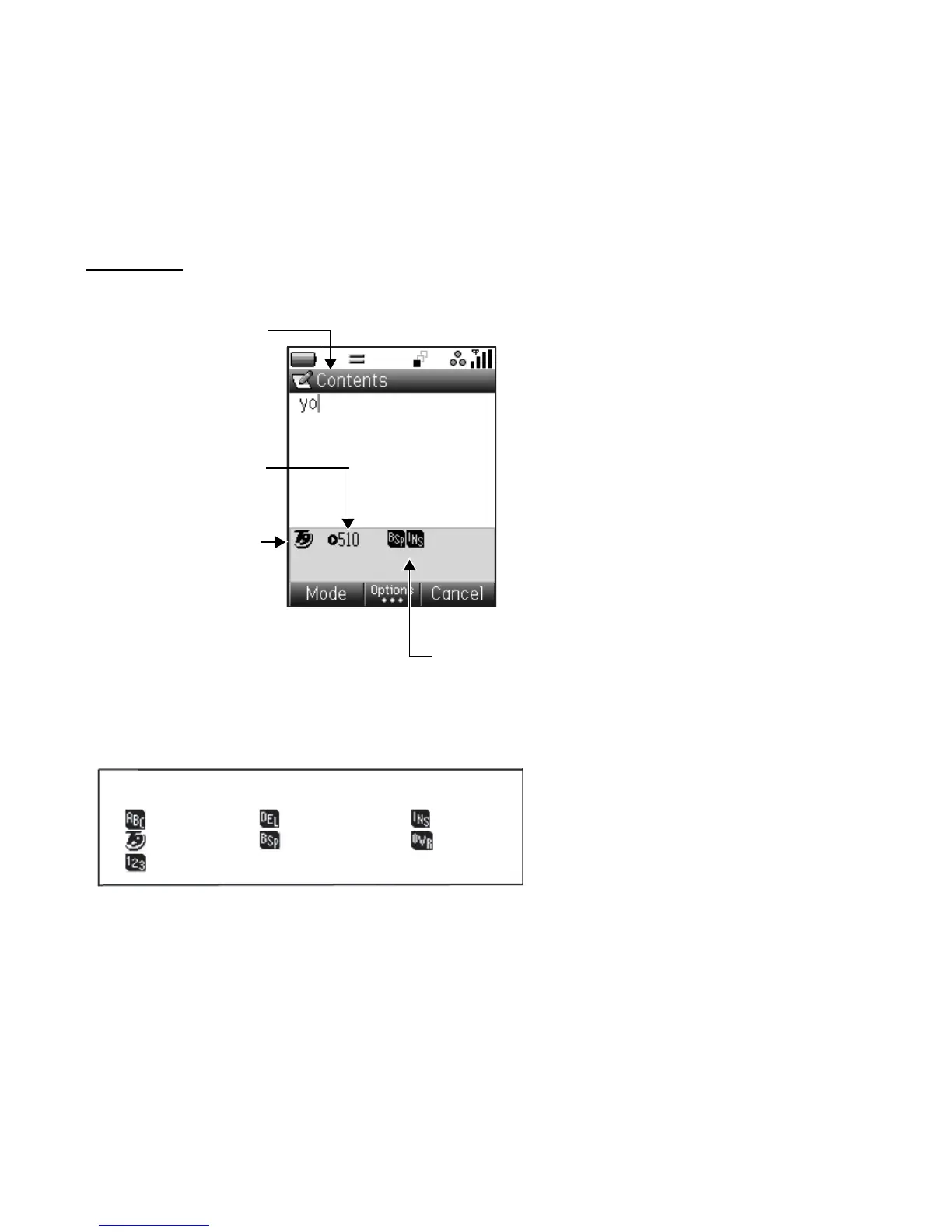-31- Entering Text
Text entry
Input mode icons
Remaining number of
characters
Editing options
To start messaging:
Press and hold the SK2 (Msg). Or press the
MENU key, Messages and press the SK2
(New). (Refer to the Writing and Sending a
New Message on page 43 for details)
To change the input mode:
Press the Enter key to start inputting text from
the text entry field. Press SK1 (Mode) to select
the text entry mode you require.
To change the Editing options:
Press the Options menu key from the text entry
screen. Select Editing options or press 5.
Change the settings in Editing options.
Text entry field
Content type
<input mode>
<Clear mode>
<Write mode>
Multitap input
T9® input (Predictive text)
Numeric input
Delete
Backspace
Insert
Overwrite
<input mode> <Clear mode> <Write mode>
Multitap input
T9® input
(Predictive text)
Numeric input
Delete
Backspace
Insert
Overwrite