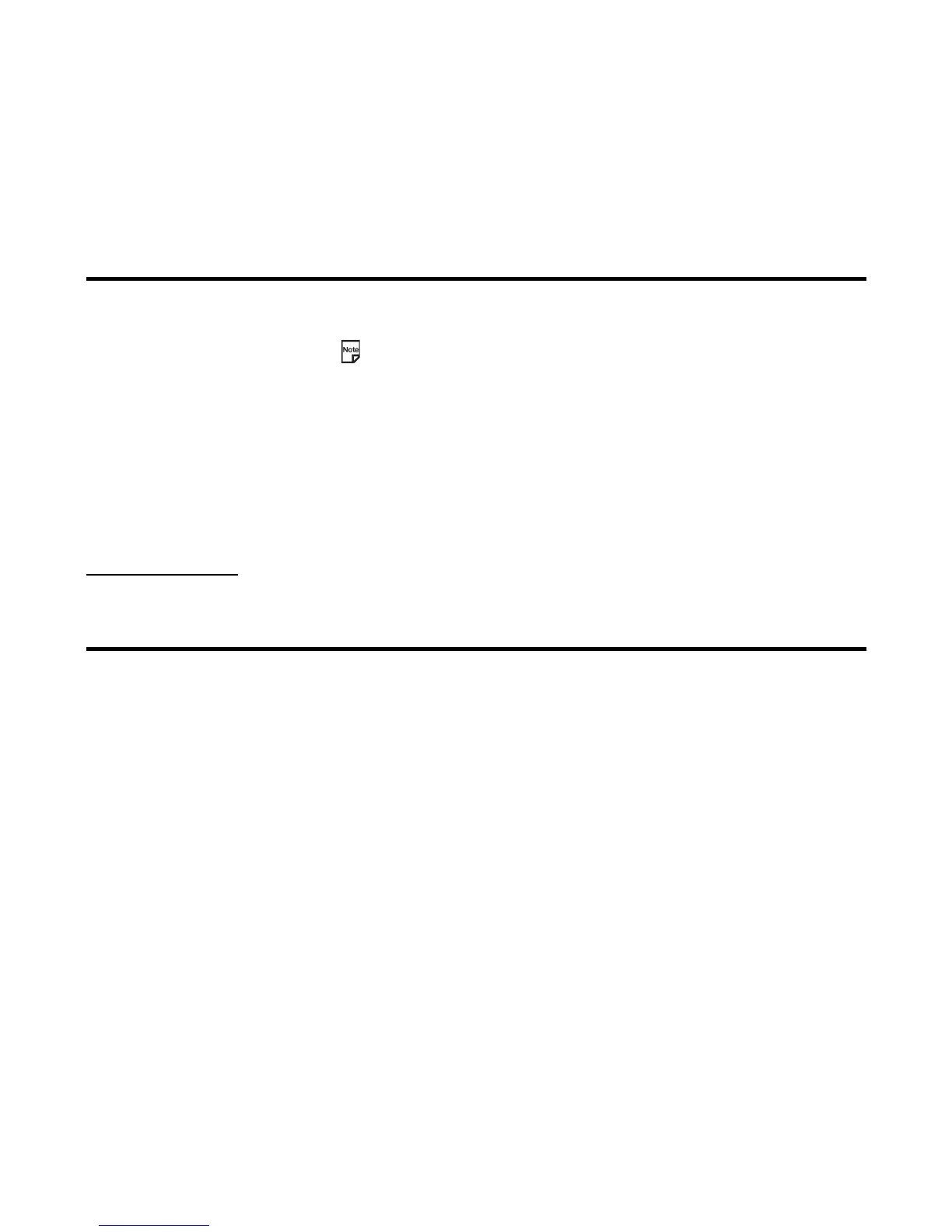-59- Changing the Settings on your 338
Screen settings
(Select Screen settings or press 2 on User settings menu screen)
Screen settings allows you to select the wake-up screen animation and the Home screen image.
Backlight Backlight: Selects the backlight ON/OFF and brightness settings.
Backlight time: Sets the backlight lighting duration between 10 and 60 seconds.
The default is 15 seconds.
The backlight is illuminated under the following conditions: Backlight is set to
on (High, Medium or Low); current profile is Car profile; the phone is being
charged.
Other settings Key tones: Turns on/off keystroke sounds.
Coverage tone: Turns the coverage tone on/off. The service tone notifies that 338
is in a service area.
Auto answer: Turns the auto answer function on/off. When the headset is attached,
this function automatically answers the call 5 seconds after the call is first received.
Valid for all incoming calls.
Item Description
Greeting Pre-installed and downloaded files can be set for the following:
Power on animation: Selects a screen animation (100KB max.) displayed when
338 is turned on. An image captured with the built-in camera can also be set.
Power on tone: Selects a tone (20KB max.) that sounds when you turn on your
338.
Power off image: Selects an image (100KB max.) that is displayed when you turn
off your 338.
Wallpaper Selects the Home screen image (100KB max.).
Service Indication Sets whether to display a received message on the Home screen.
Power save time Sets how long your phone can remain idle before going into power save mode, in a
range from 1 to 20 minutes. The default setting is 5 minutes.
Item Description