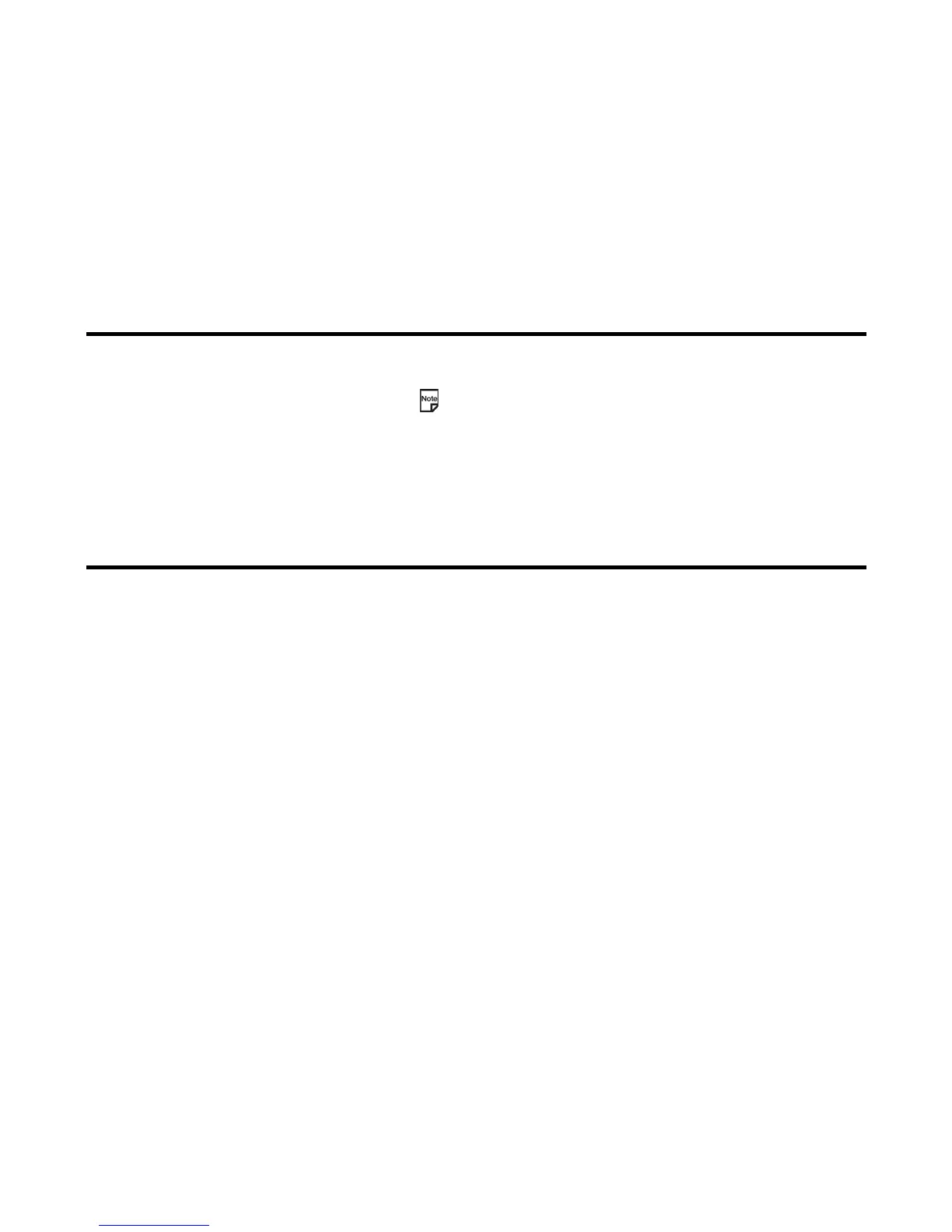Setting up your Contacts -28-
Common Tasks
To Add a New Entry to the Contact List
To Add a New Contact Group
To Do this
1Start the Contacts function Press the MENU key and select Contacts.
2 Start a new contact entry Select Add contact.
You can also display a new contact entry screen from the Home
screen by pressing the Down key, then the Options menu key
and select Add contact.
3 Fill in the data Fill in data on the displayed Add contact screen and press the SK1
(OK).
The data you entered is saved as a contact entry.
To Do this
1 Access the Contact list Press the MENU key and select Contacts.
Select Contact groups.
2 Edit the contact group profile Select a contact group entry and press SK1 (Edit) to fill in the profile
data.
You can edit the group name, set a group image and select ringtunes,
illumination and vibration patterns for incoming voice calls, video calls or
messages from a member of that group.
3 Save the changes Press the SK1 (OK).
4 Register contact entries to the group Display a contact entry. Press the Options menu key and select Edit
contact. Select the group name in the group box.
The profile is applied to all registered members.
