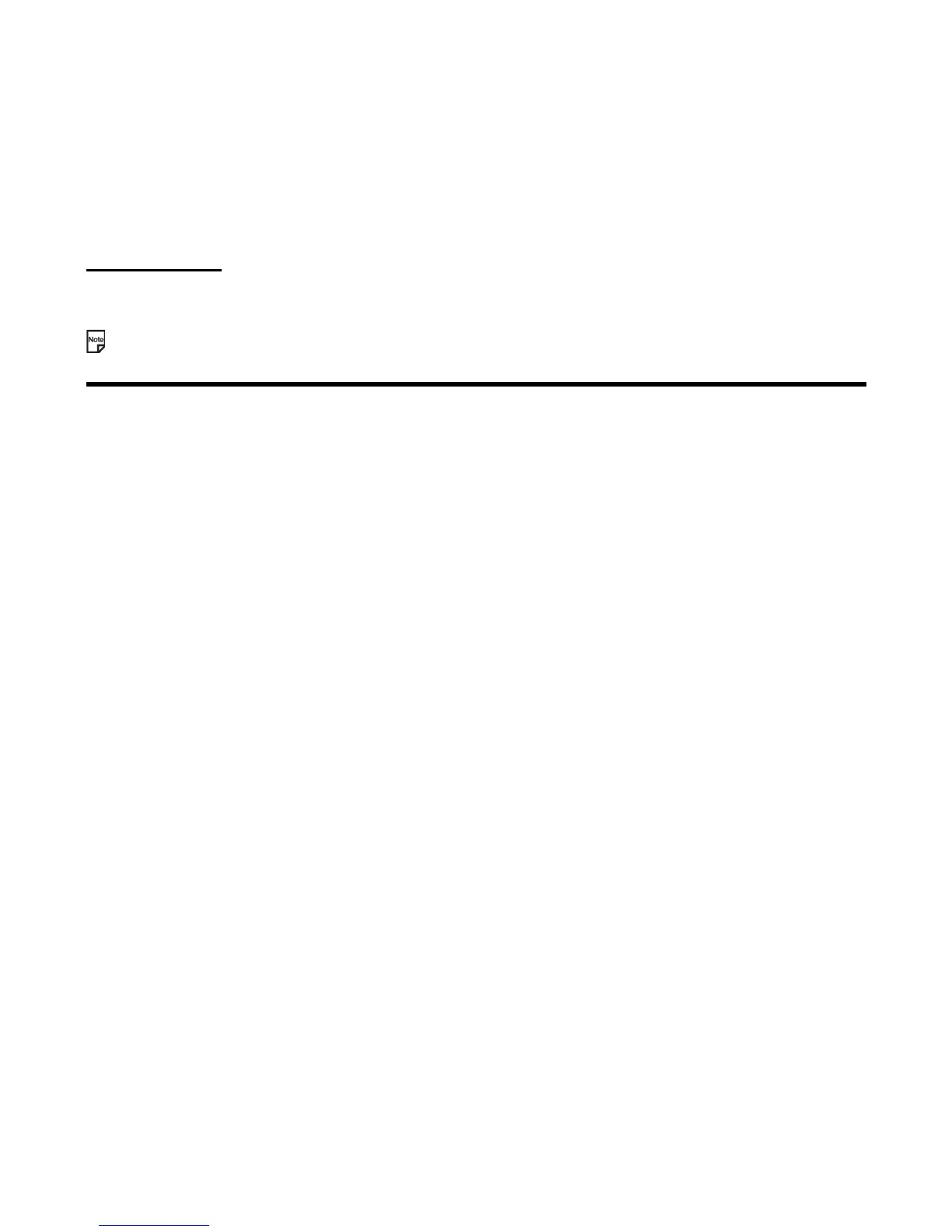Changing the Settings on your 338 -68-
Clear settings
(Select Clear settings or press 8 on User settings menu screen)
Clear settings function allows you to reset the settings you have made and clear the phone's memory.
Clear settings is not available while an application is running.
Item Description
Clear settings Resets all the settings to the default settings.
Clear memory Clear all user data.
Clear everything Resets all the settings to the default settings and clears all the memory.