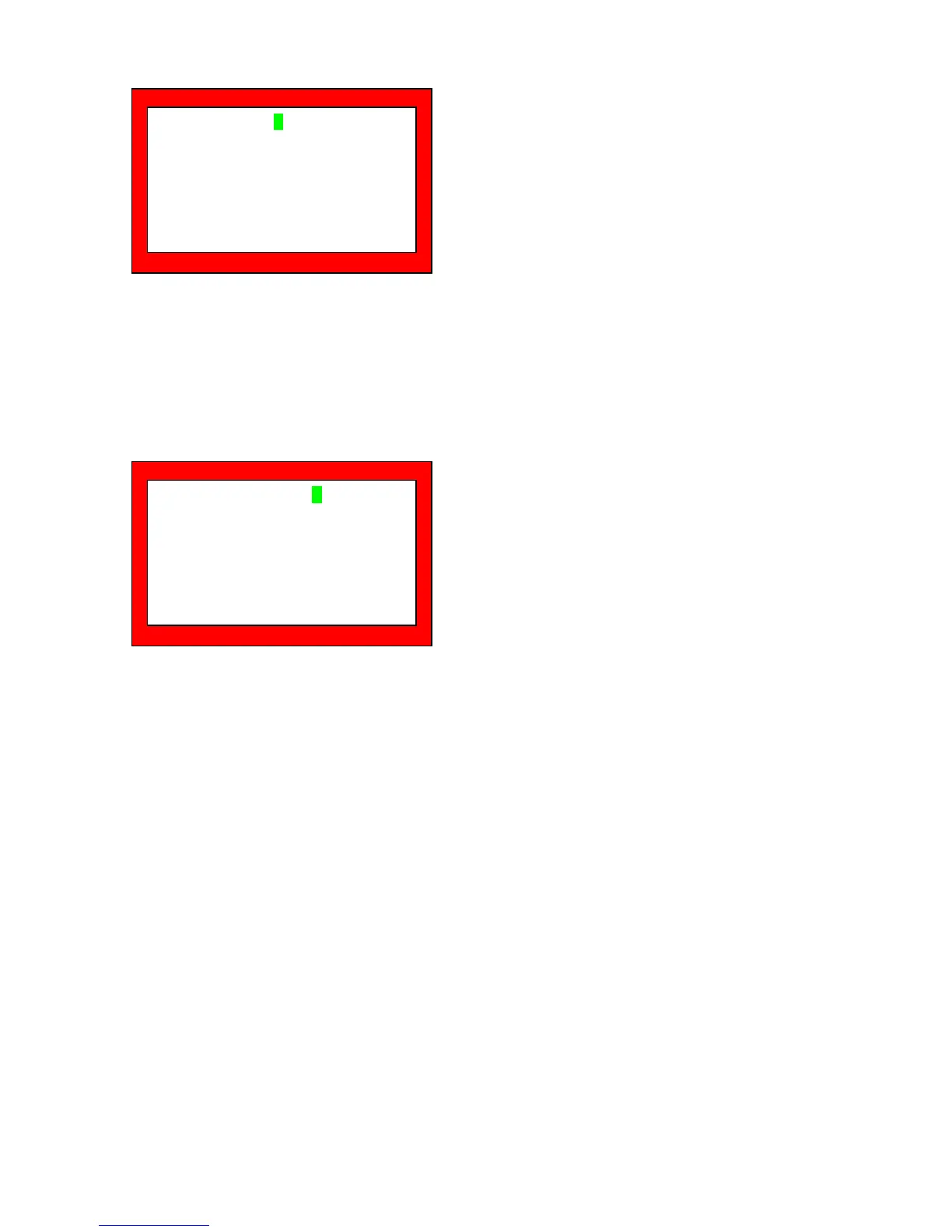4-9
AUTO COUNT: No. of auto-adjustment trials conducted by
the user.
* This value can reset by factory reset of service menu.
AUTO CONT COUNT: No. of auto-contrast control trials
conducted by the user
* This value can reset by factory reset of service menu.
PWMO PREIOD: Backlight brightness control frequency.
Initial: 49
PWMO MAX: Brightness control Max.
Initial: 49
PWMO MIN: Brightness control Min.
Initial: 21
F-GAIN R/G/B: It is factory auto gain result value. If proceed
factory preset of user menu then overwrite
gain seconds menu in this value.
OFFSET1 R/G/B: It is first stage offset control. Initial: 32
* Don’t change this value.
1 2 3 4 5 6 7
AUTO COUNT 142
AUTO CONT COUNT 55
PWMO PERIOD 53
PWMO MAX 35
PWMO MIN 33
1 2 3 4 5 6 7
F-GAIN RED 262
F-GAIN GREEN 256
F-GAIN BLUE 265
OFFSET1 RED 32
OFFSET1 GREEN 32
OFFSET1 BLUE 32