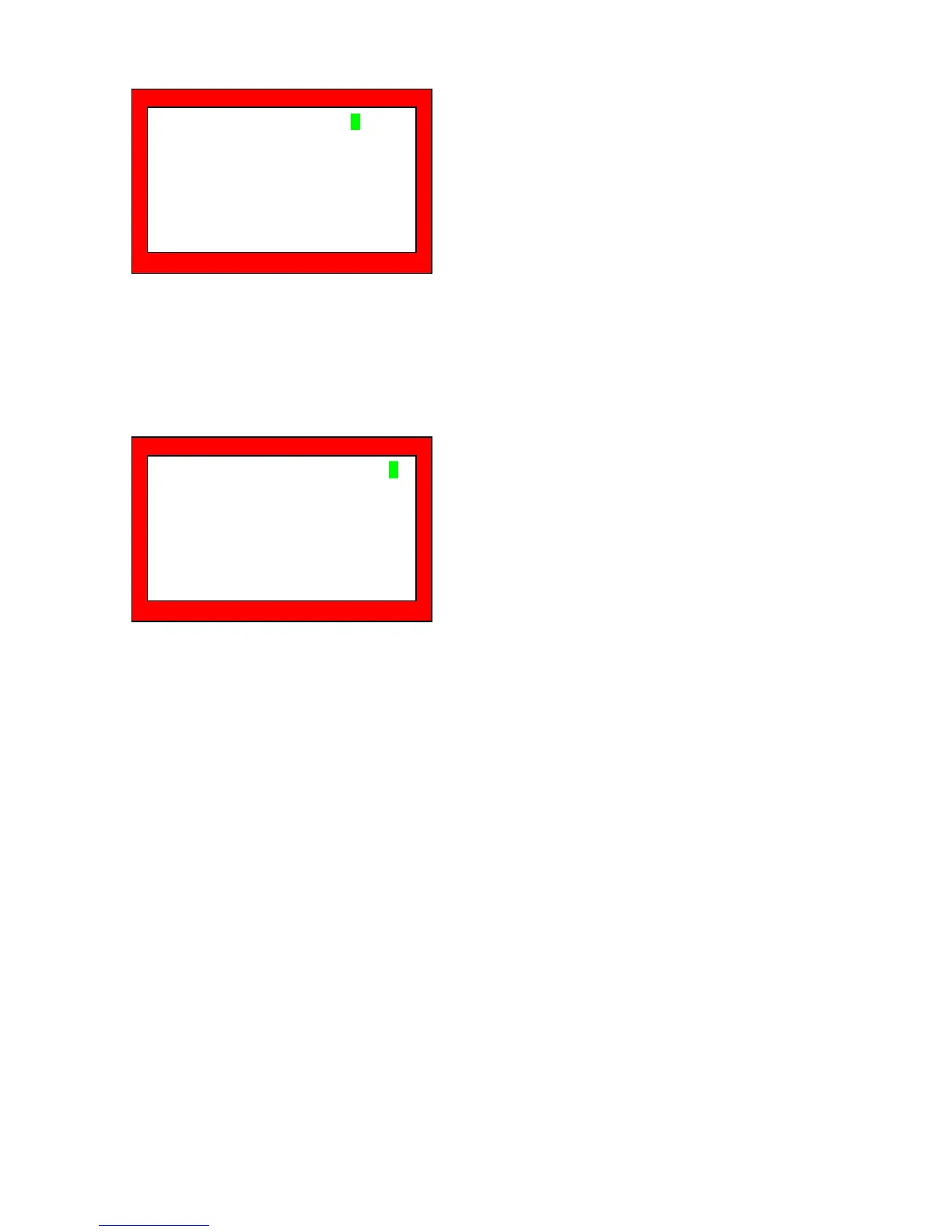4-10
H FREQ STABLE: Input signal stable condition from unstable.
Initial: 2
V FREQ STABLE: Input signal stable condition from unstable.
Initial: 1
STABLE COUNT: Input signal stable condition from unstable.
Initial: 4
H FREQ UNSTABLE: Input signal unstable condition from
stable. Initial: 2
V FREQ UNSTABLE: Input signal unstable condition from
stable. Initial: 1
UNSTABLE COUNT: Input signal unstable condition from
stable. Initial: 1
ON: Total accumulated time during the reception of input
signals (LED: green)
OFF: Accumulated time in the power-saving mode and soft
power off mode (Only AC power input).
(LED: amber or off)
* The accumulated time (hours running) is not reset even
when FACTORY RESET is executed.
F/W VERSION: Firmware version
1 2 3 4 5 6 7
H FREQ STABLE 2
V FREQ STABLE 1
STABLE COUNT 4
H FREQ UNSTABLE 2
V FREQ UNSTABLE 1
UNSTABLE COUNT 1
1 2 3 4 5 6 7
HOURS RUNNING(FACT)
ON 105H 45M
OFF 224H 40M
F/W