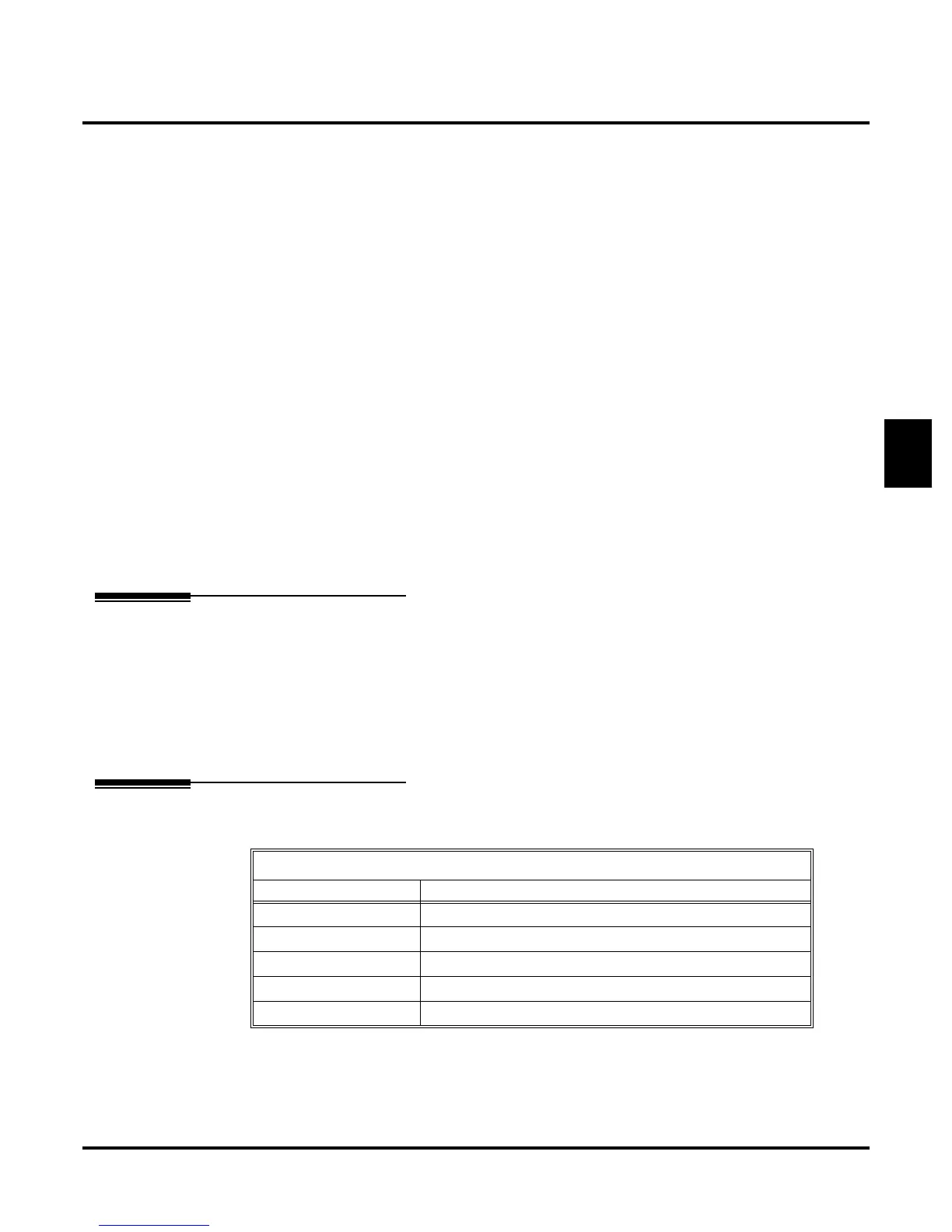Feature Operation
DS1000/2000 Cordless Telephone User Guide Chapter 2: Features ◆ 21
2
Chapter 2:
Features
Feature Operation
Feature Operation
Barge In
Barge In is disabled by default.
To Barge In on an extension or line:
1. Call busy extension or place call on busy line.
2. Dial 4. (You hear 2 beeps.)
3. Join in the conversation in progress.
Call Coverage Keys
There are no Call Coverage keys assigned by default.
To answer a call ringing or flashing a Call Coverage key:
1. Press the flashing Call Coverage key.
Call Coverage Key Flash Rates
When the key is: The covered extension is:
Off Idle or not installed
On Busy
Flashing Slowly Ringing
Flashing Fast In DND for intercom calls (option 2) or all calls (option 3)
Wink Off In DND for outside calls (option 1)
