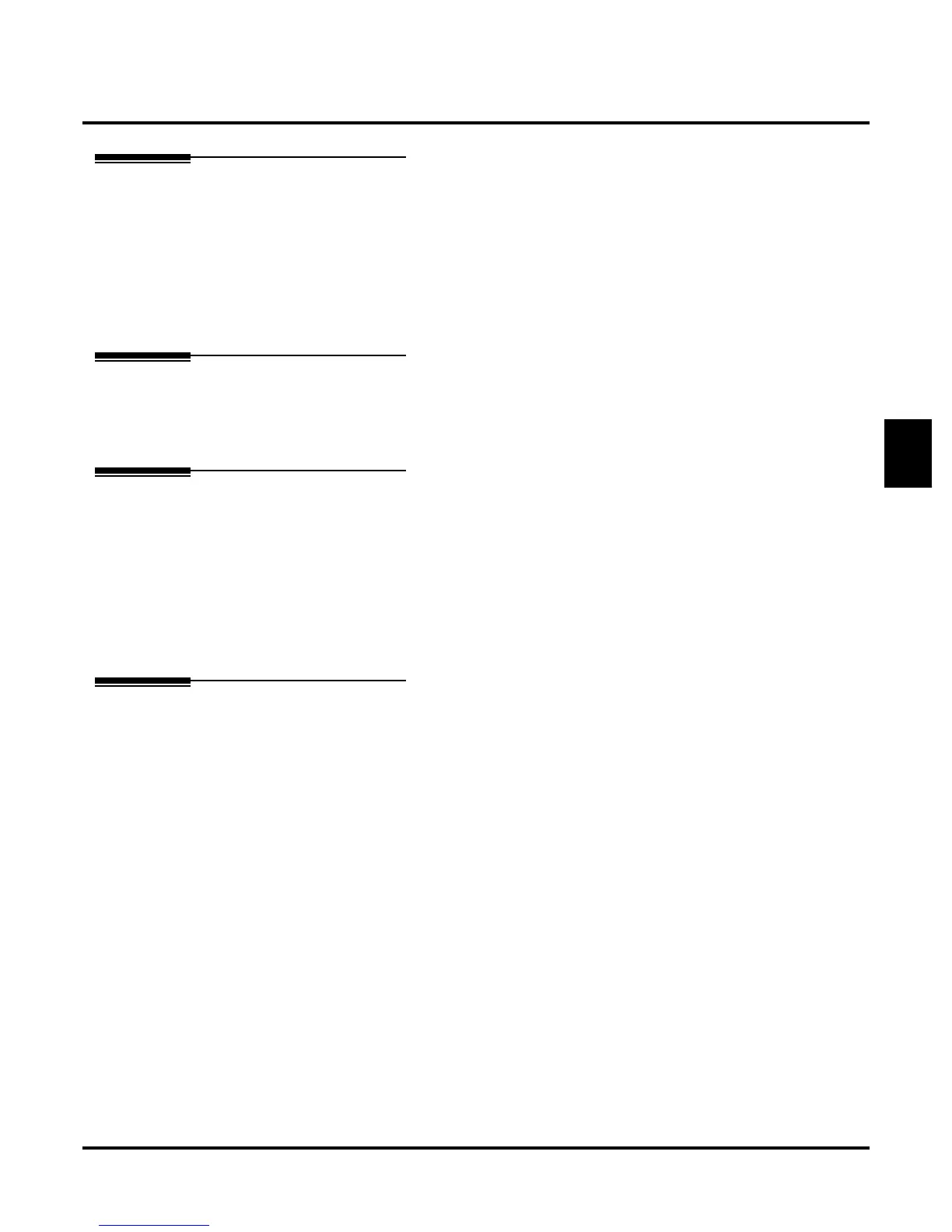Feature Operation
DS1000/2000 Cordless Telephone User Guide Chapter 2: Features ◆ 29
2
Night Service / Night Ring
Night Service is disabled by default.
To activate or deactivate Night Service:
1. Press your Night key.
To answer a call ringing the paging system at night:
1. Press TALK + Dial *0.
Off-Hook Signaling
Off-Hook Signaling (Camp-On tones) is available for Intercom calls by default.
While busy on a call, you can receive Camp-On tones when another call is trying to get through.
Paging
Paging is available by default.
To make an Internal Paging Announcement:
1. Press TALK.
2. Dial *1.
3. Dial the Page Zone number (1-7 or 0 for All Call).
4. Make announcement and hang up.
Park
Park is available by default.
To Park a call in a System Park Orbit:
1. While on an outside call, press TRANSFER.
2. Dial * and the System Park Orbit (60-69).
3. Press TALK to hang up.
To retrieve a call from a System Park Orbit:
1. Press TALK + Dial * and the System Park Orbit (60-69).
To Park a call at a co-worker’s extension (using Personal Park):
1. While on an outside call, press TRANSFER.
2. Dial **.
3. Dial the number of the extension at which you want to Park the call.
4. Press TALK to hang up.
To retrieve a call parked at a co-worker’s extension:
1. Press TALK + Dial ** and the number of the extension at which the call is parked.
