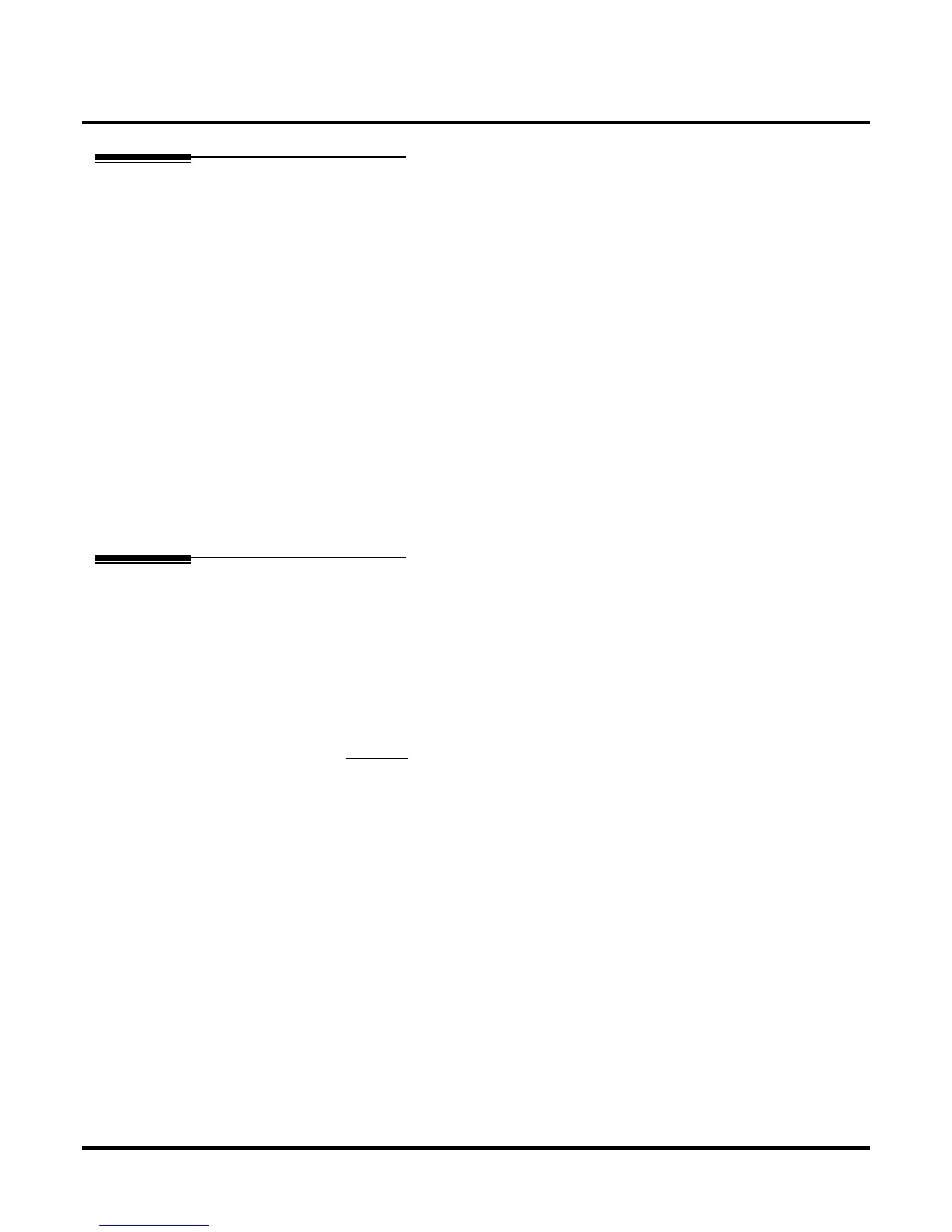Feature Operation
36 ◆ Chapter 2: Features DS1000/2000 Cordless Telephone User Guide
Trunk (Line) Queuing and Callback
Trunk (Line) Queuing and Callback are disabled by default.
To queue for a busy line:
1. Press line key for busy line.
OR
Press TALK and dial line’s Direct Line Access code (e.g., 101 for line 1).
2. Dial 2; do not hang up.
3. When the line becomes free, you automatically connect.
- When you hear dial tone from the line, you can place your call again.
To leave a Line Callback for a busy line:
1. Press line key for busy line.
OR
Press TALK and dial line’s Direct Line Access code (e.g., 101 for line 1).
2. Dial 2 + Hang up.
3. When the line becomes free, the system automatically calls you back.
- You must answer within 4 rings or the system cancels the Callback.
Voice Mail
Voice Mail is disabled by default.
The “new mail” icon indicates when you have messages. If you have a Message Center key for your own
extension, it will flash when you have new messages.
To call your mailbox:
1. Press TALK + Dial *8.
OR
Press TALK + Press your own Message Center key.
- If requested by Voice Mail, enter your security code.
To leave a message in the mailbox of an unanswered extension:
1. Dial 8.
- The Voice Mail system will prompt you to leave a message.
To activate or cancel Call Forwarding to your mailbox:
1. Press TALK and dial *3.
2. Dial the Call Forwarding type:
0 = Cancel your extension’s Call Forwarding
2 = Call Forwarding Busy/No Answer
4 = Call Forwarding Immediate
6 = Call Forwarding No Answer
3. Dial the Voice Mail master number (e.g., 700).
4. Dial 2 to forward all calls; 8 to forward just outside calls.
To Transfer your call to a co-worker’s mailbox:
1. Do not hang up.
