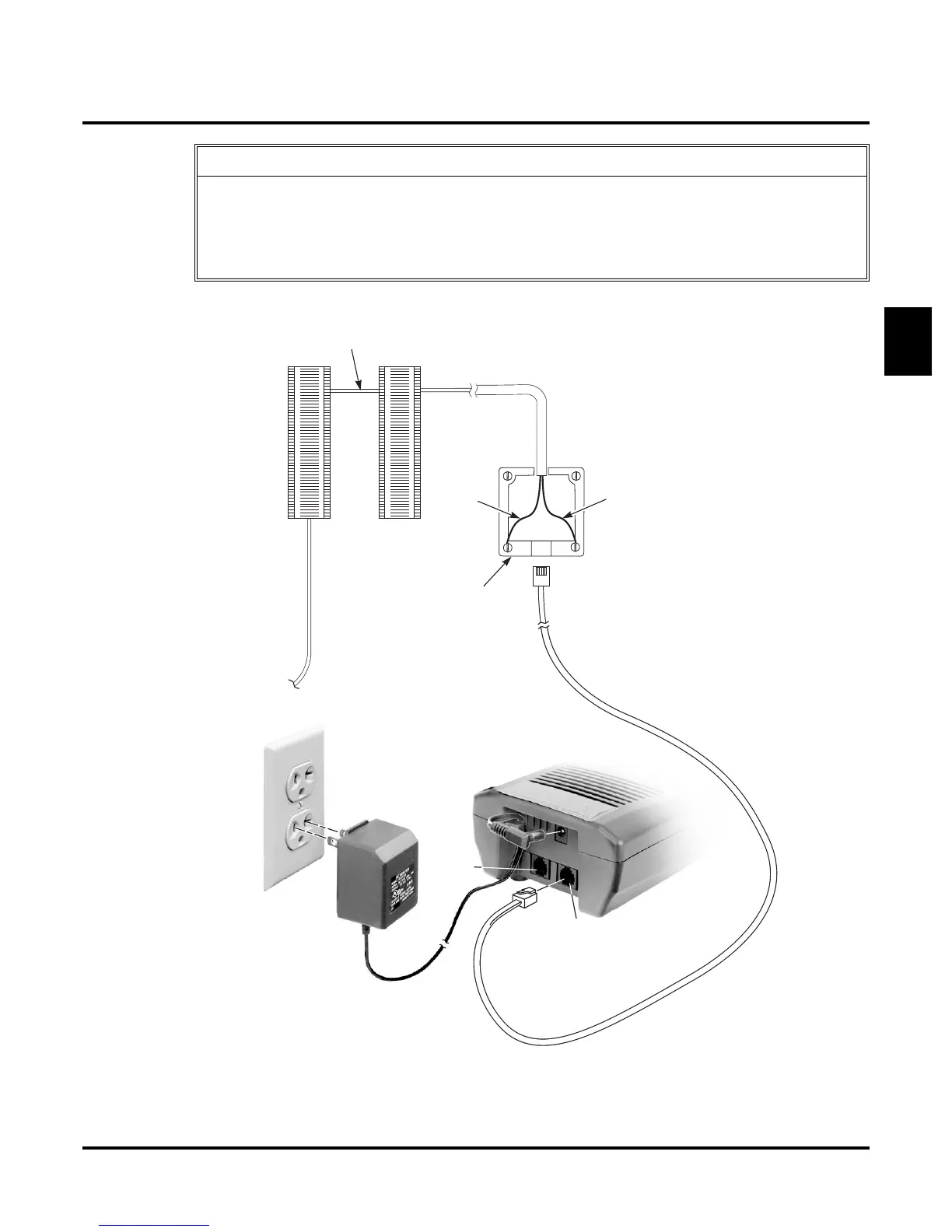Installation
Installing the Base
DS1000/2000 Cordless Telephone User Guide Chapter 1: Installation ◆ 5
1
Figure 2: Installing the Base
• Always raise the base unit antenna to its full vertical position.
• When installing more than one cordless in the same site:
- Be sure the base units are at least 15 feet apart.
• After installation, change each telephone’s channel by pressing
CH on the handset. This will mini-
mize interference between your cordless telephones.
Guidelines for Placing the Base (Cont’d)
625
Modular
Jack
BLK
YEL
RED
GRN
BLU-WHT
WHT-BLU
Cross
Connect
Block
One-Pair
Cross Connect
(To digital keyset port)
Station
Block
80683 - 3
AC Adaptor
Digital Keyset Jack
Line in
Line
out