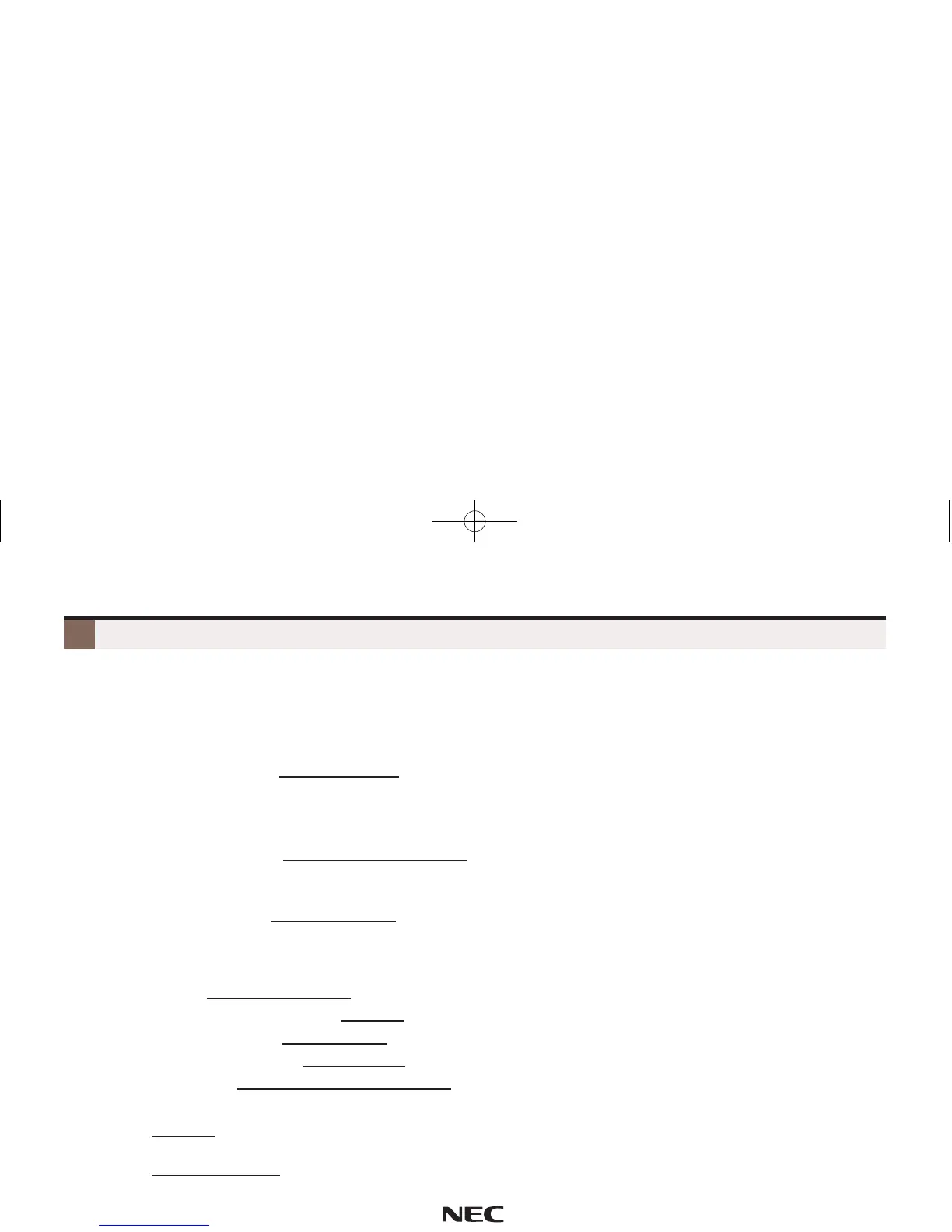IntraMail System Administrator Options
The following administrative features are available only at the System Administrator’s extension (normally 301).
See the
IntraMail Feature Handbook
for more on each of the underlined features.
To use the IntraMail System Administrator options:
1. At extension 301, press V-MAIL or push VM:xx + (Optional) Enter Security Code + Dial SA.
2. For the System Administrator recording and routing options, do one of the following:
– To record an
Instruction Menu
(Automated Attendant main greeting), push Instr + Dial the mail-
box for the greeting (801-808) + Push Lstn to listen, Rec to record, or Erase to erase.
Your system may have several main greetings that are active at different times. For example, you
might use 801 for the day greeting, 802 for night/weekends, and 803 for lunchtime.
– To record an
Announcement Message
(a mailbox that announces information to callers, such
as company directions or hours of operation), push Annc + Dial the mailbox for the message
(809-832) + Push Lstn to listen, Rec to record, or Erase to erase.
– To record a
Message On Hold
, dial 1 + Push Lstn to listen, Rec to record, or Erase to erase.
OR
2. For the System Administrator mailbox maintenance options, do one of the following:
– Push Subs + Dial the extension whose mailbox you want to maintain (e.g., 305).
– To
Erase All Messages
in the mailbox, push Msgs.
– To erase the mailbox
Greeting
, push Greet.
– To erase the
Mailbox Name
, push Name.
– To record a new
Mailbox Name
, dial N (6) + Push Lstn to listen, Rec to record, or Erase to erase.
– To use
Mailbox Security Code Delete
to delete the mailbox Security Code, dial S (7).
To record a Greeting or Message on Hold for the Built-In Automated Attendant (without IntraMail):
G Greeting: At extension 301 (Access Level 5 required), press V-MAIL + Instr + Dial the mailbox for
the greeting (801-808) + Push Lstn to listen, Rec to record, or Erase to erase.
G Message on Hold: At extension 301 (Access Level 5 required), press V-MAIL + MOH + Push Lstn to
listen, Rec to record (120 seconds max.), or Erase to erase.
NEC Unified Solutions, Inc.
4 Forest Parkway, Shelton, CT 06484
203 926-5400
www.necdsx.com
Empowered by Innovation
(1093057)
A50-003177-002
