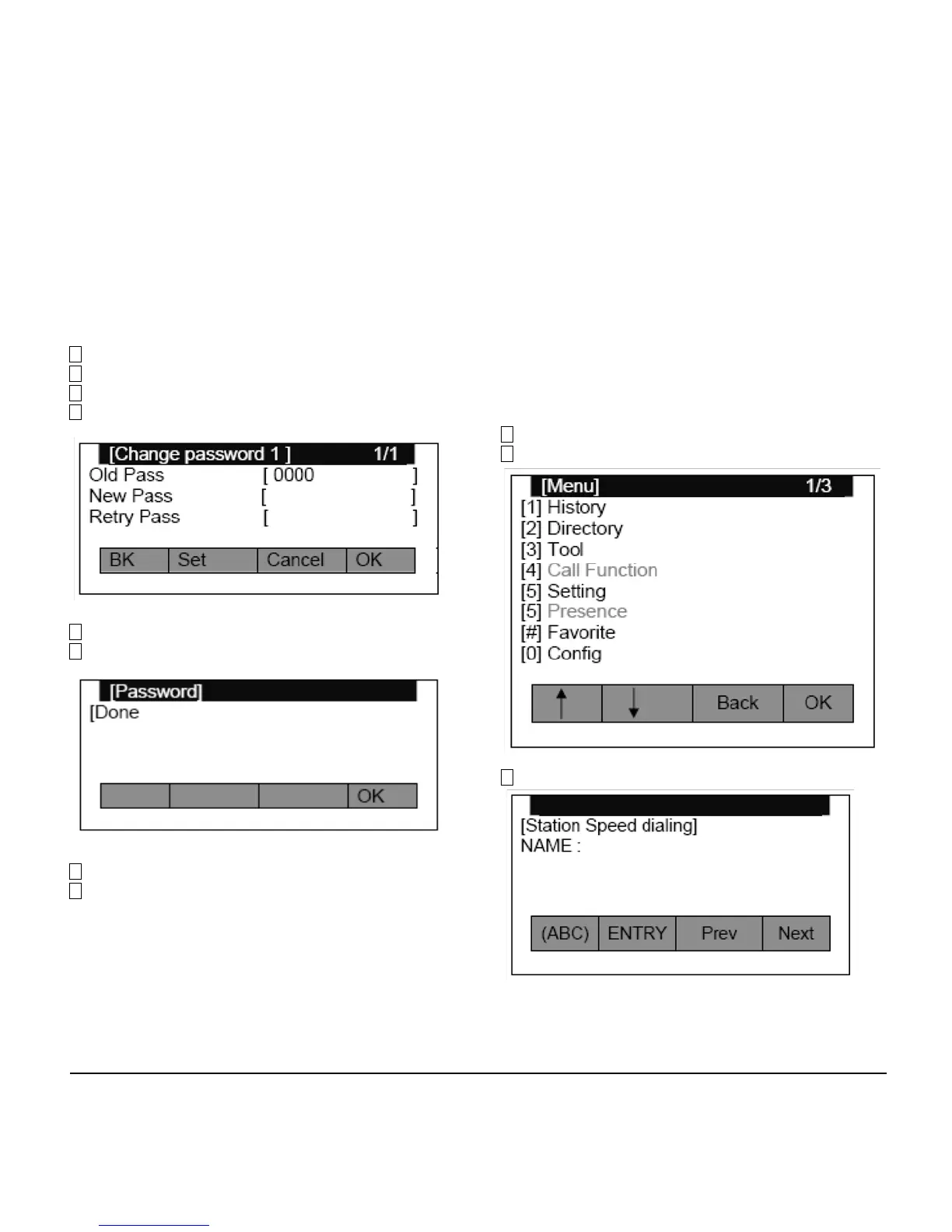52
Enter default password 0000
Press Set, then enter New Password
Press Set, then enter the new password again
Press Set
Press OK
Display reads:
Press OK
Press Back three times to exit menu option
Directory Operation
This allows the user to access and program station
speed dials
Press Menu key
Display reads:
Press [2] for Directory
Programming of station speed dial memory is required
in the PBX. Access/operation is the same.