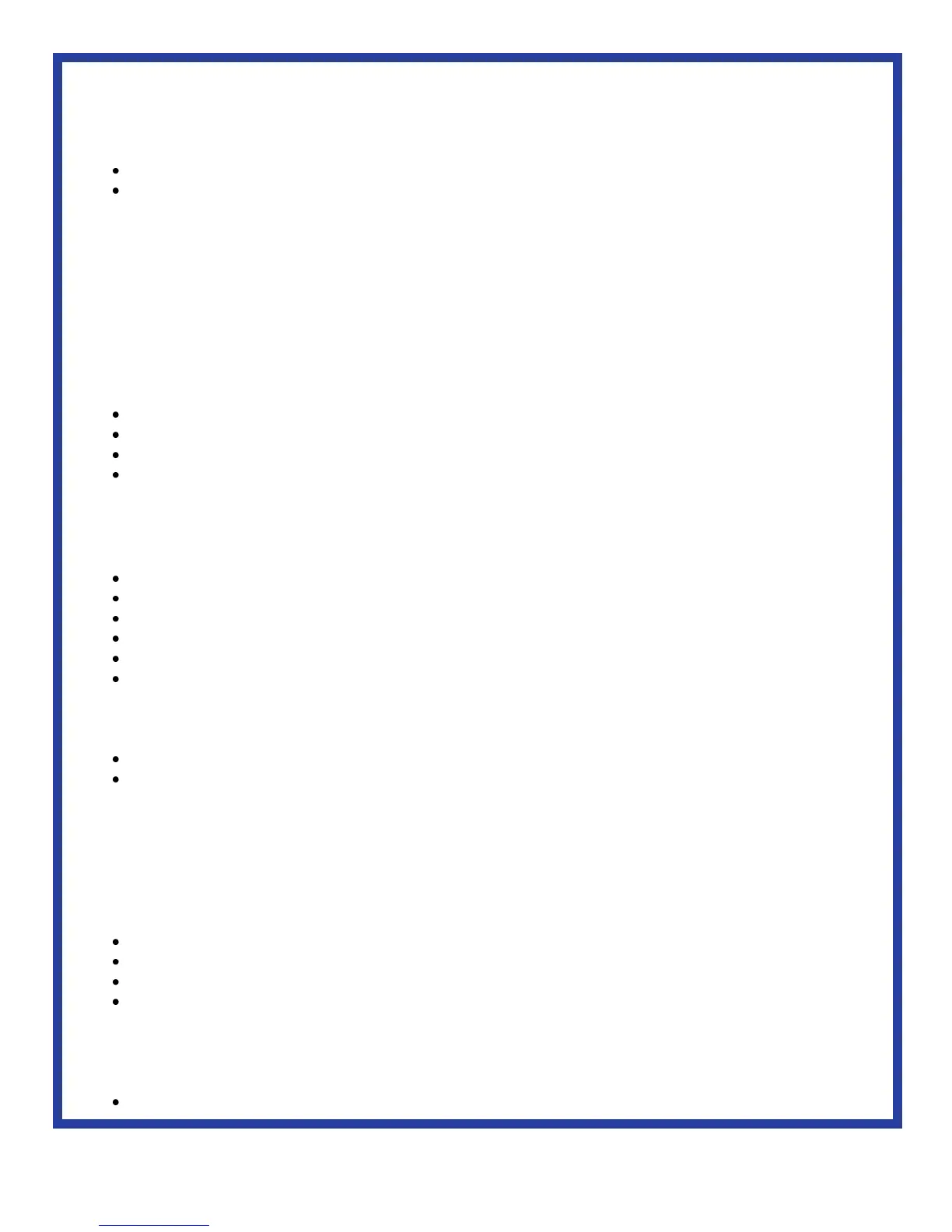3
NOTE: Any station with this line appearance can retrieve the call.
If unanswered
After preprogrammed time, Automatic Recall is initiated.
Visual and audible signal (rapid flash and ring burst) is sent to station that placed call on hold.
NOTE 1: A transfer or conference call may be placed on hold depending on software level of the
switch.
NOTE 2: Hold shows as a flashing green LED on your phone. The same line on other phones shows
as a flashing red LED. Recall shows as a flashing green LED on your phone and flashing red LED on
other phones with the same line.
TO TRANSFER A CALL
After conversing, ask party to hold.
Press Transfer. Receive interrupted dial tone.
Dial destination station's extension, hang up or wait for answer.
If transferring party hangs up, that station's number appears in
the center of recipient's display.
CONFERENCE
With call in progress, ask party to hold.
Press Transfer, receive interrupted dial tone.
Dial desired number.
After call is answered, press Conf. Conf LED lights.
Three-way conference is established.
If one party hangs up, other two remain connected. Conf LED goes out.
Using the Soft Key
With a call in progress, press Transfer and dial desired number.
After call is answered, press
CONF Soft Key. Three-way conference is established.
CALL PICKUP (GROUP)
When station within pickup group rings:
Lift handset.
Press CALL PICKUP or dial Call Pickup access code (may be stored on-one-touch speed calling key).
Connection to calling party is established.
If currently on a call, press Transfer and dial Call Pickup access code. The original party is placed on
hold.
Using the Soft Key
Lift handset and press PICK Soft Key.
