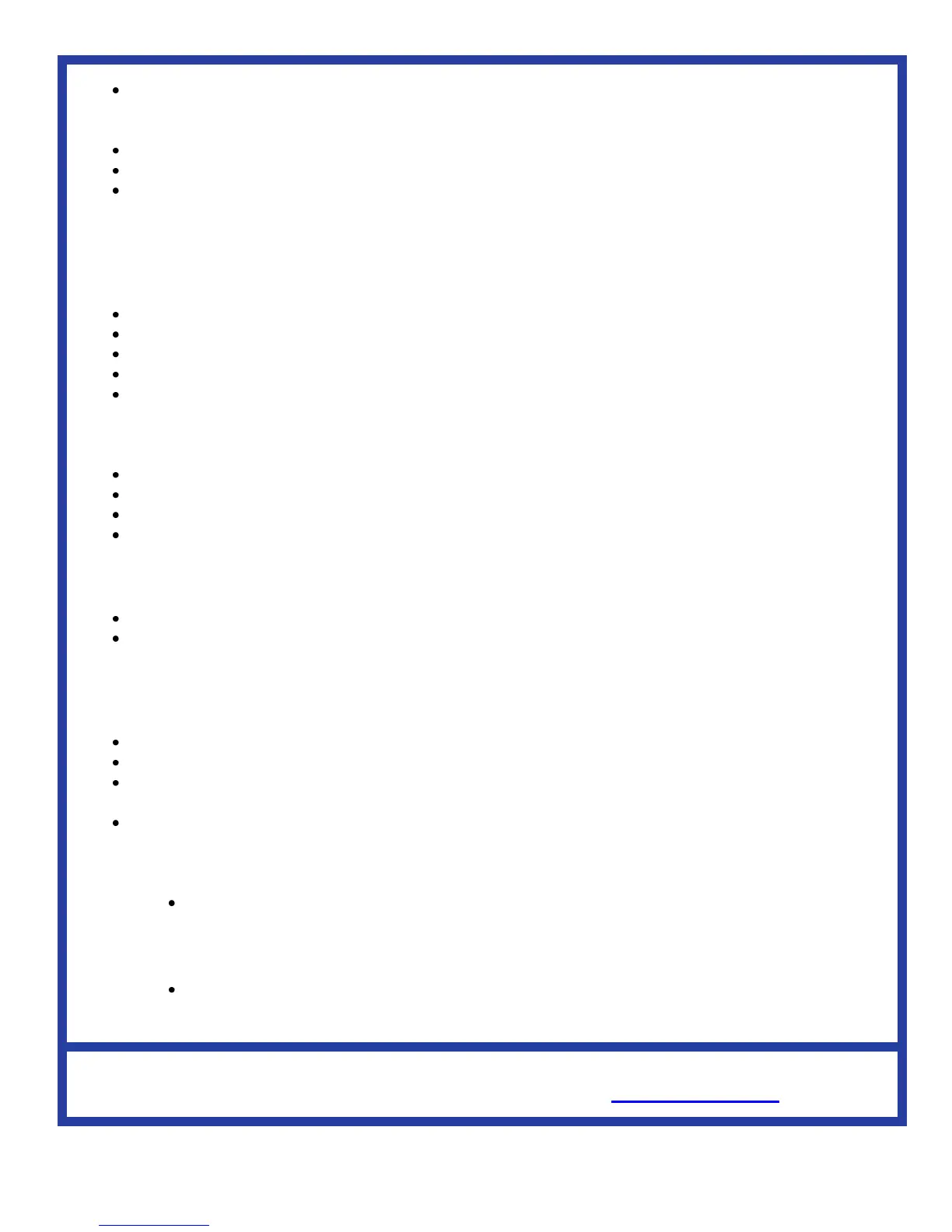5
Press Speaker. Call Forwarding is canceled.
To Cancel Using the Soft Key
Receive dial tone.
Press flashing FDA Soft Key.
Receive service set tone and "FORWARD CANCEL" is displayed.
CALL FORWARDING BUSY /NO ANSWER
To Set:
Press Speaker. Receive dial tone.
Press FWD-BSY. Receive special dial tone.
Dial destination station or external telephone number. Receive service set tone.
FWD LED lights (at your station or at the D-term of the sub line station you are setting).
Press Speaker. Call Forwarding Busy is set.
To Set Using the Soft Key
Press Speaker. Receive dial tone.
Press FDB Soft Key. Receive special tone.
Dial destination; wait for service set tone.
"FORWARD SET” is displayed; busy for all calls is set.
To verify (with Display Phone):
Press FWD-BY.
Display indicates the station number calls are forwarded to.
NOTE: If recipient station is a 16 or 32-button D-term, LCD displays:
To cancel:
Press Speaker. Receive dial tone.
If canceling for another station, press SUB LINE APPEARANCE.
Press FWD-BY or dial Call Forwarding Busy cancel code. Receive service set tone. LED goes out at
your station (or the Dterm of the sub line station).
Press Speaker. Call Forwarding is canceled.
To Cancel Using the Soft Key
Press flashing
FDB Soft Key.
Receive service set tone and "FORWARD CANCEL" is displayed.
Last updated 12/15 /2009
This is a publication of Information Technology Services. For further assistance please contact the
Technology Information Center (806) 371-5100, or email helpdesk-it@actx.edu
