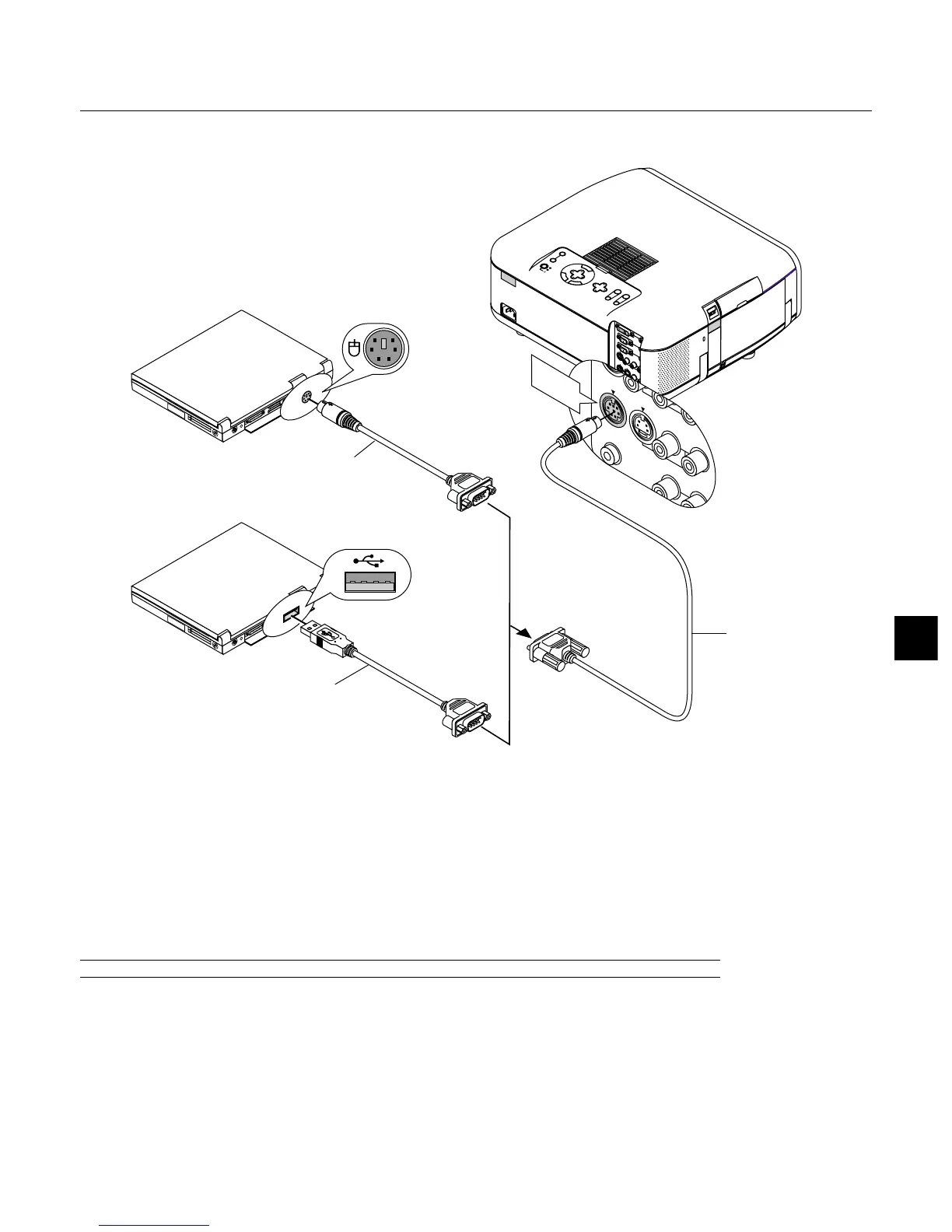MOUSE
OUTPUT
Serial cable (supplied)
Macintosh with USB
Port
IBM PS/2
The built-in remote mouse receiver enables you to operate your computer's mouse functions from the remote control. It
is a great convenience for clicking through your computer-generated presentations.
To connect the mouse output port:
1. Turn off your computer.
2. For PCs: Remove your current mouse and connect the supplied serial cable from the mouse output to your PC's
mouse port. (Use the 6-pin adapter for connecting to a PS/2 computer or the supplied USB adapter.)
For Macintosh: Attach the supplied mouse adapter for USB to the mouse output port's serial cable and connect the
projector to your USB port of a Macintosh computer.
3. When the built-in remote mouse receiver is available, it will disable your regular mouse, disconnect the serial cable
and restart your computer.
NOTE: The mouse adapter for USB is not compatible with the USB terminal on the projector.
Connecting Your Computer to the Mouse Output Port
Mouse adapter
(For IBM PS/2)
(supplied)
Mouse adapter (USB)
(supplied)