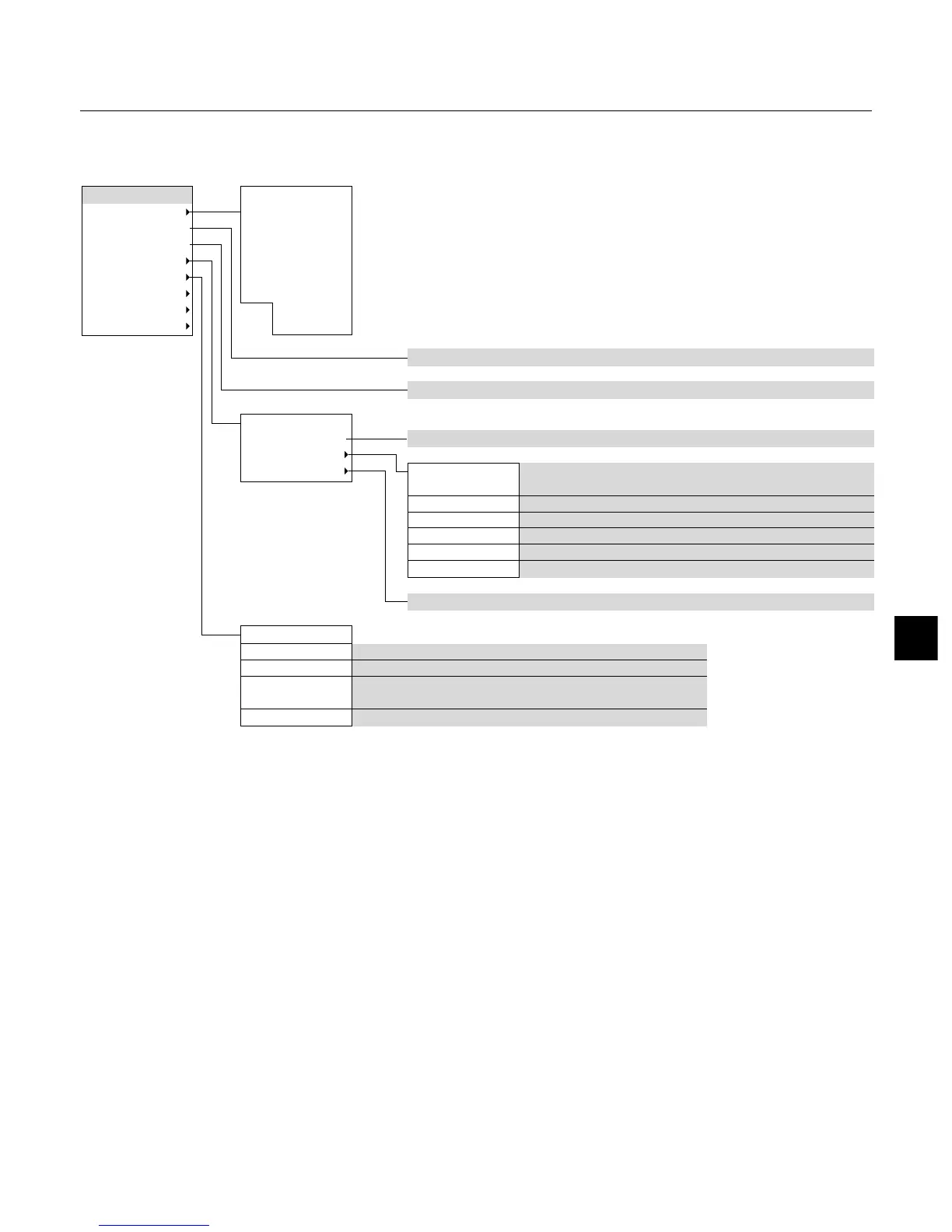E – 35
Menu Tree
Advanced Menu
Source Select
Picture
Volume
Image Options
Color Management
Projector Options
Tools
Help
RGB
Video
S-Video
DVI (DIGITAL)
DVI (ANALOG)
PC Card Viewer
more
RGB (Video)
RGB (S-Video)
Brightness / Contrast / Color / Hue / Sharpness
Volume
Normal / Eco
All Data / Current Signal
Aspect Ratio
Noise Reduction
Position / Clock
Resolution
Video Filter
Overscan
Input Signal (1.33:1 / 1.78:1 / 1.85:1 / 2.35:1)
Display Area (1.33:1 / 1.78:1 / 1.85:1 / 2.35:1)
Off / Low / Medium / High
Horizontal / Vertical / Clock / Phase
Auto / Native
On / Off
0% / 5% / 10% / 25%
Normal / Natural 1 / Natural 2
Off / Mode 1 / Mode 2 / Mode 3 / sRGB / User 1 / User 2
Select Color Matrix HDTV / SDTV
Select Color Matrix Type B-Y / R-Y, Cb / Cr, Pb / Pr
Brightness R/G/B, Contrast R/G/B
Keystone
Lamp Mode
Advanced Options
Factory Default
Color Temperature
Gamma Correction
Color Correction
Color Matrix
White Balance