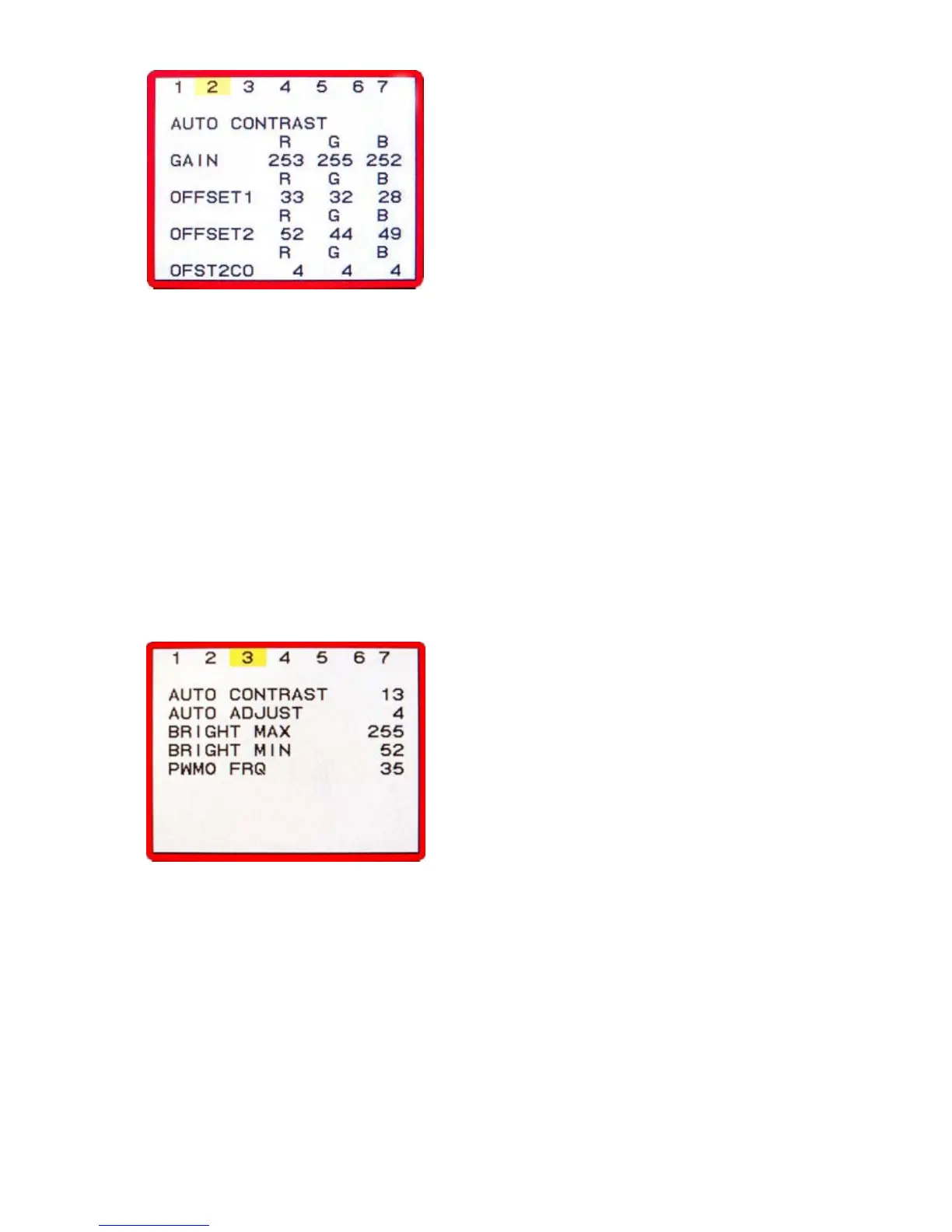4-7
Page2: This page is used to adjust RGB offset, and gain.
AUTO CONTRAST
A gain, offset1 and offset2 are auto adjusted.
Input frequency: Analog signal, white frame and gray pattern.
1. Press “6(DOWN)” or “5(UP)” to move cursor to AUTO CONTRAST.
2. Press, “SELECT“ for auto balance.
GAIN: The manual adjustment of the gain of analog input each color can be carried out.
OFFSET1: The manual adjustment of the preceding stage offset of analog input each color can be carried
out.
OFFSET2: The manual adjustment of the latter stage offset of analog input each color can be carried out.
OFST2CO: Only this value is lowered from OFFSET2 after performing AUTO CONTRAST. (Initial: 4)
Page3:
AUTO CONTRAST: No. of auto-contrast control trials conducted by the user.
* This value can be reset by factory preset in the service menu.
AUTO ADJUST: No. of auto-adjustment trials conducted by the user.
* This value can be reset by factory preset in the service menu.
BRIGHT MAX: Brightness control Max. (Initial: 255)
BRIGHT MIN: Brightness control Min. (Initial: 52)
PWM0 FRQ: Backlight brightness control frequency it decides by the multiple of this figure and a
vertical synchronization signal. (Initial: 35 = 3.5 times)
