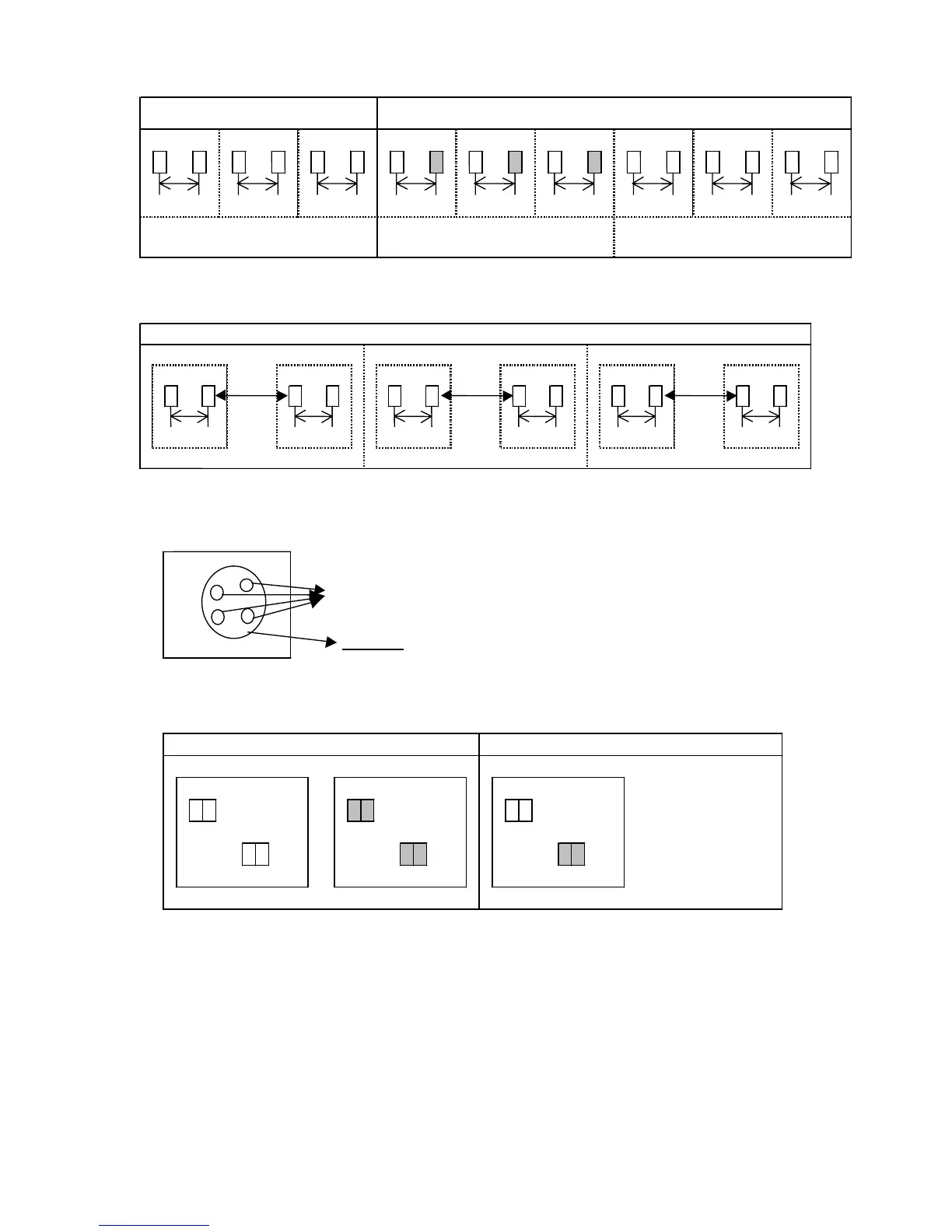5-8
Note 5. Distance between bright dots
Note 6. Distance between the group of (6)'s.
Note 7. Two or more pixels or sub-pixels with more than one fault of 5) within 5x5 pixels
Note 8. Two or more pixels or sub-pixels with more than one fault of 1) or 2) within 5x5 pixels
R R G G B B R R G G B B R G G B B R
Distance between the same colors
Combination with Bright Dot & Dark
Dot
≤ 5.9mm ≤ 5.9mm ≤ 5.9mm ≤ 5.9mm ≤ 5.9mm ≤ 5.9mm ≤ 5.9mm ≤ 5.9mm ≤ 5.9mm
Count as defect Do not count as defect
R R R R G G G G B B B B
≤ 5.9mm ≤ 5.9mm ≤ 5.9mm
9m ≤9m
Count as defect
5x5 pixels
1 Cluster
Dot Defect
The number of cluster within all screen : Max. 3
R G R G R G
R G RG RG
5x5 pixels
5x5 pixels 5x5 pixels
Count as defect Do not count as defect
Combination with the different color
