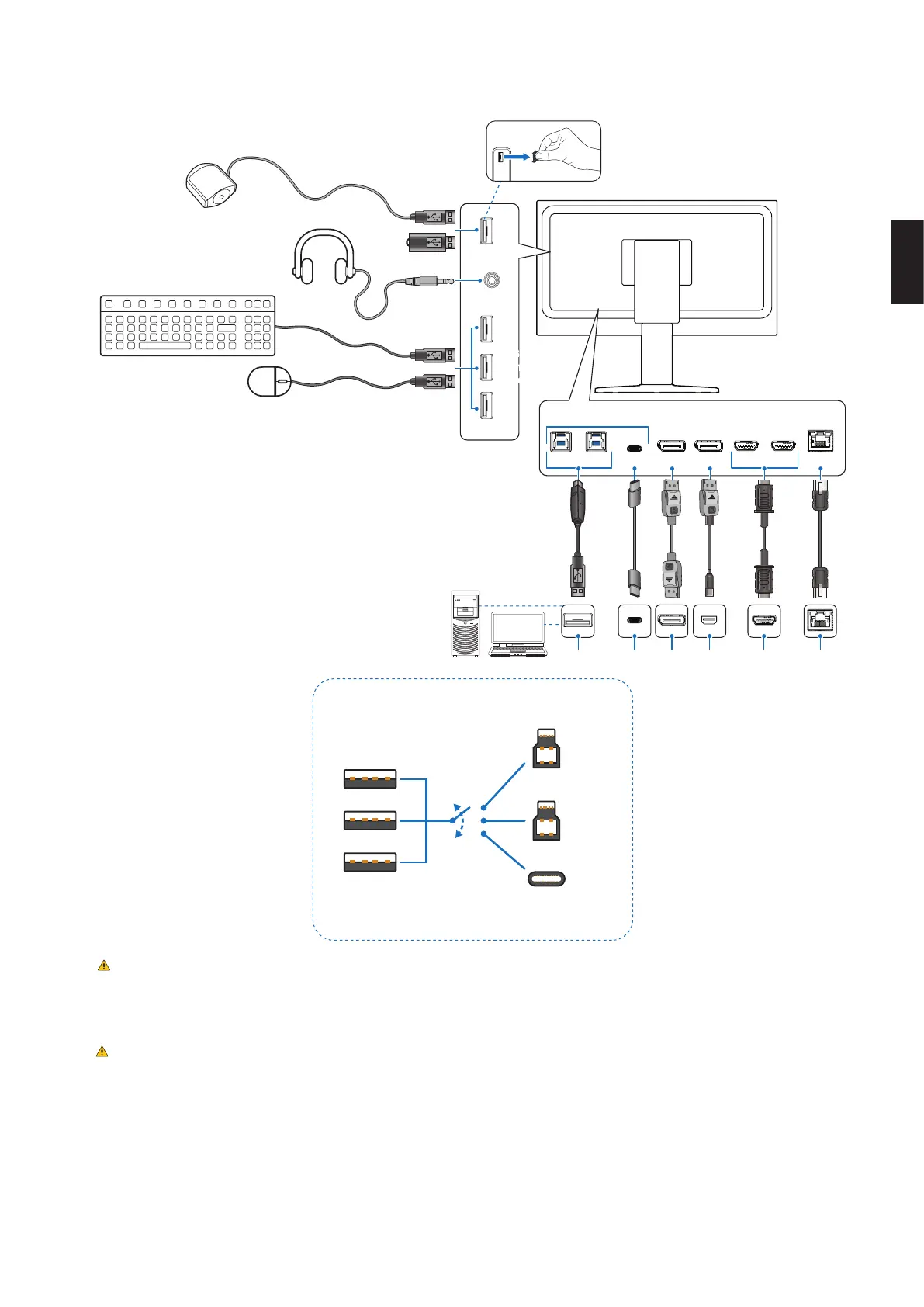English−17
English
3. Connect devices to the monitor.
USB1 USB2 USB-C
DisplayPort1 DisplayPort2
HDMI1 HDMI2 LAN
USB DisplayPort HDMI LANUSB
Mini-
MDVSENSOR3
Cap
SENS/MEM
Headphone
USB
Downstream
(Type-A)
USB Upstream
USB hub information
Computers
USB devices
USB Downstream port
USB Upstream port
(USB hub
input select)
e.g. Mouse
(Type-A)
(Type-A)
(Type-A)
USB1
(USB 3.1 Gen 1, Type-B)
USB2
(USB 3.1 Gen 1, Type-B)
USB-C
(Type-C)
CAUTION: Use the provided specified cables with this product so as not to interfere with radio and television
reception.
For DisplayPort, HDMI, USB, and USB-C, please use a shielded signal cable.
Use of other cables and adapters may cause interference with radio and television reception.
CAUTION: • Do not bind the USB cable. It may trap heat and cause a fire.
• Do not connect headphones to the monitor while you are wearing them. Depending on the volume
level, it may damage your ears and cause loss of hearing.
NOTE: • Adjustment of the volume control as well as the equalizer to other settings than the center position may
increase the ear-/headphones output voltage and therefore the sound pressure level.
• Use an audio cable without a built-in resistor. Using an audio cable with a built-in resistor lowers the sound.
• Incorrect cable connections may result in irregular operation, damage display quality/components of the LCD
module and/or shorten the module’s life.