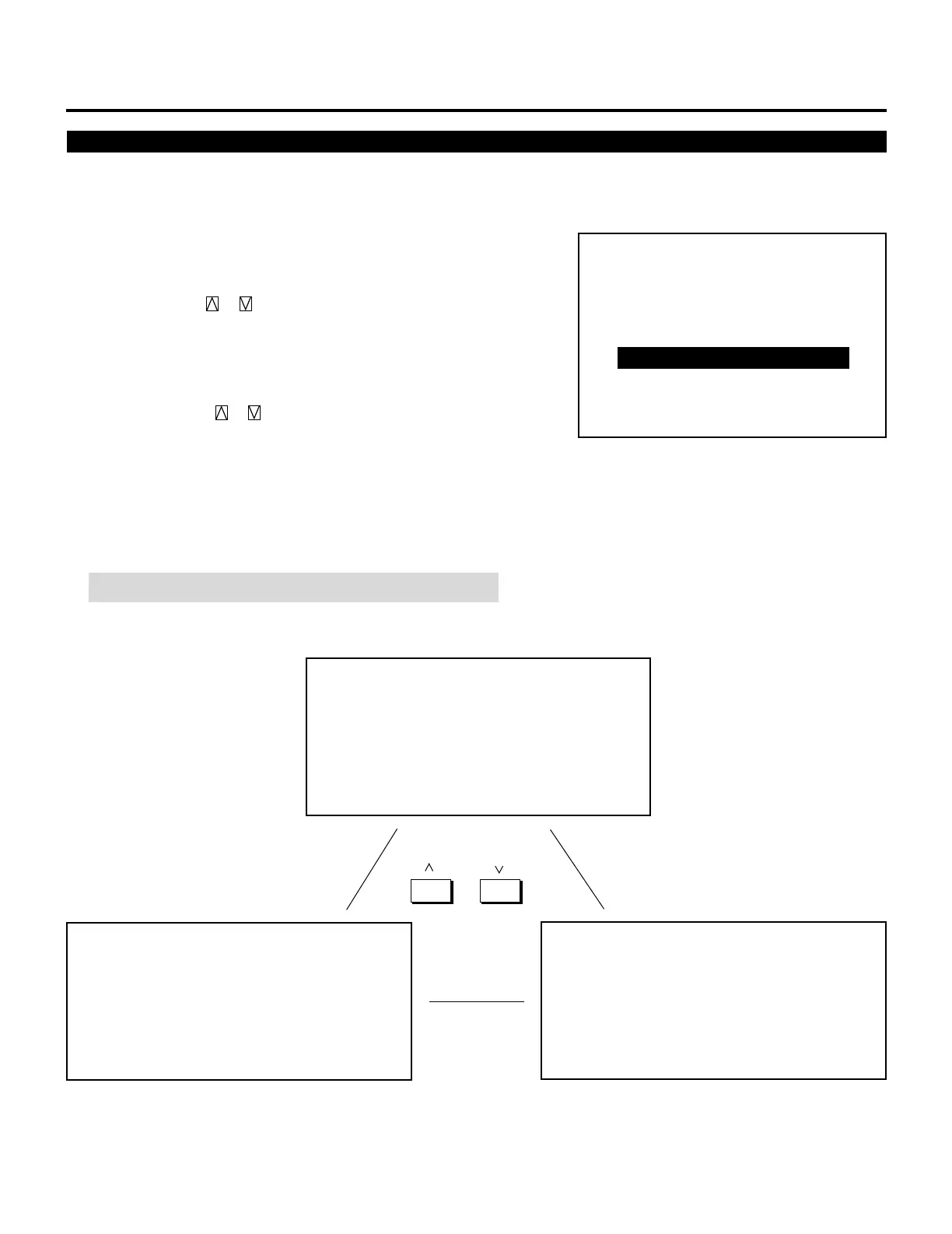26
Source Information
This is for viewing the signal information and the current status of
various settings.
Proceed as follows:
1 Press the OPERATE button.
• The “OPERATE” menu is displayed.
2 Use the CURSOR or button to highlight the “5/SOURCE
INFO” line and press ENTER to display the “SOURCE INFOR-
MATION” screen. You can also select the “SOURCE INFOR-
MATION” screen directly by pressing the INPUT “5” button.
3 Press the CURSOR or button to select the page.
4 To end the “SOURCE INFORMATION” screen, press the END
button.
• Whenever the END button is pressed, the screen changes in this
order:
“OPERATE” menu → Source screen
NOTE: The items below cannot be set in the OPERATE mode.
– OPERATE –
1 / PICTURE
2 / POSITION
3 / SOUND
4 / INPUT SELECT
5 / SOURCE INFO
6 / STATIC
7 / CLOSED CAPTION
8 / TIMER
P02/03 SOURCE INFORMATION
SYNC CONTROL AUTO
COMP.
COUNTER ✻✻✻✻✻
DISPLAY T I M E ✻✻✻✻:✻✻
S O U R C E L O C K O F F
AKB OFF
P03/03 SOURCE INFORMATION
POSITION WIDE
FONT NORMAL
APERTURE MANUAL
LEVEL1
SYNC TERMINATION 75Ω
§ ©
P01/03 SOURCE INFORMATION
NAME ✻✻✻✻✻✻✻✻
INPUT TERMINAL INPUT A
INPUT SOURCE RGB
VIDEO MODE RGB
FREQUENCY FH=✻✻✻.✻✻kHz
FV=✻✻.✻✻Hz
SYNC POLARITY HD(–) VD(+)
§ ©
§ ©
BASIC OPERATION