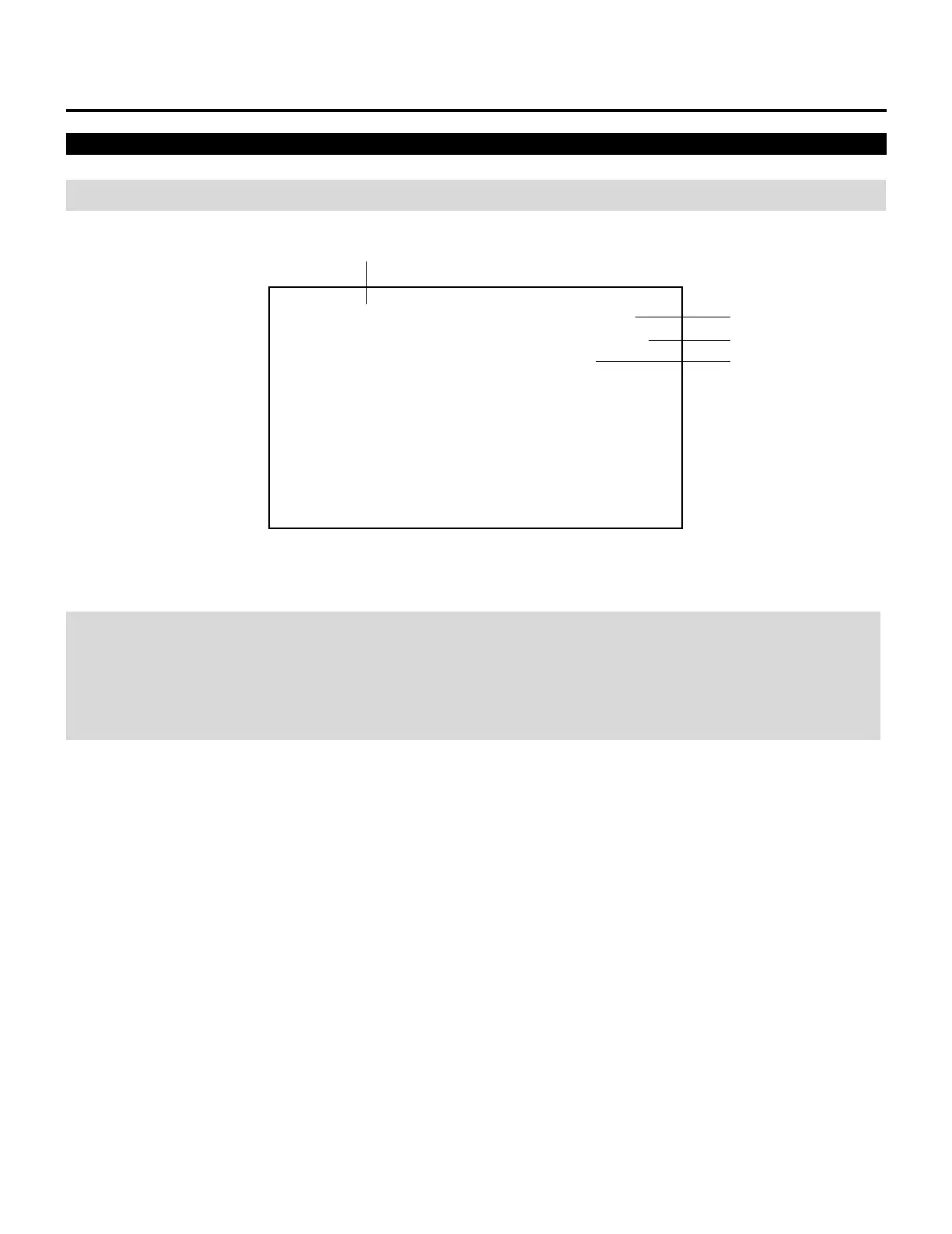34
Screen Format in Projecting a Picture
NOTE: The example of the screen display is only when used with the ISS-6020/ISS-6020G.
NOTE:
• See the Set-Up manual (not included with XG-1351G/-1101G/-751G) or contact your dealer for changing the on-screen display
mode.
• If the main power is not supplied to the projector for three days or more, the built-in clock may be reset. If this happens, contact
your dealer for setting date and time.
Date
BASIC OPERATION
MON 01/16/96 12:00:00
M–01 S–01
XXXX
Current time
Input
Source name