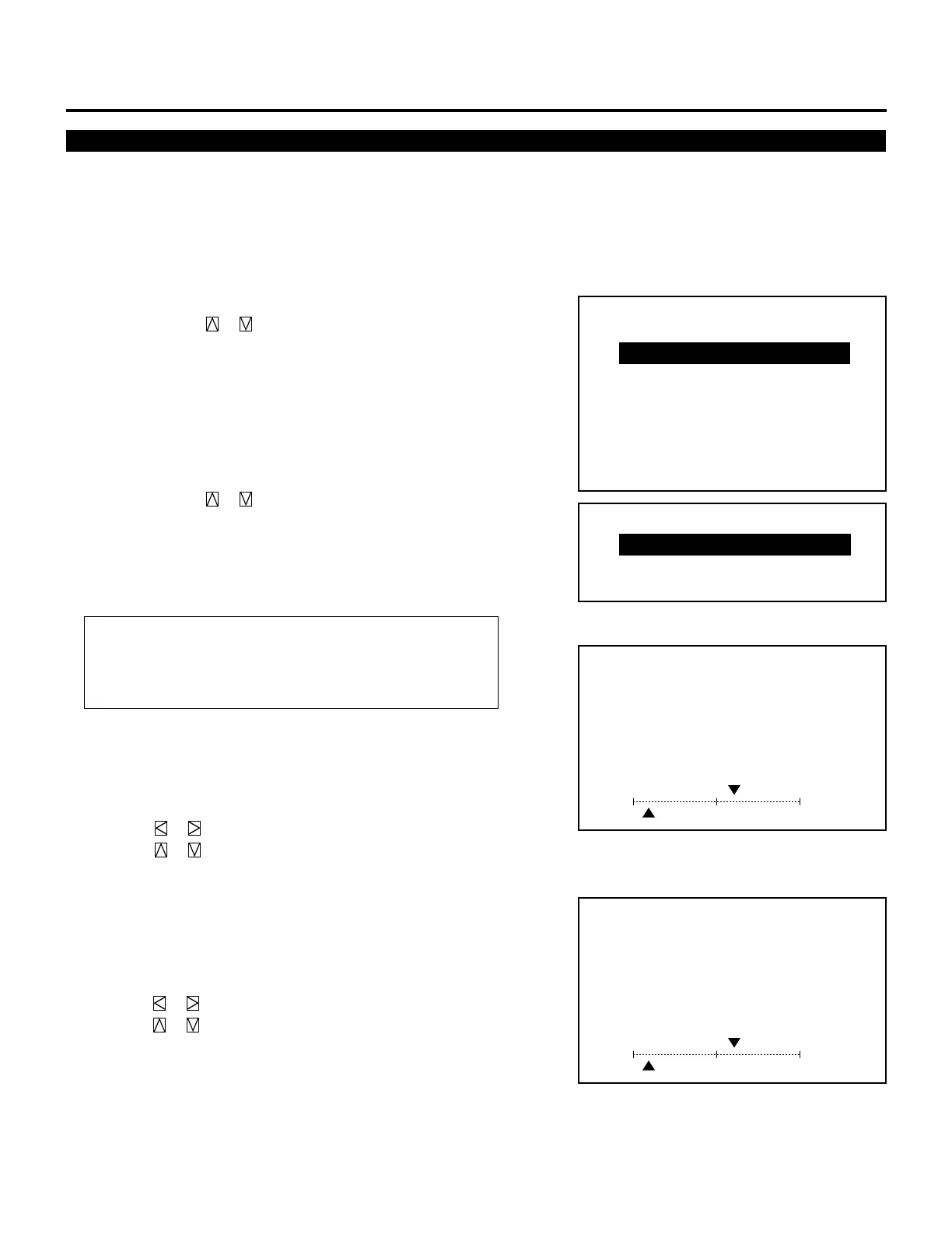21
BASIC OPERATION
Position Adjustment
Adjust the position(SHIFT), the size (IMAGE SIZE) and the screen
area (BLANKING).
Proceed as follows:
1 Press the OPERATE button.
• The “OPERATE” menu is displayed.
2 Use the CURSOR or button to highlight the “2/POSITION”
line and press ENTER to display the “POSITION” menu. You
can also select the “POSITION” menu directly by pressing the
INPUT “2” button.
3 Use the CURSOR or button to select either “SHIFT”,
“IMAGE SIZE”, or “BLANKING” and then press ENTER. You
can also select each item directly by pressing the INPUT “1” ,“2”
or “3” button.
• The selected adjustment screen will be displayed.
Items to select
• SHIFT (Position of the picture)
• IMAGE SIZE (Picture size)
• BLANKING(Screen area)
4 Adjust the position, size, or screen area.
When selecting SHIFT:
Use the CURSOR buttons to move the position of the picture.
• Pressing or moves the picture left or right.
• Pressing or moves the picture up or down.
You can also finely adjust the shift .
To do so:
While displaying the SHIFT screen, press and hold CTL and
press any one of the CURSOR buttons to display the SHIFT
FINE screen.
Pressing or moves the picture left or right finely.
Pressing or moves the picture up or down finely.
To return to the SHIFT screen, press and hold CTL, then press
any one of the CURSOR buttons.
– OPERATE –
1 / PICTURE
2 / POSITION
3 / SOUND
4 / INPUT SELECT
5 / SOURCE INFO
6 / STATIC
7 / CLOSED CAPTION
8 / TIMER
– POSITION –
1 / SHIFT
2 / IMAGE SIZE
3 / BLANKING
+10%
–90%V
H
POSITION
– SHIFT –
+10%
–90%V
H
POSITION
– SHIFT FINE –