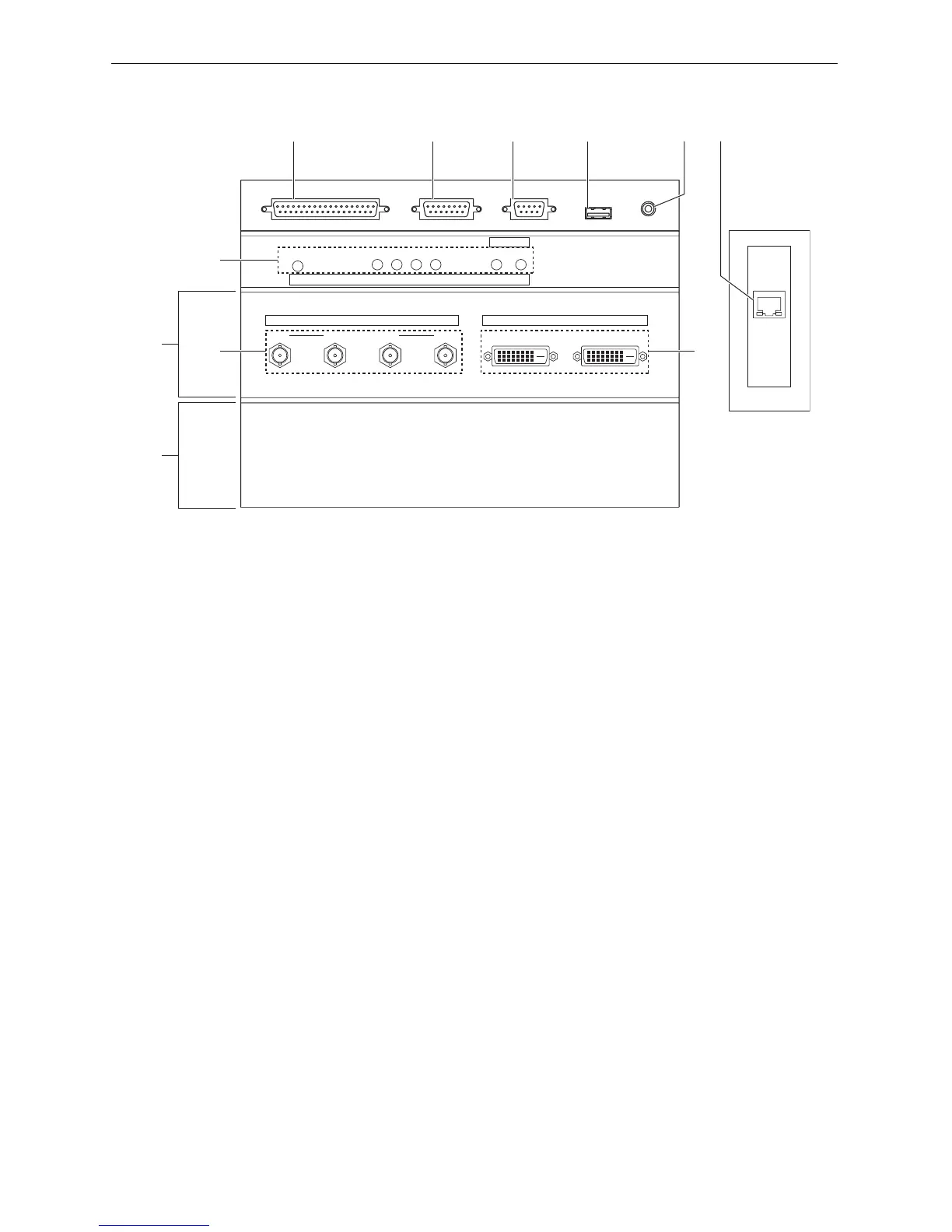13
1. What’s in the Box? and the Names of the Projector Parts
1-3-3. Connection terminals
GP I/O 3D RS-232
USB
REMOTE
PWR
AB
SOFT OS FMT ICP B A
FOR SERVICE
PORT
SDI DVI
LAN
CD A B
1
7
10
89
2 3 4 5 6
11
NC-80LB01
1. External control terminal (GP I/O) (D-Sub 37P)
The terminal for externally controlling the projector or connecting a 3D image system to the projector. (See page 59)
2. 3D terminal (3D) (D-Sub 15P)
The terminal for connecting a 3D image system to the projector. (See page 64)
3. PC control terminal (RS-232C) (D-Sub 9P)
The terminal for service personnel to set data for the projector or for operating the projector from a PC via an RS-232C.
Connect the projector and the PC with a commercially available RS-232C straight cable.
4. USB port (USB) (type A)
The port for the projector maintenance.
5. Remote control device terminal (REMOTE) (Stereo mini)
The terminal for controlling the projector from a remote control device.
6. Ethernet port (LAN) (RJ-45)
The port for interfacing with an image signal server or controlling the projector from a PC via a network. Connect the
projector and the PC with a commercially available Ethernet cable (10/100/1000Base-T).
7. Device management indicator
The indicator for displaying the projector status. Used by service personnel during maintenance.
8. HDSDI input terminal (SDI-A/SDI-B/SDI-C/SDI-D) (BNC)
The terminal for connecting an image signal server or video imaging device. Use a 75Ω coaxial cable.
Use a combination of SDI-A and SDI-B, or SDI-C and SDI-D for a dual-link connection.
9. DVI-D input terminal (DVI-A/DVI-B) (DVI-D 24P)
The terminal for connecting a DVI-D output terminal of a PC. Use a commercially available DVI-D signal cable (single-link).
10
.Slot B
The slot for a signal input board (NC-80LB01) or media block (NC-80MB01).
A signal input board is installed at the time of factory shipping. Contact your dealer/distributor for an installation or uninstallation
of a signal input board or media block.
11
. Slot A
The slot for a media block (NC-80MB01) or internal multi-media switcher (MM3000B).
The slot is empty at the time of factory shipping. Contact your dealer/distributor for an installation of a media block or
internal multi-media switcher.
