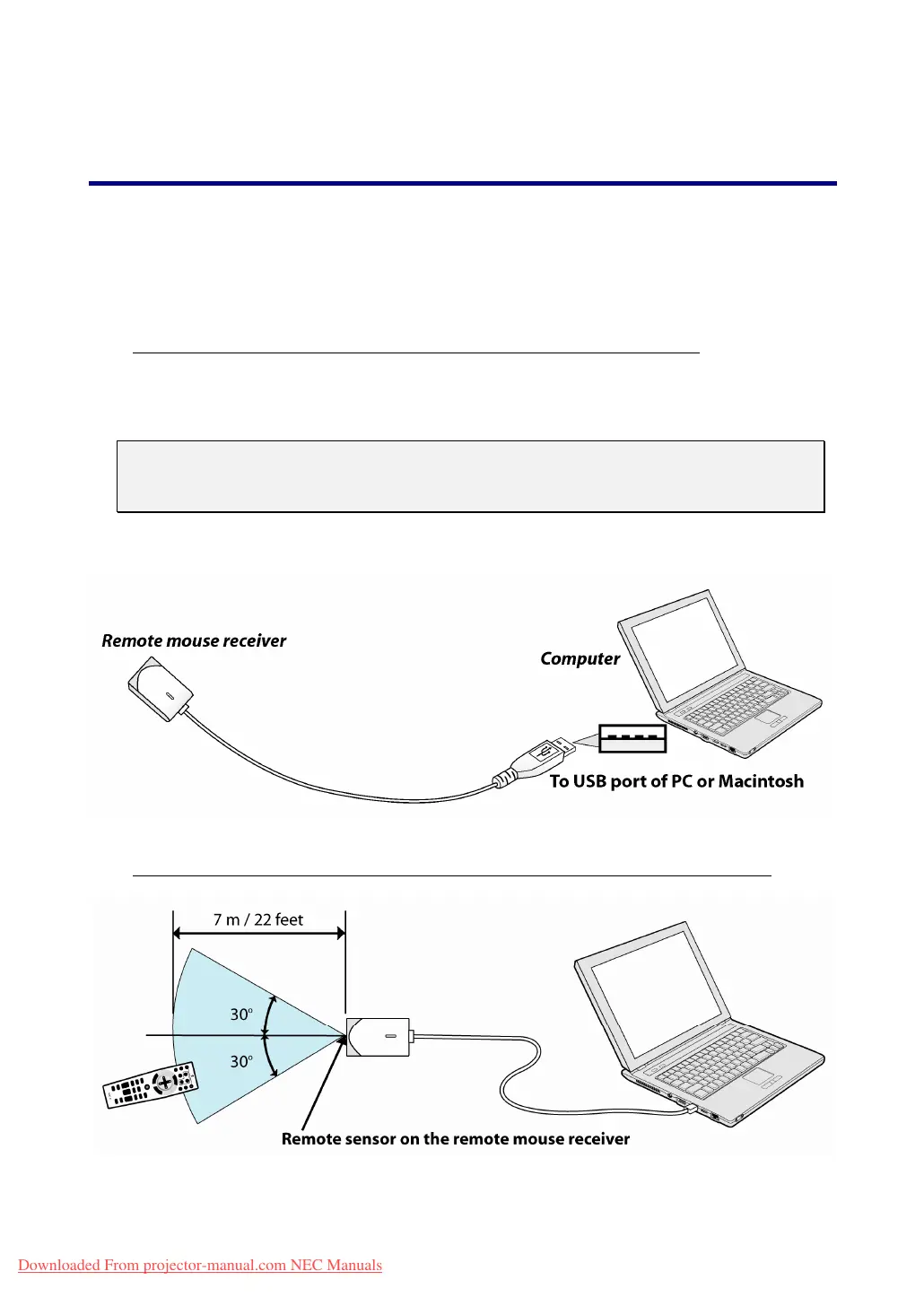110
7. Appendix
n Using the Optional Remote Mouse Receiver (NP01MR)
The optional remote mouse receiver enables you to operate your computer’s mouse func-
tions from the remote control. It is a great convenience for clicking through your computer-
generated presentations.
Connecting the remote mouse receiver to your computer
If you wish to use the remote mouse function, connect the mouse receiver and computer.
The mouse receiver can be connected directly to the computer’s USB port (type A).
Note:
Depending on the type of connection or OS installed on your computer, you may
have to restart your computer or change your computer settings.
When operating a computer through the remote mouse receiver
Downloaded From projector-manual.com NEC Manuals
