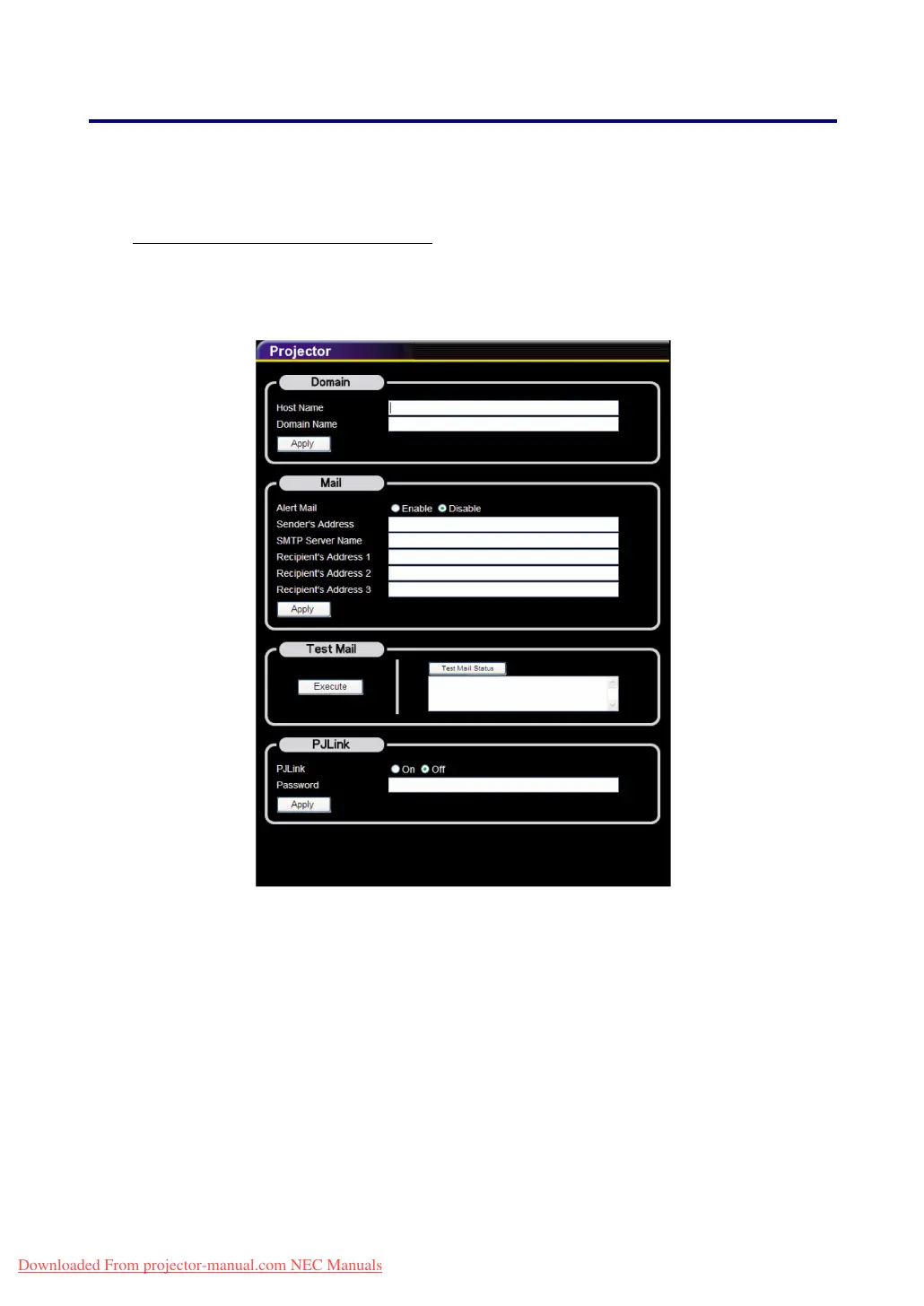8. Specifications
132
When the IP address of the projector is 192.168.73.1, access is gained to the HTTP
server functions by specifying http://192.168.73.1/index.html for the address or the en-
try column of the URL.
Configuring Network Settings
The Network Settings screen is displayed as follows:
http:// <the projector's IP address> /lanconf.html
Domain
Host Name: Type in a hostname. Up to 60 alphanumeric characters can be used.
Domain Name: Type in domain name of the network connected to the projector. Up to
60 alphanumeric characters can be used.
Apply: Click to reflect the entries.
Downloaded From projector-manual.com NEC Manuals
