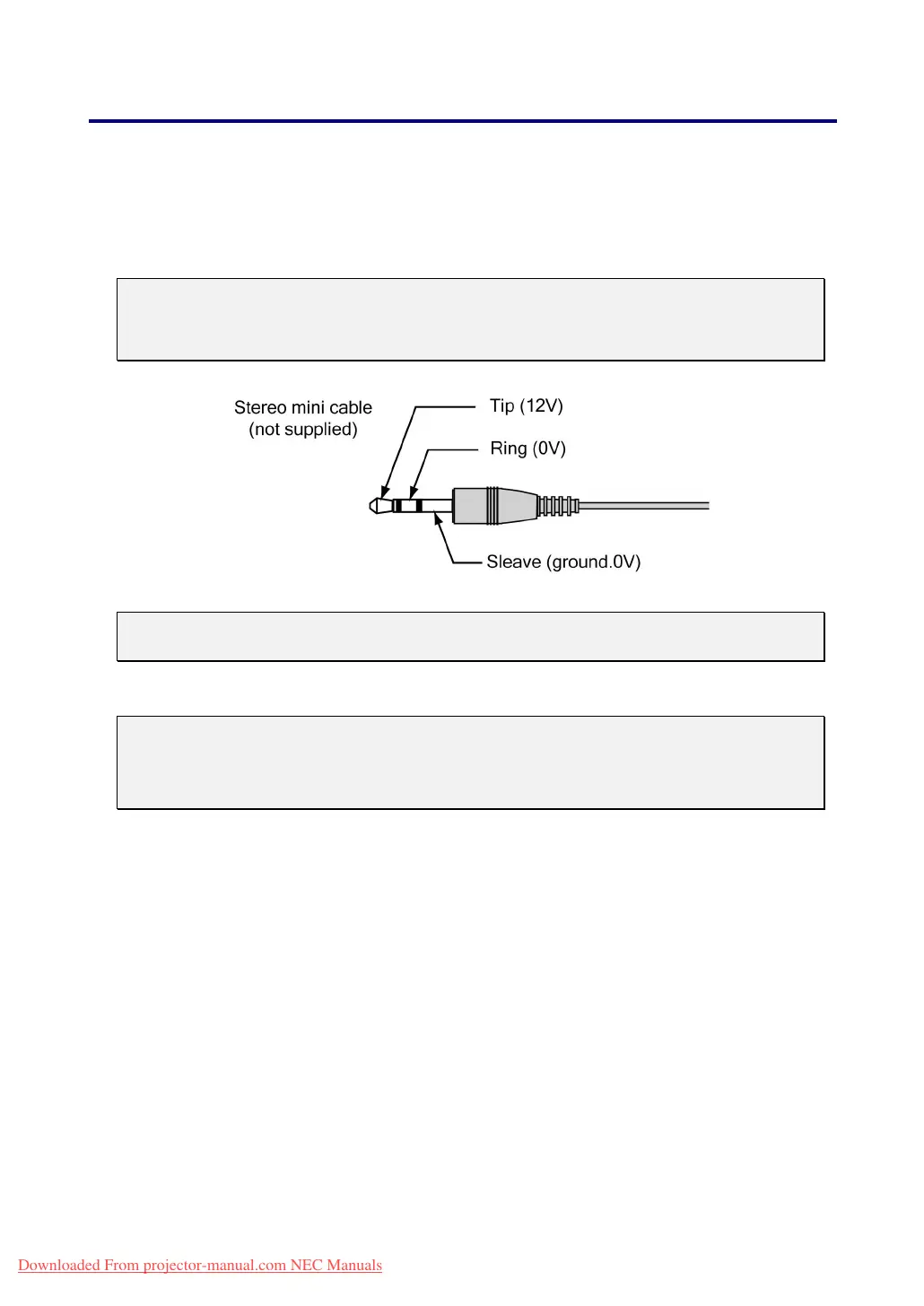8. Specifications
130
s Screen Trigger
When the projector is powered ON the screen trigger output sends a low voltage trigger to
the screen controller and the screen will go down. When the projector is powered OFF the
screen trigger stops sending a low voltage trigger to the screen controller and the screen will
go up.
Note:
To use this feature, you must turn on the Screen Trigger function. See Screen
Trigger on page 94 for more information.
Note:
Screen controllers are supplied and supported by screen manufacturers.
Note:
Do not use this jack for anything other than intended use. Connecting the wired
remote control to the SC. TRIGGER Mini Jack causes damage to the remote con-
trol.
Downloaded From projector-manual.com NEC Manuals
