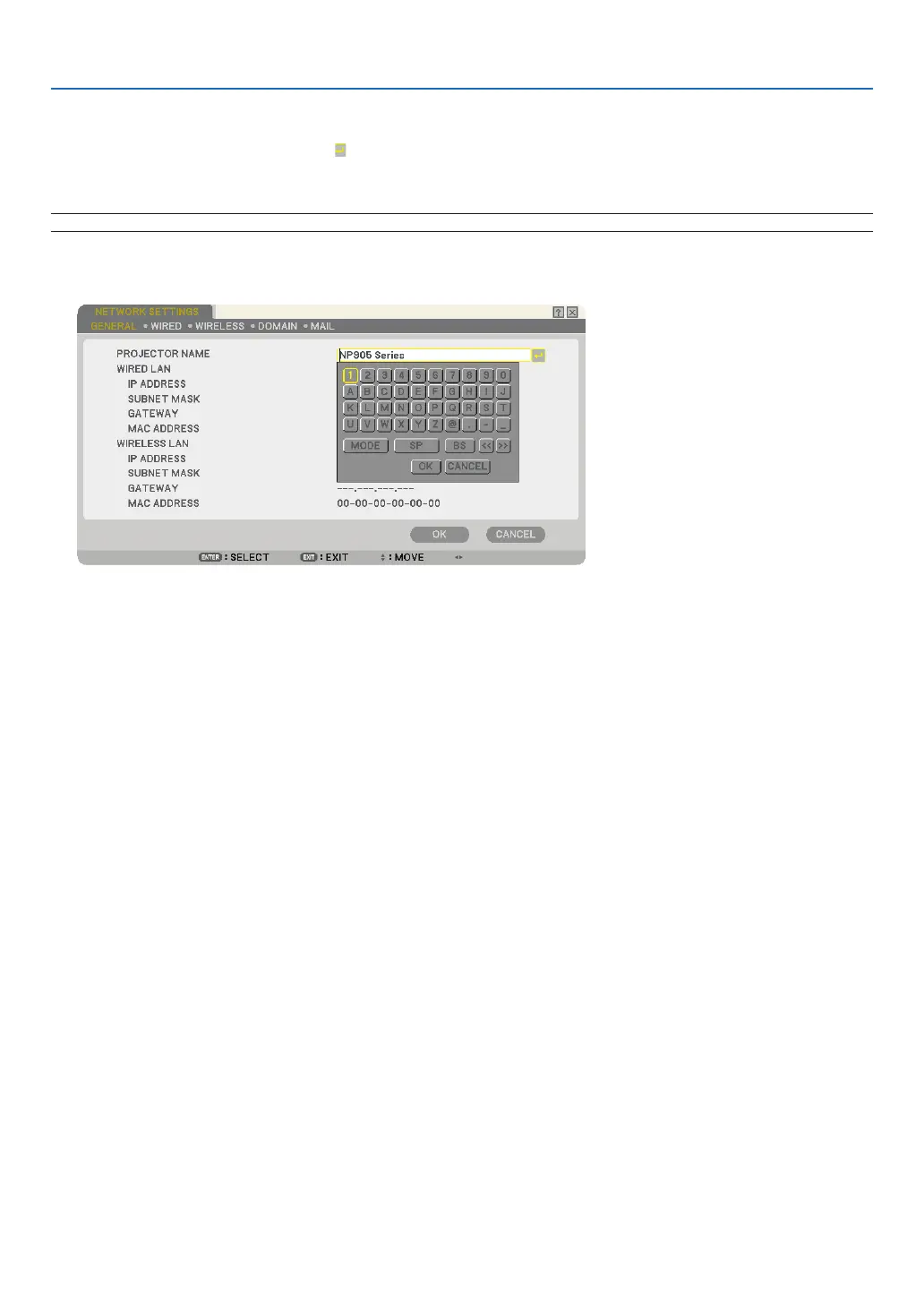101
[PROJECTOR NAME]
Specify a unique projector name. Press to display the software keyboard and type in. Up to 16 alphanumeric
characters, signs and symbols can be used. After entering a name, select [OK] and press the ENTER button.
NOTE: The [PROJECTOR NAME] will not be affected even when [RESET] is done from the menu.
Using Software Keyboard
1 to 0 and
Characters ....... Use to type in password or keyword.
MODE .................... Selects one of three modes for numbers, alphabet and special characters.
SP .......................... Inserts a space
BS .......................... Deletes one character backward
<< .......................... Returns to the previous
>> .......................... Advances to the next
OK .......................... Executes the selection
CANCEL ................. Cancels the selection
(→ page 71)
6. Using On-Screen Menu