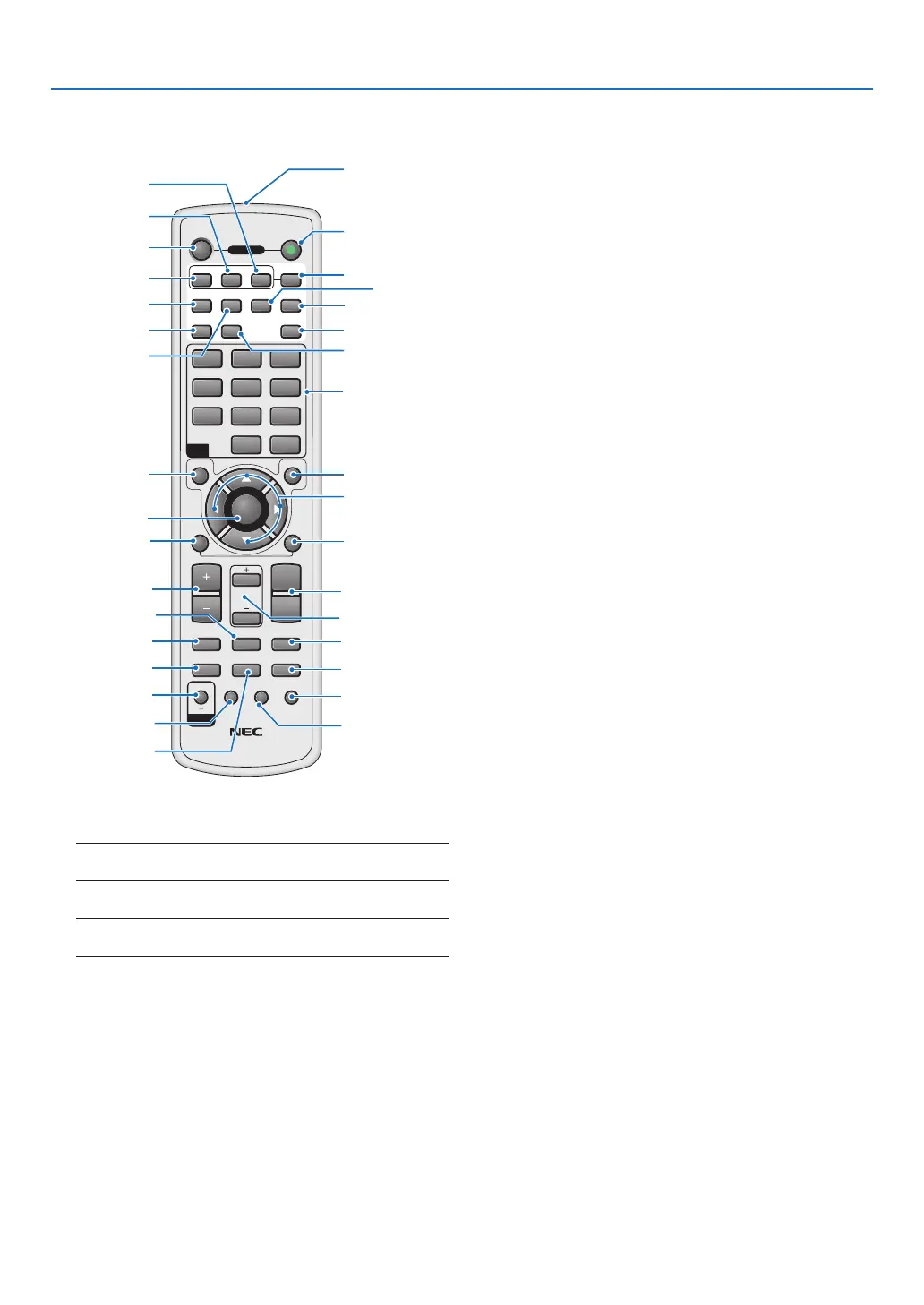8
1. Introduction
Part Names of the Remote Control
1. Infrared Transmitter
2. POWER ON Button (
→
page 22)
NOTE: To turn on the projector, press and hold the POWER
ON button for a minimum of two seconds.
3. POWER OFF Button (
→
page 31)
NOTE: To turn off the projector, press the POWER OFF but-
ton twice.
4. COMPUTER 1 Button (
→
page 24)
5. COMPUTER 2 Button (
→
page 24)
6. COMPUTER 3 Button
(not available on this model)
7. AUTO ADJ. Button (
→
page 30)
8. VIDEO Button (
→
page 24)
9. S-VIDEO Button (
→
page 24)
10. COMPONENT Button (
→
page 24)
(not available on this model)
11. HDMI Button (
→
page 24)
OFF ON
COMPUTER
VIDEO S-VIDEO
VIEWER
NETWORK
HDMI
PIP
MAGNIFYVOLUME
PICTURE
LAMP MODE
ASPECT
AV-MUTE
3D REFORM
FREEZE
ID SET
LENS SHIFT
RD 434E
FOCUS
/ZOOM
HELP
PAGE
MENU
L-CLICK
R-CLICK
EXIT
COMPONENT
AUTO ADJ.
1 32
4 65
7 98
0
CLEAR
ENTER
UP
DOWN
POWER
ID
ID
1 2 3
2
10
15
17
1
3
4
8
12
16
5
9
7
11
14
13
6
21
22
29
27
28
31
32
30
24
23
26
25
34
33
19
18
20
12. VIEWER Button (
→
page 24, 63)
13. NETWORK Button (
→
page 24)
14. PIP Button (
→
page 42)
15. Numeric Keypad Button/CLEAR Button
(
→
page 114)
16. MENU Button
17. SELECT
Button
18. ENTER Button
19. EXIT Button
20. MOUSE R-CLICK Button (
→
page 37)
21. MOUSE L-CLICK Button (
→
page 37)
22. VOLUME +/– Buttons (
→
page 30)
23. MAGNIFY +/– Buttons (
→
page 33)
24. PAGE UP/DOWN Buttons (
→
page 37)
25. FREEZE Button (
→
page 33)
26. ASPECT Button (
→
page 83)
27. PICTURE Button (
→
page 78, 80)
28. AV-MUTE Button (
→
page 33)
29. LAMP MODE Button (
→
page 34)
30. 3D REFORM Button (
→
page 28, 38)
31. ID SET Button (
→
page 114)
32. LENS SHIFT Button
(not available on this model)
33. FOCUS/ZOOM Button
(not available on this model)
34. HELP Button (
→
page 34)