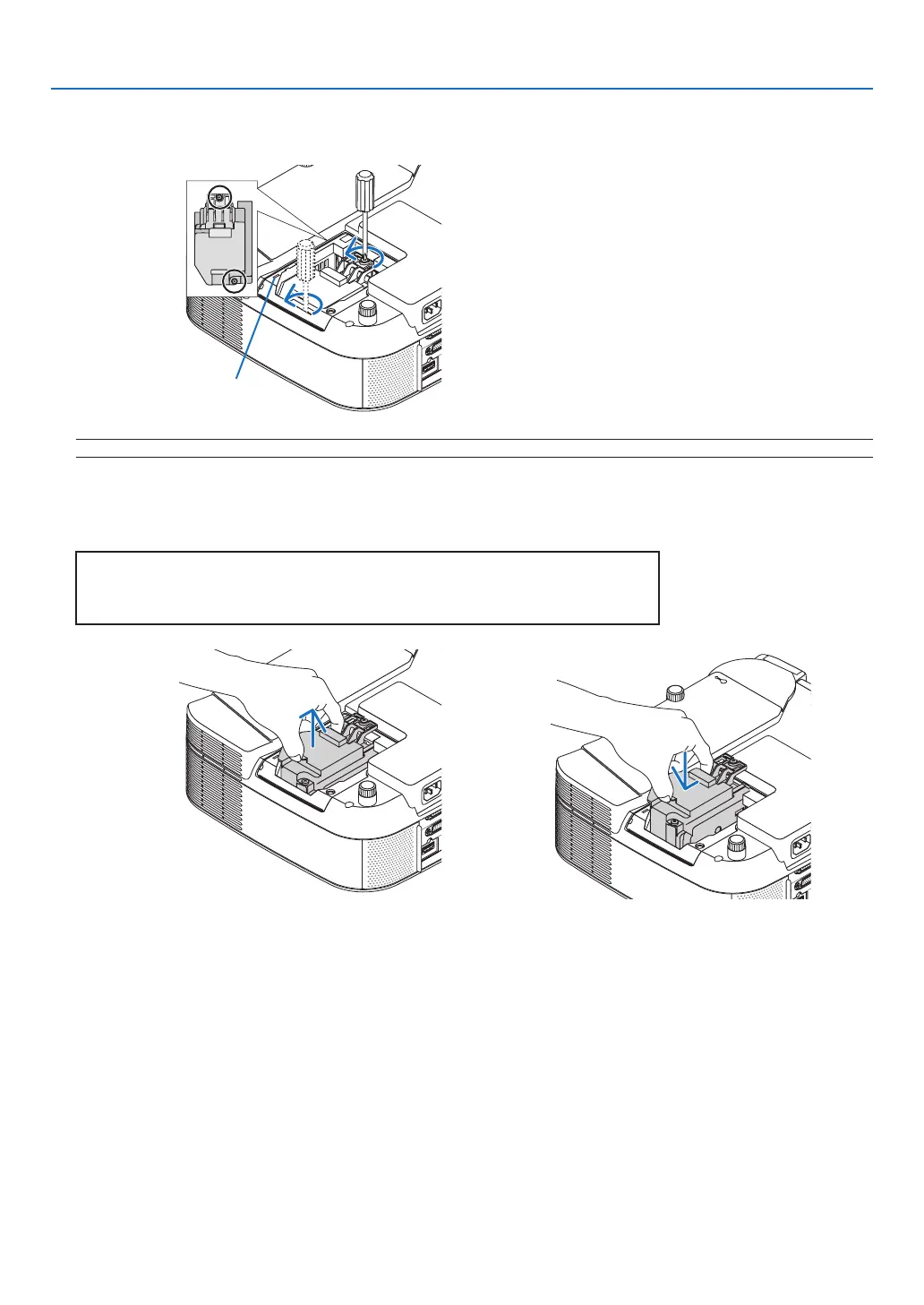126
7. Maintenance
3. Loosen the two screws securing the lamp housing until the phillips screwdriver goes into a freewheeling
condition. The two screws are not removable.
NOTE: There is an interlock on this case to prevent the risk of electrical shock. Do not attempt to circumvent this interlock.
AUDIO IN
HDMI IN
O
MPUTER
/
M
PONENT 2 IN
C
C
O
N
T
R
O
L
Interlock
AUDIO IN
HDMI IN
O
MPUTER
/
M
PONENT 2 IN
C
C
O
N
T
R
O
L
4. Remove the lamp housing by holding it.
Insert a new lamp housing until the lamp housing is plugged into the socket.
CAUTION
Do not use a lamp other than the NEC replacement lamp NP05LP.
Order this from your NEC dealer.