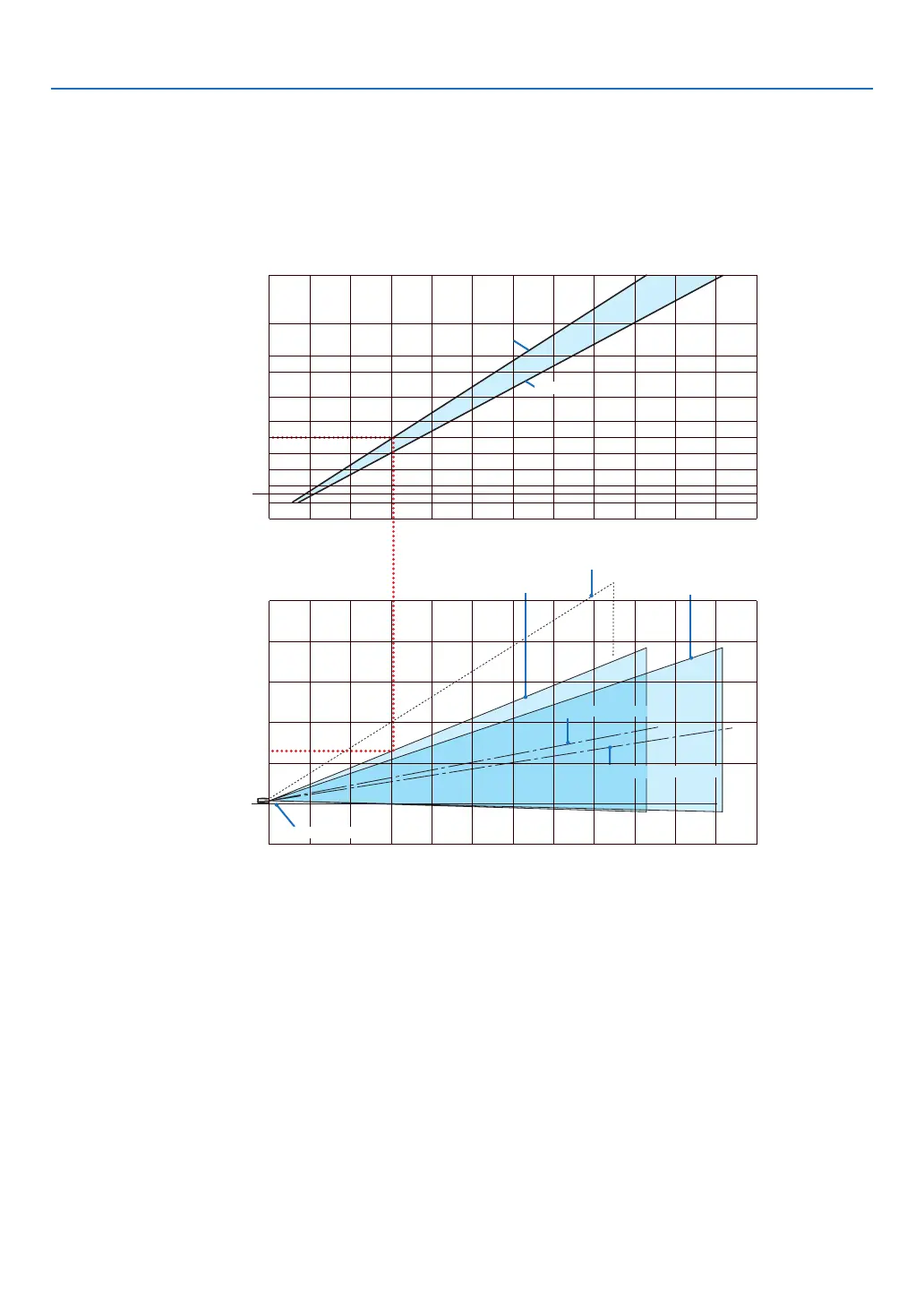138
NP901W
This section should be used when considering the distance to the screen and the screen size.
Available projection distances are 0.72 m/28 inches for 20" screen to 11.2 m/440 inches for 300" screen, according
to the chart.
Using the Chart
Example for 100" screen:
The projection distance is approximately 3.0 m (120") according to the upper chart.
The lower chart shows that the vertical distance between the projector foot and the screen top is approximately 1.3
m (52"). The projection angle can be adjusted up to 10°. (The lower chart shows that the projector is placed in a
horizontal position)
20
0 1 2 3 4 5 6 7 8 9 10 11 12(m)
0
1
-1
2
3
4
5
1 2 3 4 5 6 7 8 9 10 11
12(m)
(m)
40
30
60
80
100
120
150
180
200
240
300
(Model)
Throw distance
Vertical distance
between projector
foot and screen top
Screen size
(Diagonal)
When tilted at an angle 10 in Wide
TeleWide
Screen center line (Wide)
Screen center line (Tele)
Tele
Wide
Projector foot
8. Appendix