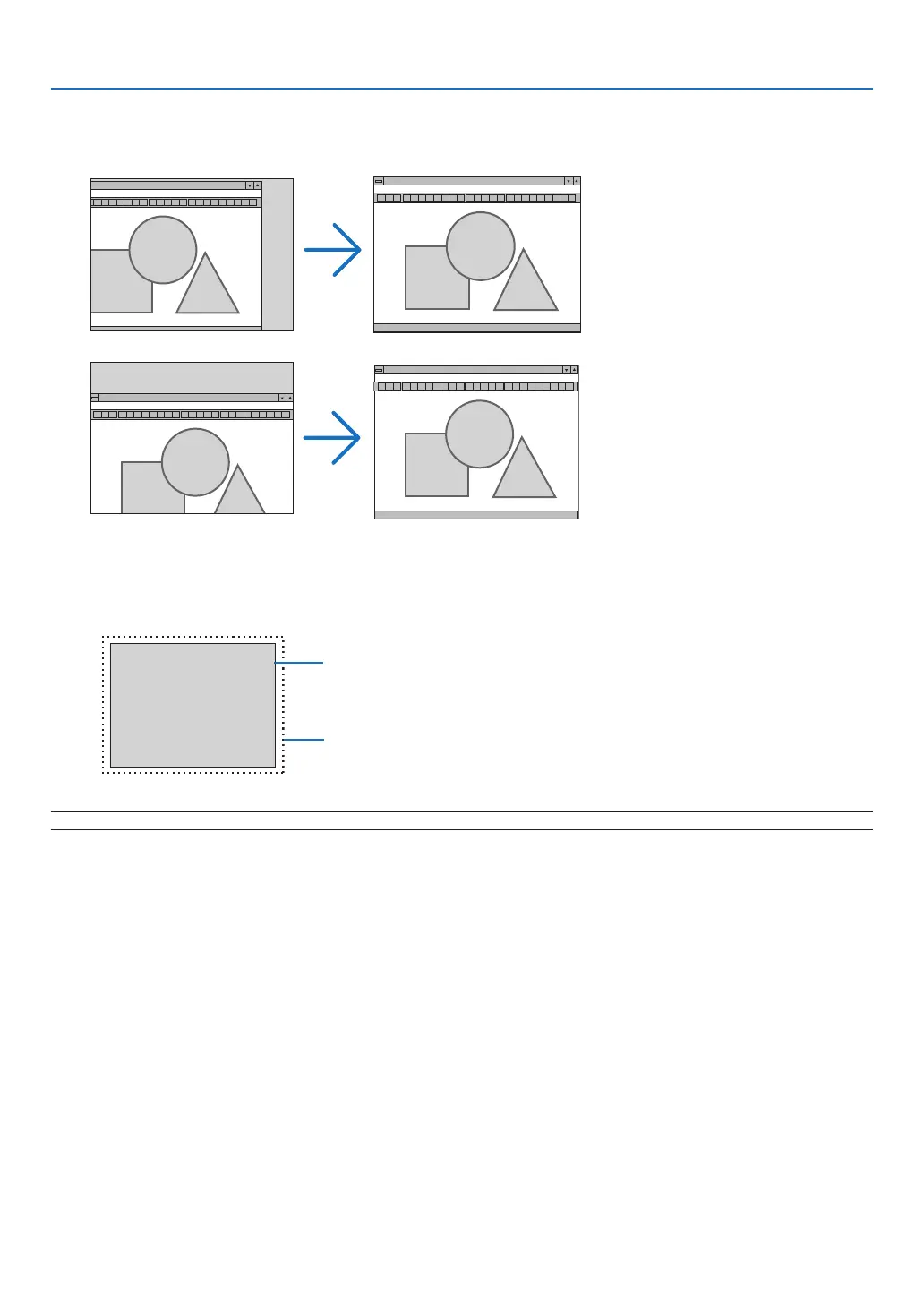82
6. Using On-Screen Menu
Adjusting Horizontal/Vertical Position [HORIZONTAL/VERTICAL POSITION]
Adjusts the image location horizontally and vertically.
Selecting Overscan Percentage [OVERSCAN]
Select overscan percentage (0%, 5% and 10%) for signal.
Projected image
Overscaned by 10%
NOTE: When [NATIVE] is selected in [RESOLUTION], [OVERSCAN] is not available.
