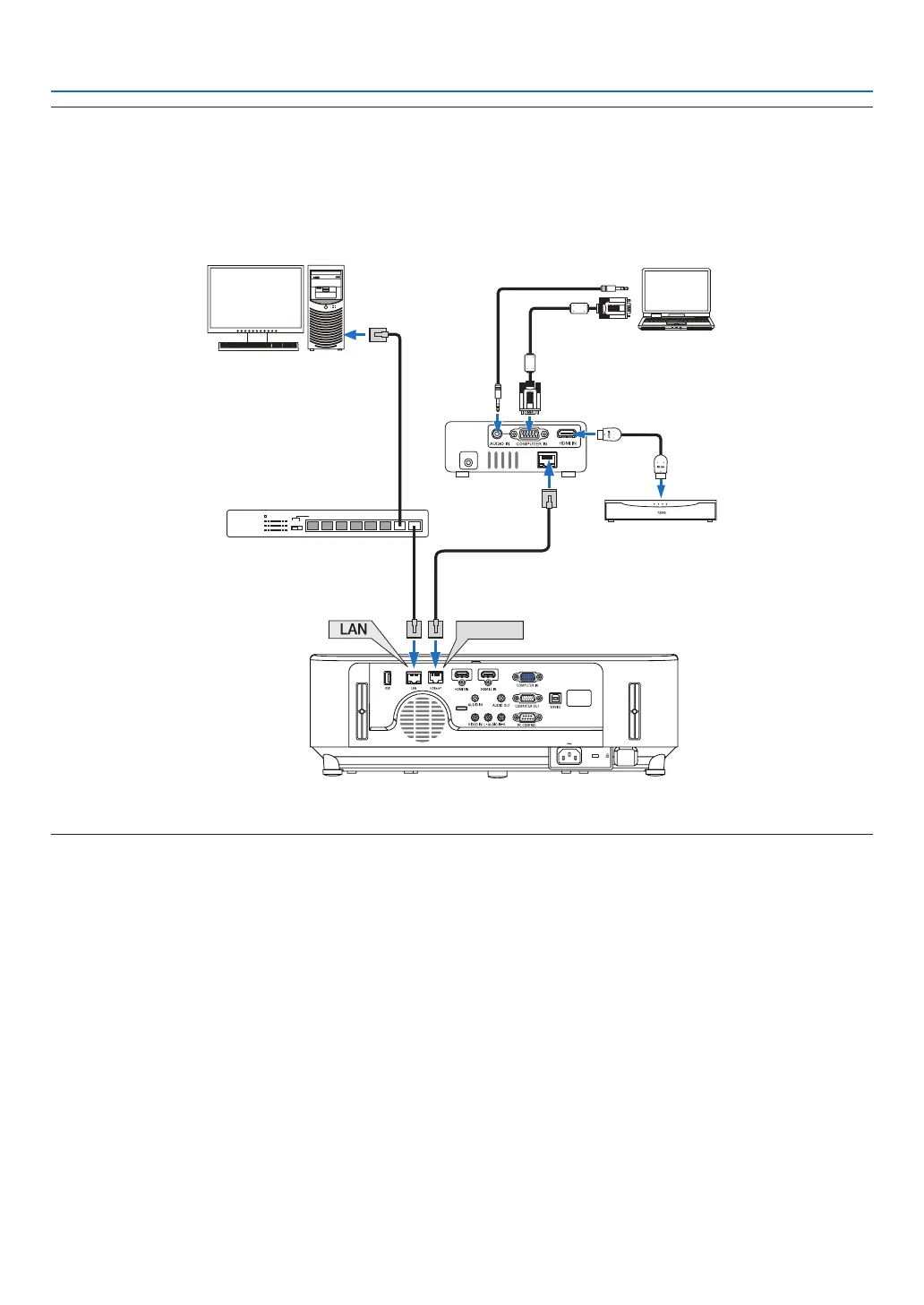104
6. Installation and Connections
TIP:
• Withtheprojector’sHDBaseTport,remotecontrolisnotavailablewhentheprojectorisinthestandbymode(serialcommunicationsisnot
available).(Remotecontrolbecomesavailablewhentheprojector’spowerison).Themethodbelowcanbeusedtoturnontheprojector’s
powerwhenitisinstandbymode.
Theprojectorcanbeoperatedbyconnectingthecomputerandprojectortothenetwork(ontheprojector,usingtheLANportwith[STANDBY
MODE]setto[NETWORKSTANDBY]).
HDBaseT
DC IN
HDBaseT
Computer (for projector control)
Computer (for output)
Example of a transmitter
Switching hub, etc.
VideodevicewithHDMIoutput
