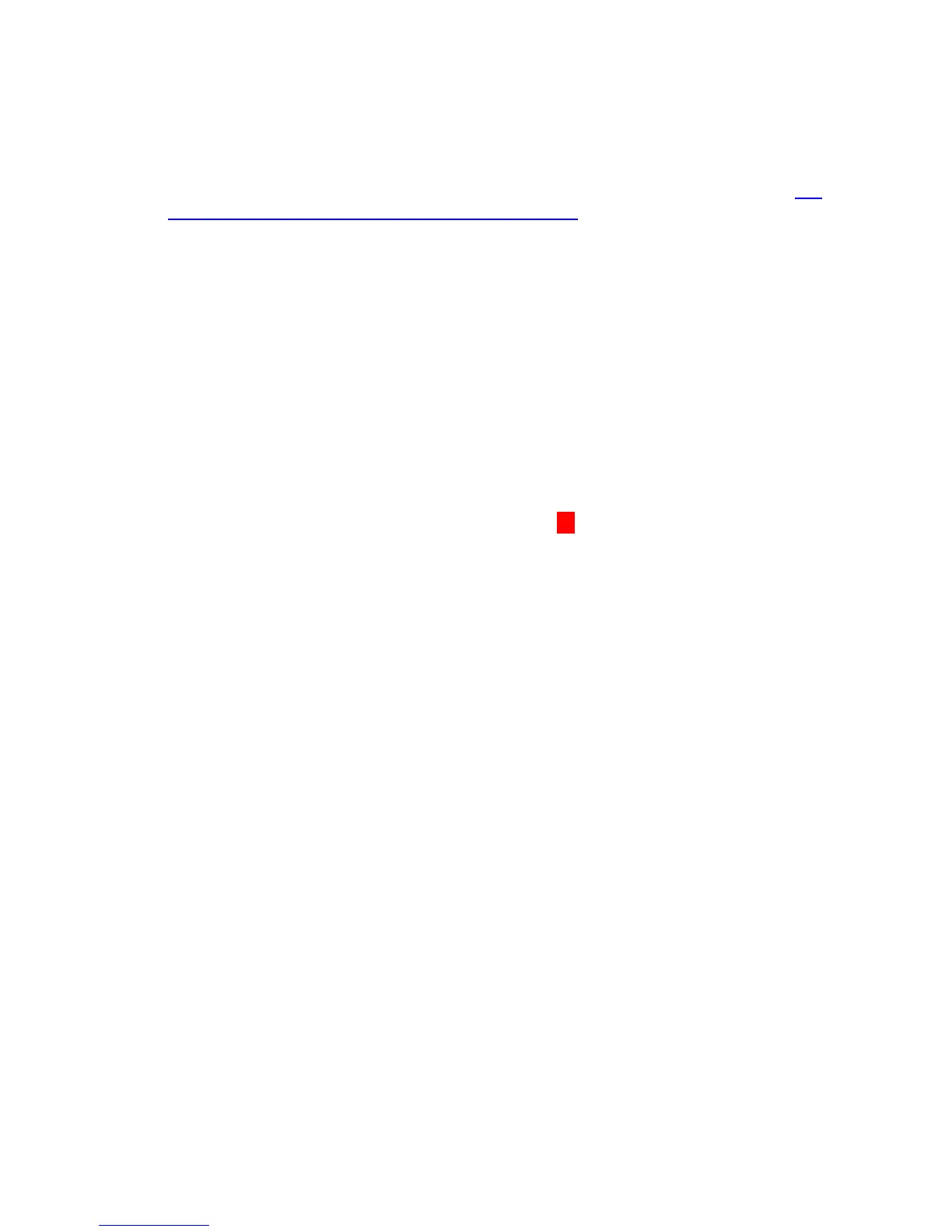3
SoftKeys (button function display on bottom line of the display)
• Each display telephone provides interactive softkeys for intuitive feature access. It is no longer
necessary to remember feature codes to access the telephone advanced features because the
function of the Softkeys change as the user processes calls.
Programmable Keys (See page 10 for programming instructions)
• Usually programmed for you extension number, CO lines, Direct Station Select (DSS), Park, Page
and Record buttons.
Non Programmable Keys
• Message Waiting Lamp (Blinks with new voice mail message(s)
• Exit (Cancel and return to main screen)
• Help (Press help then a programmable key to display the current key programming)
• Recall (Used to disconnect calls and get dial tone for the next call)
• Feature (Used in programming)
• Answer (Used to answer a second call)
• MIC (Turns the phone’s microphone on/off. Usually left on.)
• Menu (Access to call history, directory and settings)
• Hold (Place callers on Hold)
• Transfer (Transfer calls to stations)
• Speaker (Press to answer or place call hands free)
Volume/Contrast Adjustments
To Adjust Ring Volume (see page 12 to adjust the ring tone)
• While the phone is ringing (internal or external)
• Press the up or down Cursor key to adjust the ring volume.
• OR
• Press the Menu key
• Select Option 3 “Settings”
• Select Option 1 “Ring Volume”
• Adjust the volume with the Up or Down cursor key
• Save with the OK softkey
To Adjust Handset or Speakerphone Volume
• While on a call using either the Handset or Speakerphone press the up or down cursor key to
adjust the caller’s volume.
To Adjust the Display Contrast Levels
• With the phone idle (not in use) Press the up or down cursor key to adjust the LCD display
contrast from light to dark.
