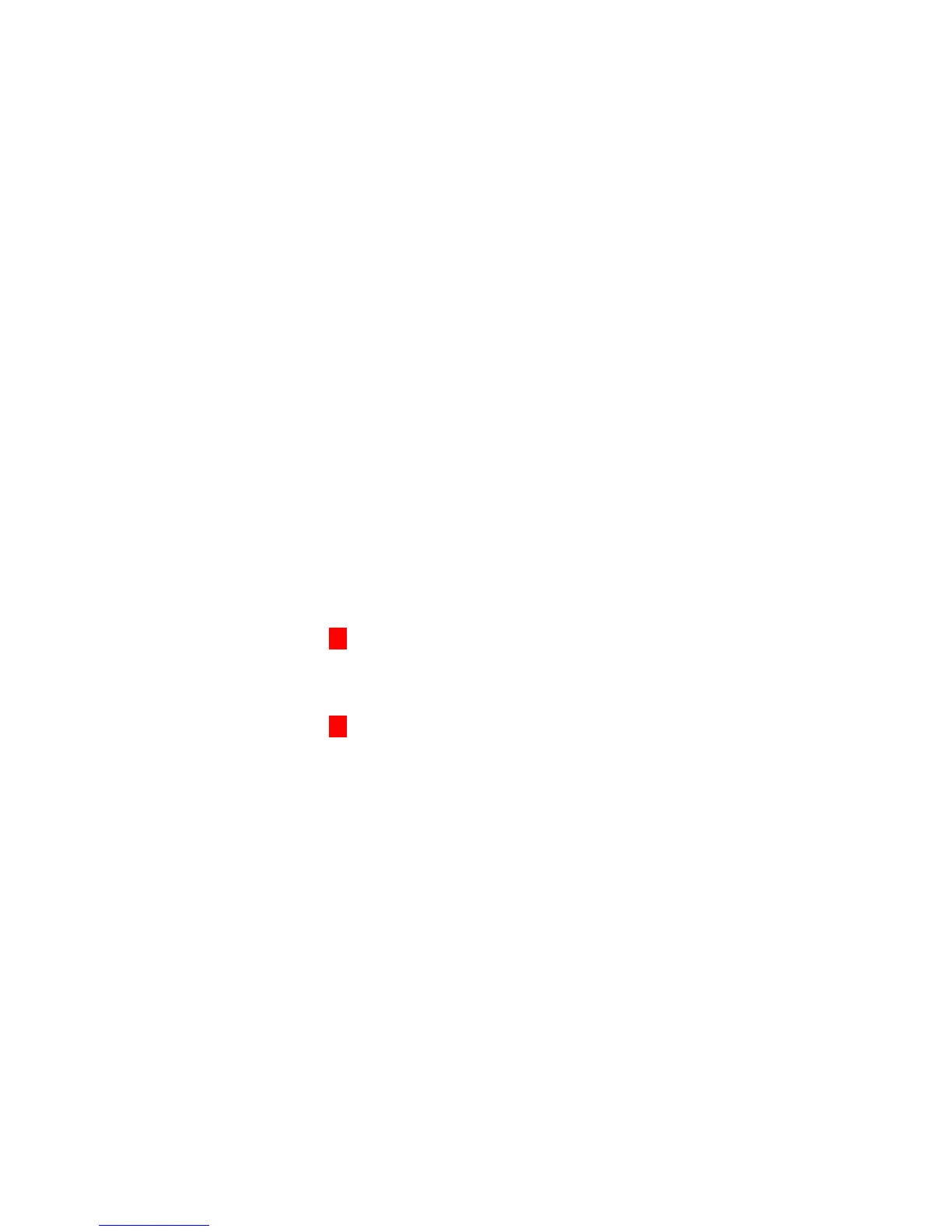4
Making Calls
To Place Internal Calls
• Press the DSS* button of the person you wish to call and you can talk handsfree after the tone
or lift the handset.
• Or, Lift the handset or press Speaker and dial the 3-Digit Extension Number
• Softkeys allow options to Ring/Voice (Toggles from Handsfree to Ringing) MW (turn callback
message waiting lamp on) or VMsg (leave a voicemail message)
To Place External Calls
• Lift the Handset or press Speaker
• Dial 9 and the Telephone number
• Lift the handset or talk handsfree
*DSS button (Direct Station Select) is one of the programmable buttons to call another extension and
see a busy status.
Answering Calls
To Answer Internal Calls
• When phone beeps, answer hands free or, if the phone rings lift the handset or press speaker.
• The MIC lamp must be on for caller to hear you hands free. (Press the button to toggle on/off)
To Answer External Calls
• When the phone rings lift the handset or press the Speaker button to answer hands free.
• The MIC lamp must be on for caller to hear you hands free. (Press the button to toggle on/off)
Call Park (a parked call may be retrieved from any phone)
To Park or Retrieve Parked callers
• To place a caller in park use the Park Keys.
• To retrieve a parked caller press the lit Park key.
• Example: While talking to a caller place them on Park 1. Page and instruct the recipient of the
call on which park key the call is located. You can also pick the Park 1 caller back up and transfer
them to the intended recipient’s extension number.
