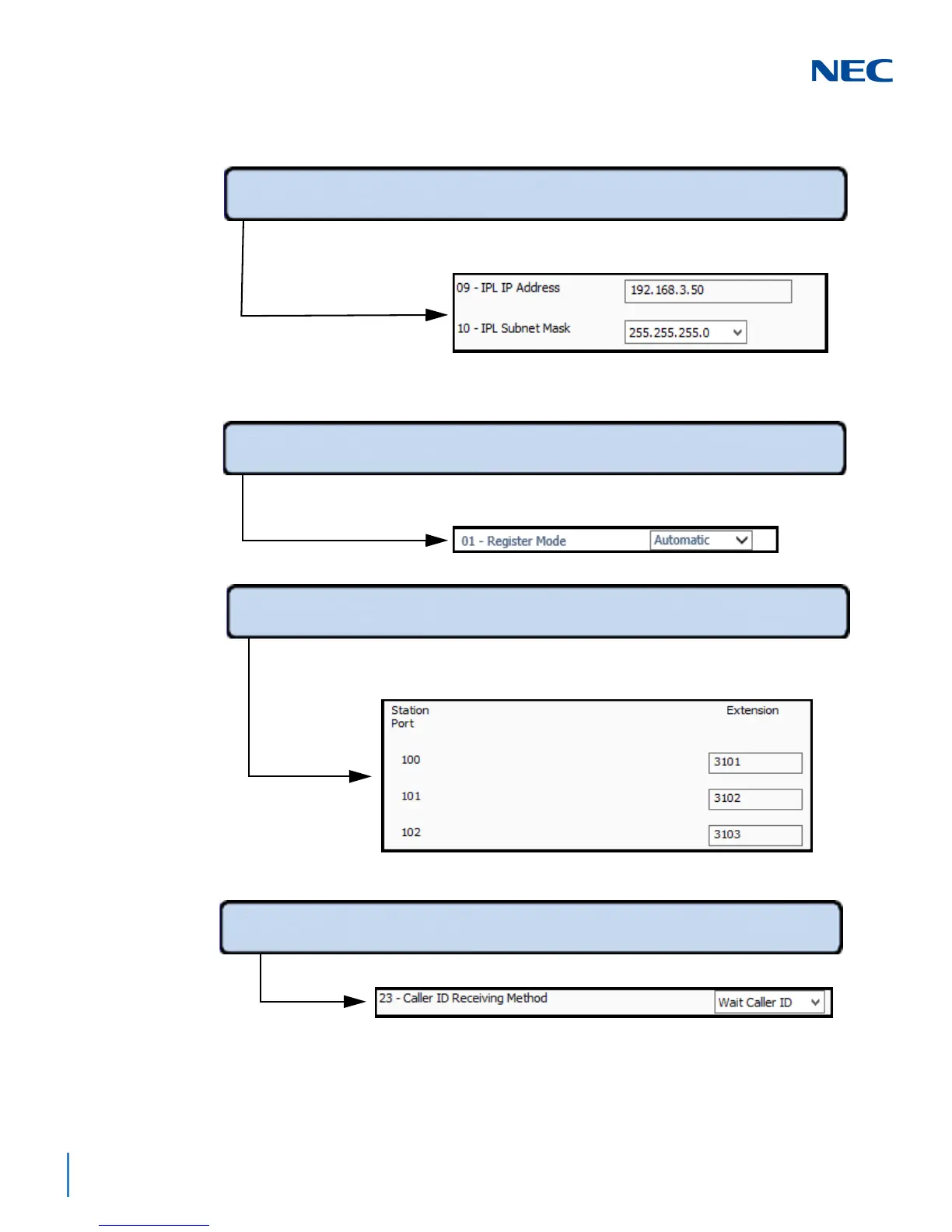If needed, go to PRG 11-02-01 to set the desired extension numbers to be used for the
Multiline Telephone Application extensions.
If using authentication, set PRG 10-46-01 to Automatic.
Set all analog trunks in PRG 14-02-03 to 0 (Wait Caller ID).
Set PRG 10-12-09 to the static IP Address for the SV9100 provided by the network
administrator.
