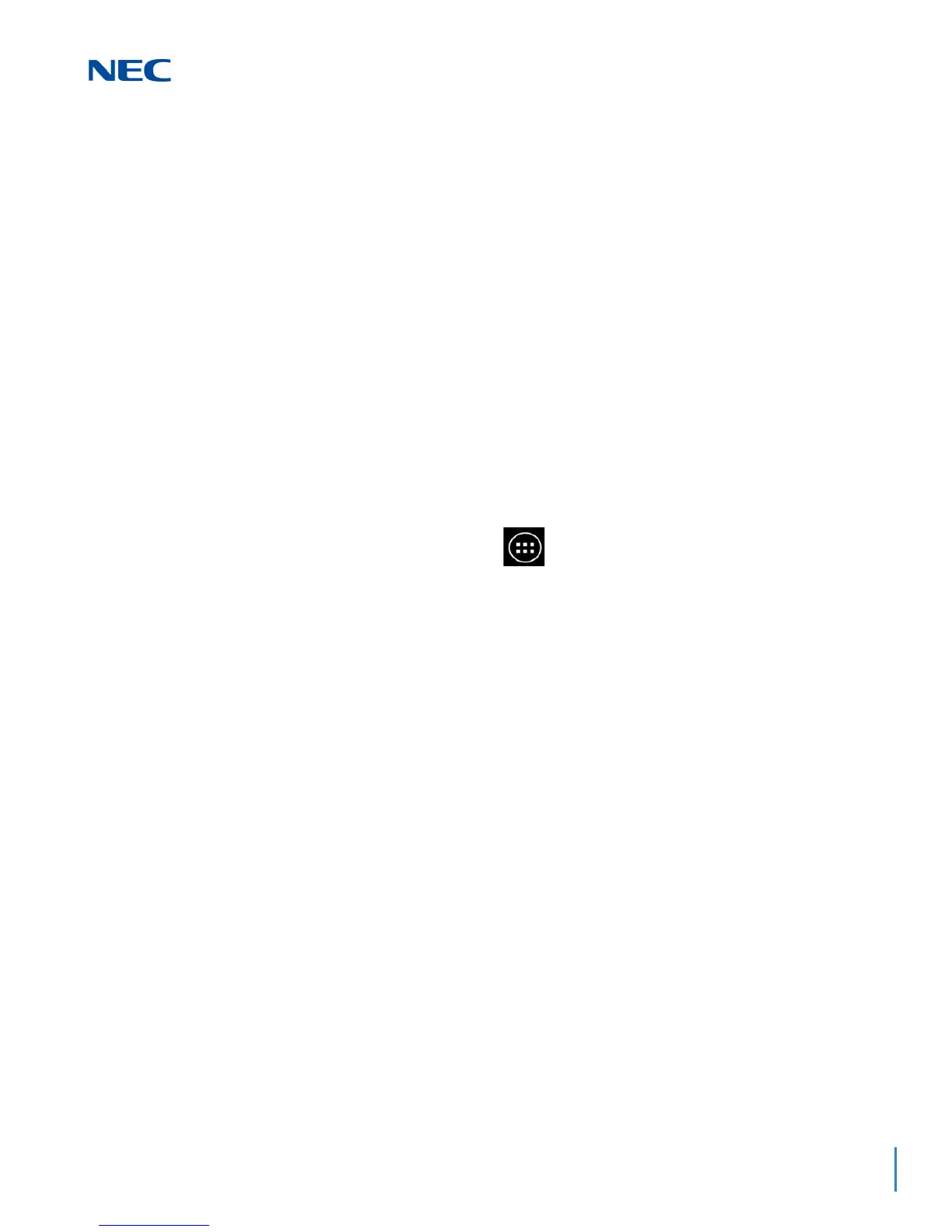Issue 1.0
SV9100 Dialer Setup Guide (Multiline Telephone) 3-3
SECTION 3 DEFAULTING THE UT880 FROM THE DESKTOP
If for some reason the UT880 needs to be set back to factory defaults you can use an
option in the settings menu to return the phone to a default condition. Any
applications that were installed and application settings will be lost after performing
this procedure.
You may be required to reinstall the NMLT iSIP application after defaulting the phone.
Make sure you have a Micro SD or USB drive and the software .apk file which is
downloaded from the NEC support web site.
For the upgrade file to work the extension must be .apk. Windows will sometimes
change the extension to zip because it sees an .apk extension as an archive file.
Make sure the extension is .apk when copied to the Micro SD drive or the upgrade
will not work.
To default the phone do the following:
1. Go to the desk top of the UT880.
2. Choose the Applications icon at the bottom-center of the desk top.
3. Choose Settings, then select Data Reset.
4. Choose Factory Data Rest and follow the prompts to default the phone.
5. The process will take several minutes to finish during which it will reboot. All of the
NMLT settings will be lost during this process.
6. Proceed to the section Section 1 Upgrading the UT880 NMLT Multiline Telephone
Application on page 3-1 to install the NMLT application.
SECTION 4 DEFAULTING THE UT880 DURING BOOTUP
If for some reason the UT880 needs to be set back to factory defaults, but you are
unable to login into the phone and get to the desk top, you can use the hook switch to
return the phone to the default condition. Note, any applications that were installed
and application settings will be lost after performing this procedure.
The hook switch will be used to move between and select options. To move between
options, press and hold the hook switch for one second, then release. Once you are
on the desired option, letting the cursor remain on that option for 10 seconds will
select it.
1. Unplug the LAN connection to power down the phone.
2. Remove the handset from the cradle.
3. Plug the LAN connection back into the phone.
